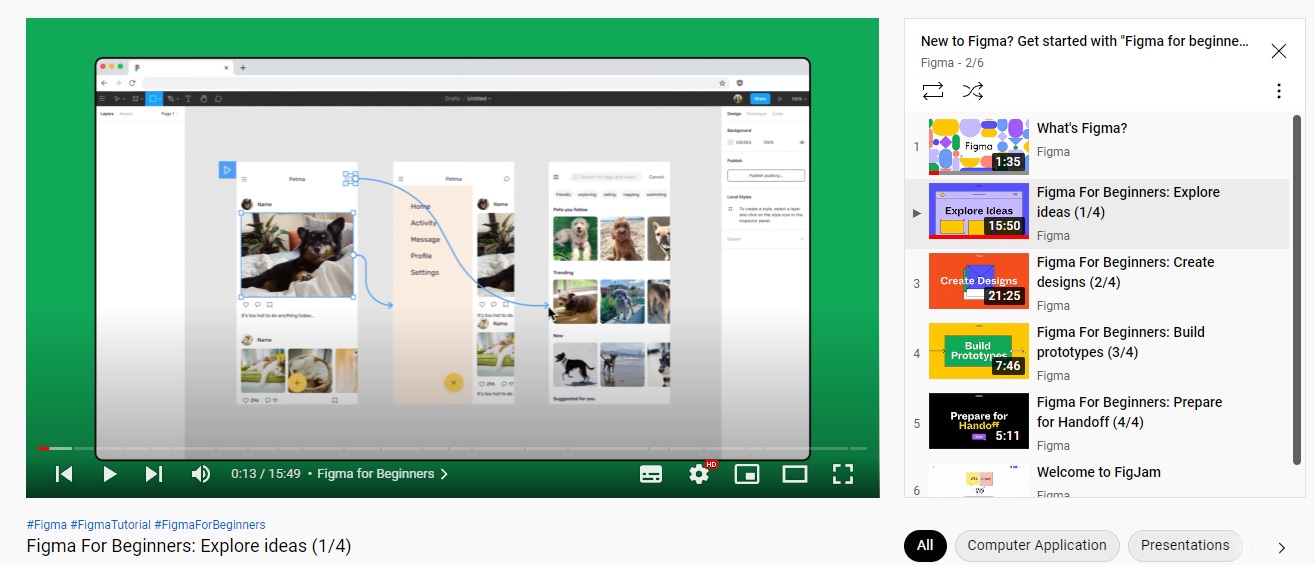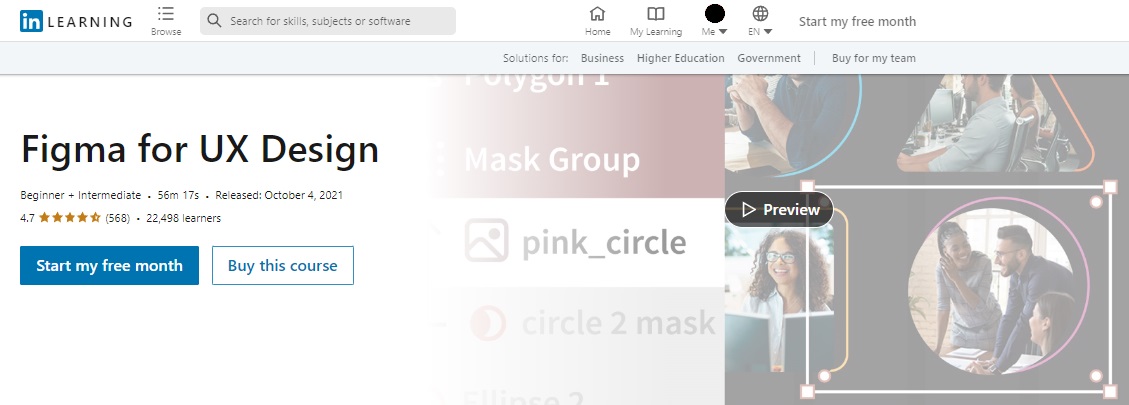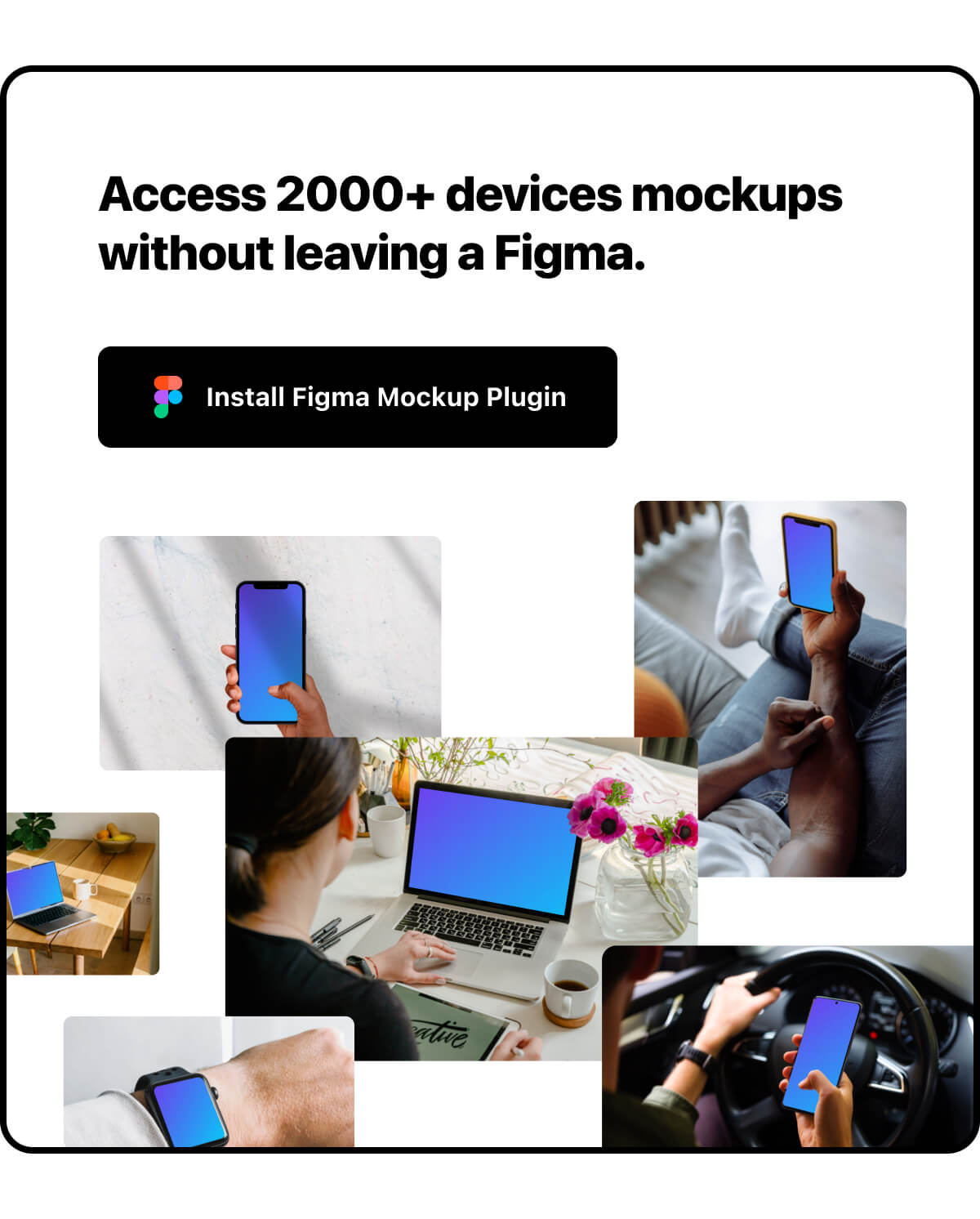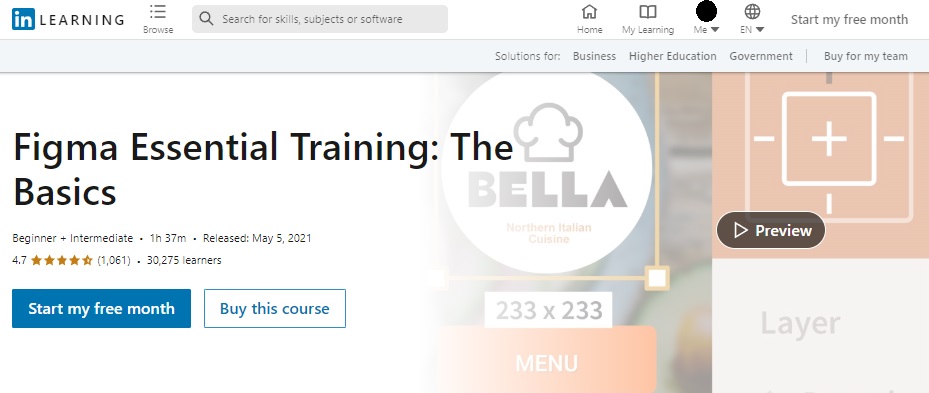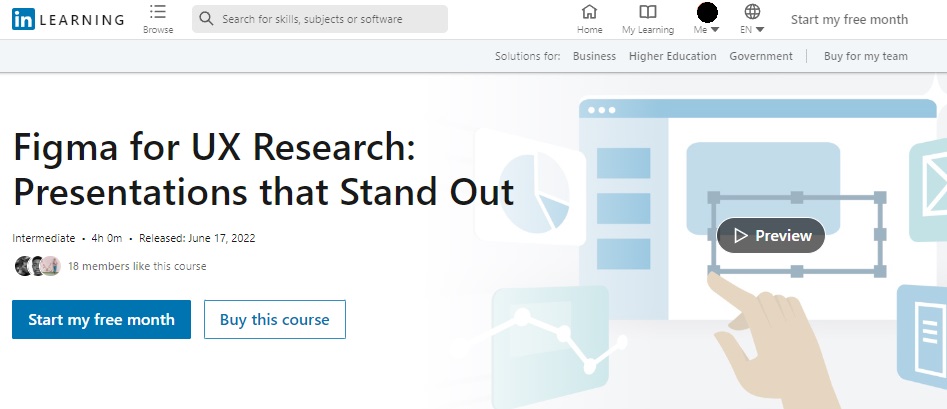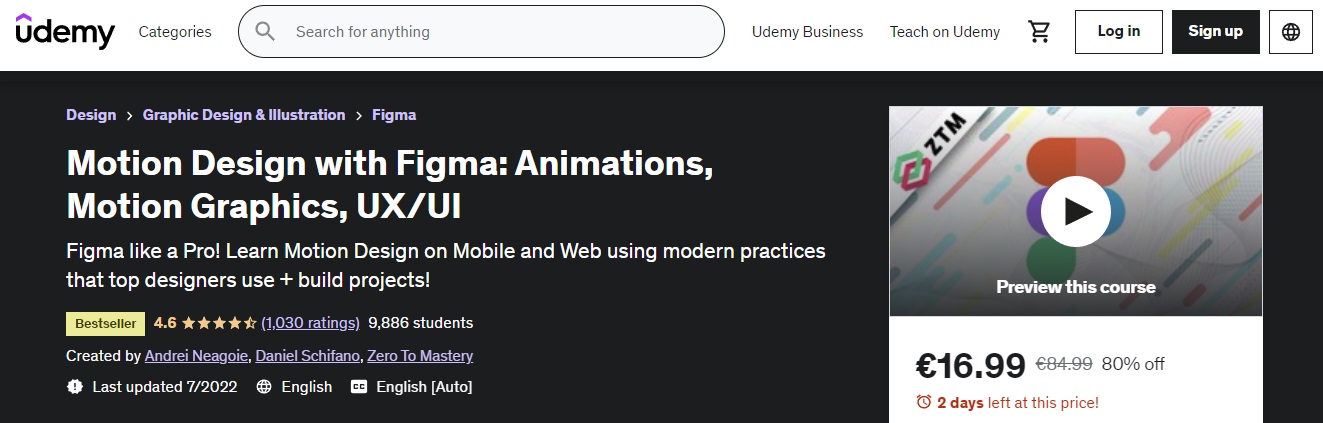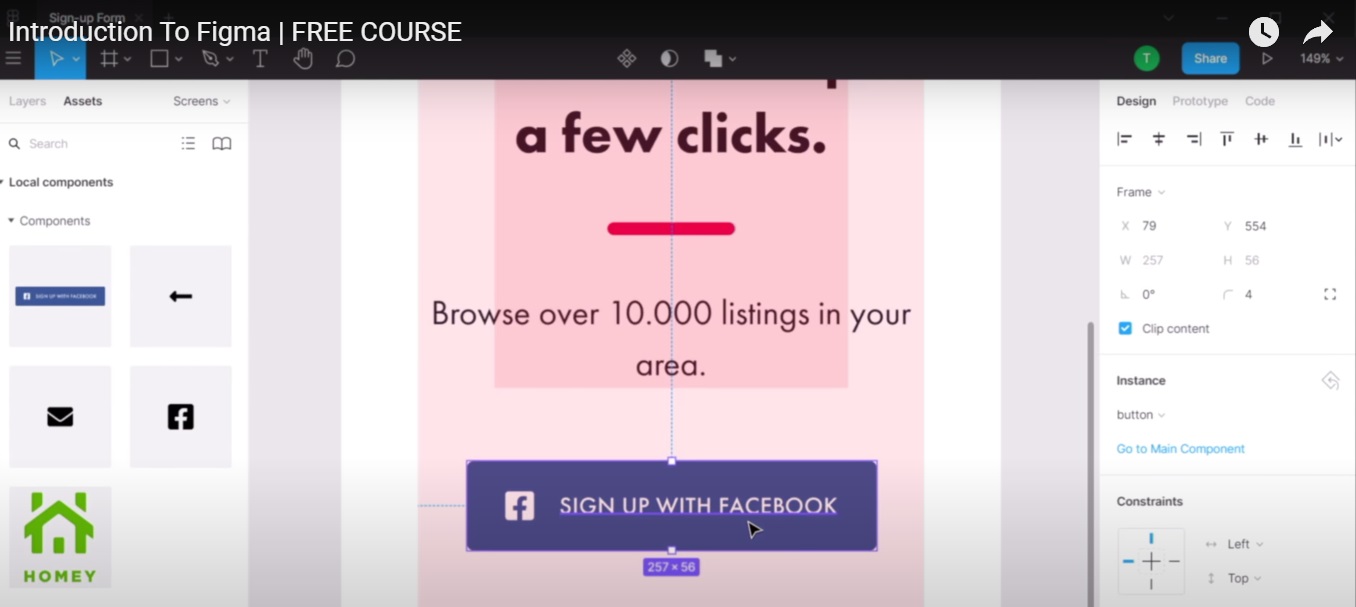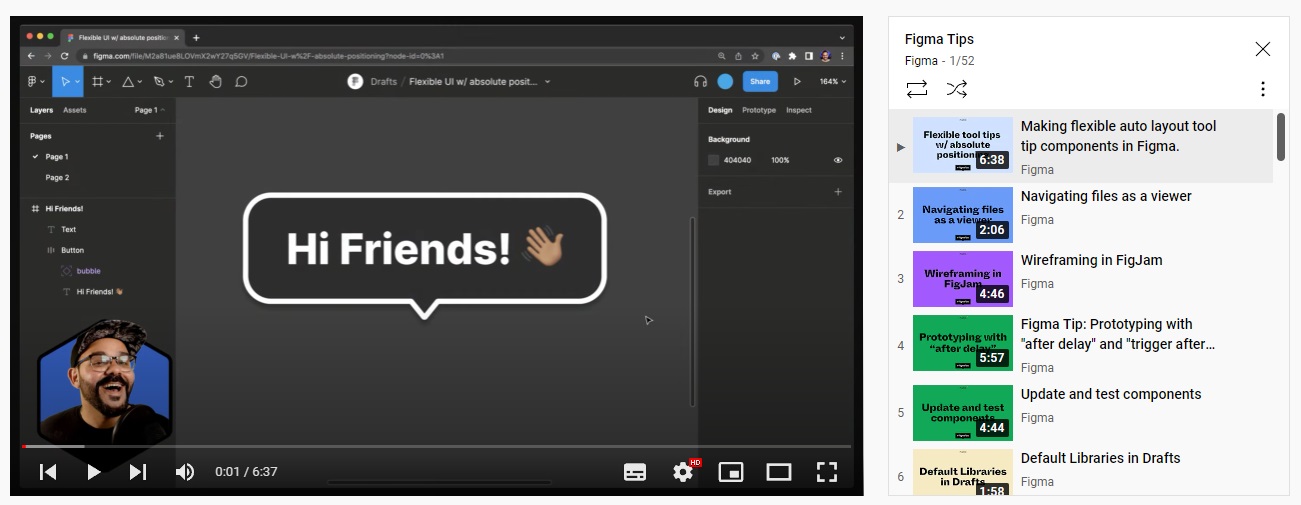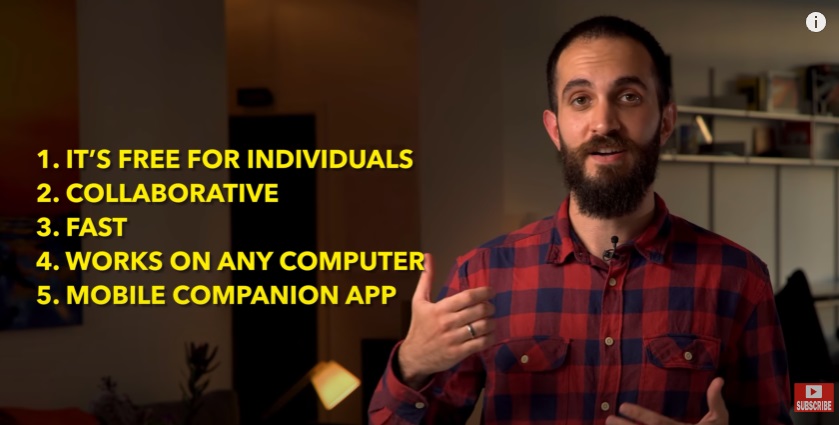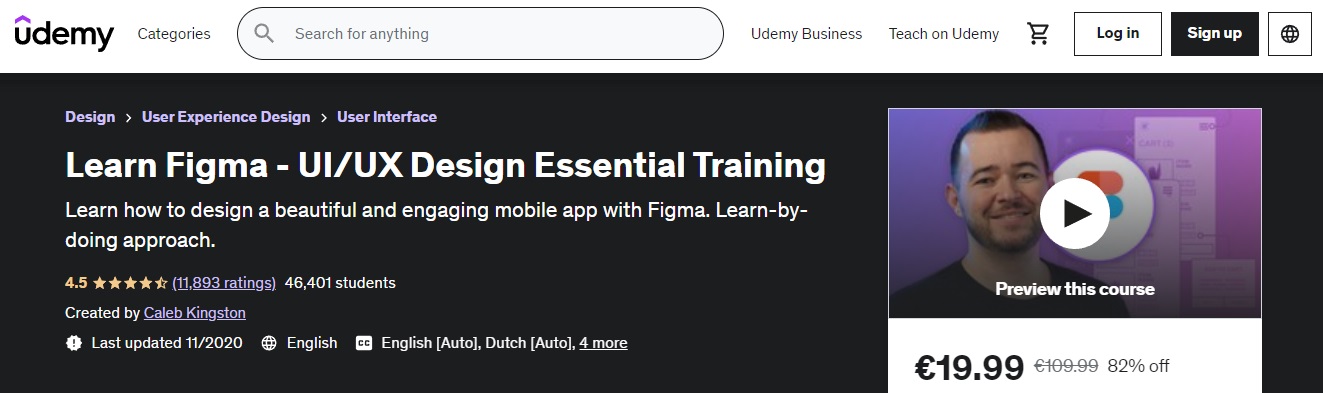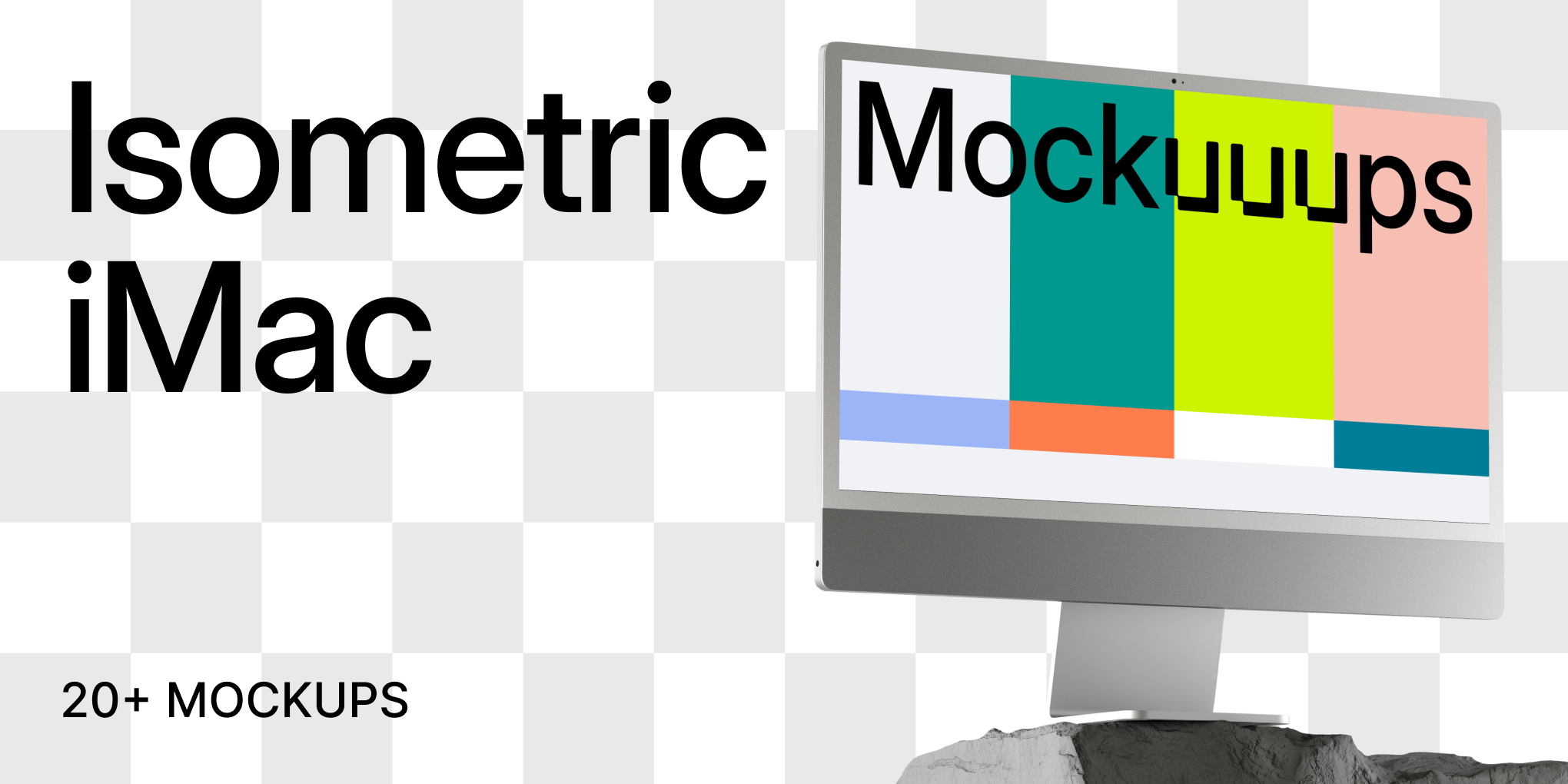Top 10 Figma tutorials and courses for beginners [2026]
- Tips & Tricks,
- 13 minutes to read
As a web-based prototyping software, Figma quickly became the first choice for UX and UI designers. It is easy to use, but at the same time very powerful and scalable.
![Top 10 Figma tutorials and courses for beginners [2026]](https://assets.mockuuups.com/mo/image/upload/bteezgydnjvisuhvsjnk)
These are the basic elements that have helped it outshine competitors like Sketch, Adobe XD and even InVision. So, whether you are a self-taught designer or an experienced user of other tools like InVision, 2026 is probably the best time to find out why Figma is used by millions of designers worldwide.
Although prototyping in Figma is fairly simple, there are some basic features you'll need to learn before you can master your Figma design workflow. This is why in this blog post, we are taking a look at the 10 most helpful online courses and Figma tutorials you can take in 2026.
From free YouTube sessions to comprehensive Figma motion design and UX courses, nothing will be left out. Are you ready to harness the power of Figma and create world-class designs?
If so, let us get started on our list right away!
10 Figma Courses to start in 2026
Even though there are many well-made Figma courses on the Internet, the ones we have chosen for this list prove to be the best for beginners who want to learn how to use the software properly.
As with any other software that has to do with prototyping, mastering Figma requires some effort. But the following top-rated courses will give you tips on everything you need to know to get started:
1. Figma For Beginners
Provider: Figma Official Youtube Channel
Duration: ∼50minutes
Topic(s): Figma key features (editor, tools, layers, frames, etc)
Certification: No
Price: Free
Since the official Figma youtube channel provides an extended course for beginners, it would be a deficiency if we didn’t include it on our list. But, this isn’t the only reason why the Figma for Beginners course made it on the first place of our list.
On the contrary, in less than an hour, Figma introduces the app and explains the absolute basics on how to use it properly. If you’ve never used Figma before, this is definitely a great starting point. The first video of the series explains what the Figma web-based software is all about.
Then, the team has created two mini-courses, one about the basic Figma toolboxes and one about the actual design workflow. If you are a beginner with UX and UI design, in less than 40 minutes, these two courses will help you gain an understanding of terms like layers, frames, grids, plugins, overrides, etc.
If you want to understand what Figma is all about and how to use its key features, this is a must-watch free course.
2. Learn Figma Course: Figma for Absolute Beginners - Hands-on
Provider: SaaS Design (instructor: Hannah Wright)
Duration: 2 hours
Topic(s): Getting started with Figma, designing responsive prototypes, project creation, collaboration & handoff
Certification: Yes
Price: $97 (bulk team pricing also available)
Do you (or your team) need to get up-to-speed with Figma pronto, so that you can start using it to build amazing things right away?
If so, this course is fantastic for absolute Figma beginners because it shows you everything you need to know (and nothing you don't) if you want to create responsive, real-world designs in Figma - even if you've never used Figma before.
This course has helped teams from companies like Google, Salesforce, and Microsoft get their employees up-to-speed with Figma, quickly.
It's great for both designers and product professionals.
You'll learn everything from groups to components all the way to auto layout and variants, and you'll be given realistic scenarios. This course is packed with real-world exercises and multiple design projects that you can follow along with.
Each and every lesson is tactical and to-the-point, and it gets you using Figma properly right away. Everything is nicely structured in one place, so that you don't have to go sifting through multiple sources or disjointed information online.
In addition, you'll get a nifty certificate of completion at the end, which you can export as a PDF or post to your LinkedIn!
3. Figma for UX Design
Provider: Eric Nordquist (on LinkedIn Learning)
Duration: ∼60minutes
Topic(s): Figma key features, project creation, prototyping and exporting
Certification: Yes
Price: ∼$25 (free for LinkedIn Learning subscribers)
With almost 23k learners and stellar reviews, this Figma course by Eric Nordquist easily made it to our top selection. The Figma for UX Design tutorial is for both beginners and intermediate Figma users.
In around 1 hour, Eric provides everything you need to know when it comes to creating your first prototype in Figma. From taking advantage of auto layouts to using masks and collaborating with other designers, nothing is left out from this Figma tutorial for beginners.
Although this is an introduction to the software, it also includes an explanation of more advanced prototyping tools (e,g Smart Animate). If you add that this course offers a LinkedIn certification of compilation at the end, this is a go-to course for beginner UX designers.
4. Figma Essential Training: The Basics
Provider: Brian Wood (on LinkedIn Learning)
Duration: ∼90minutes
Topic(s): Figma key features, project set up, content creation and Figma automation in prototyping
Certification: Yes
Price: ∼$30 (free for LinkedIn Learning subscribers)
As with our previous selection, this is a top-notch Figma course for beginners that is available in the LinkedIn Learning platform. The difference of this course is that Brian Wood also provides a few tips that will help you work smarter and organize your prototypes.
So, if you need to save some time during your Figma design workflow, this is a great course for you. Apart from that the instructor helps learners to create and edit new frames in Figma, import content (shapes, drawings, images, UI kits, etc) and explain how prototyping works in the platform.
These are the main reasons why this Figma tutorial for beginners has been attended by more than 30 thousand designers.
5. Figma for UX Research
Provider: Eric Nordquist (on LinkedIn Learning)
Duration: 4 hours
Topic(s): Figma overview, UX Research (slides, demographics, quantitative and qualitative data)
Certification: Yes
Price: ∼$30 (free for LinkedIn Learning subscribers)
If you already know how to use the basic Figma features and you’re looking for a course that will teach you how to use the software for UX Research, this course is the one for you.
In this 4-hour tutorial, Eric Nordquist shares his expertise when it comes to the creation of top-notch UX presentations on Figma. From creating methodology, agenda and title slides to designing demographic presentations (infographics, tables, charts, pies. etc), nothing is left out from this tutorial.
Even though this tutorial is tailored to Figma intermediate users, the videos are well-crafted and can be used by beginners as well.
6. Motion Design with Figma
Provider: Andrei Neagoie, Daniel Schifano, Zero To Mastery
Duration: ∼12.5 hours
Topic(s): UX/UI designs, smart animate, motion design prototypes
Certification: Yes
Price: ∼$89.99 (as of January 2026, course has an 80% discount, coming at $14.99)
If you are looking for the most comprehensive Figma course for beginners on the market, this is probably it! With more than 12 hours of educational videos about Figma, 12 articles and 30+ downloadable Figma resources, this is a top-notch tutorial for Figma enthusiasts.
Apart from the Figma basics, when it comes to UI and UX designs, this tutorial will help you learn how to use smart animate and create motion design prototypes in Figma. If you add that the instructors provide the latest motion design trends and best practices, Andrei’s course becomes a must.
In only a few years, this Udemy course has been trusted by more than 600.000 designers from all around the world.
7. Introduction to Figma: Free Course by Envato
Provider: Envato Tuts+ (instructor: Adi Purdila)
Duration: ∼110 minutes
Topic(s): Figma key elements
Certification: No
Price: Free
Apart from its super-popular platforms, Envato is also widely known for its top-notch tutorials when it comes to design softwares. In the official Envato Tuts+ channel on YouTube, you can find a free-to-watch introduction to Figma.
In less than 2 hours, Adi Purdila explores all the basic Figma tools and designs a top-notch sign-up form prototype from scratch. By the end of the video you will also learn how to export and share your assets.
8. Figma Tips
Provider: Figma Official Youtube Channel
Duration: ∼50minutes
Topic(s): Figma key features (editor, tools, layers, frames, etc)
Certification: No
Price: Free
You can think of the Figma Tips course as an extension of the first Figma course on YouTube. As with the first tutorial, this is a series of tips and steps that you can follow in the software to lift up your workflow.
The difference is that this Figma course will help you familiarize with more advanced Figma tools and features like constraints, layout grids, stickies, frame shortkeys, etc.
This is why we recommend watching this tutorial right after you attended the first Figma For Beginners course on YouTube.
9. Figma in 24 Minutes
Provider: AJ&Smart
Duration: 24minutes
Topic(s): Figma key features
Certification: No
Price: Free
As the name suggests, this Figma UI design tutorial helps you learn the basics in less than half an hour. In just a few minutes, the instructor explains why Figma has become one of the most popular prototyping tools and allows you to create a project from a premade UI kit.
Apart from that, in this tutorial you will learn how to create frames, edit shapes and colors, import elements and much more. Since this is a completely free course, you should definitely visit the AJ&Smart channel and have a look.
10. Learn Figma
Provider: Caleb Kingston
Duration: ∼3.5 hours
Topic(s): Mobile app design
Certification: Yes
Price: ∼$119 (as of January 2026, course has an 82% discount, coming at $11.99)
Are you interested in learning how to create a top-notch mobile app on Figma? If so, the Learn Figma tutorial by Caleb Kingston is exactly what you need.
With almost 4 hours of in-demand videos and extended documentation, this is one of the easiest ways to create an engaging app on Figma.
From setting up a new project to exporting your final prototype, this series of lectures will be by your side, teaching you the whole process.
11. Figma Crash Course
Provider: Adrian Twarog
Duration: ∼47minutes
Topic(s): Figma UI and UX elements
Certification: No
Price: Free
Last but not least, we have Adrian Twarog’s free Figma tutorial for beginners. If you are looking for an energetic instructor that will teach you the basics of Figma in less than an hour, this course is for you.
The tutorial has all the information you need to create a Figma account and learn the basic terms and toolkits.
What we particularly enjoyed about this beginners course, is that the video is divided in multiple categories, allowing you to find the section you’re looking for in seconds.
12. Advanced Figma Video Course by Supercharge Design
Provider: Supercharge Design (Instructor: Andrija Prelec)
Duration: 18+ hours
Topic(s): Advanced Figma features and techniques
Certification: Yes
Price: $269
Ready to elevate your Figma skills to a whole new level? The Advanced Figma Video Course by Supercharge Design is not just a course; it's a transformative journey to becoming a Figma master. With a 5-star rating, this hands-on and engaging video course is designed for those who aspire to be confident, high-paid design rockstars.
One standout feature of this course is lifetime updates, which ensure this course is a long-term investment in your Figma knowledge. As Figma releases new features, new lessons are added to the course, ensuring you stay at the cutting edge of design capabilities.
This Figma megacourse is crafted by Andrija Prelec, a senior product designer, mentor, and lecturer with 10+ years of industry experience. It covers all the advanced features and workflows, leaving no stone unturned in the quest for Figma mastery.
Best Figma Tutorials for beginners: FAQ
What is the best way to learn Figma?
Even though you can learn Figma in multiple ways, online courses and video tutorials prove to be an effective way to start. There are multiple courses for beginners and professionals and there is nothing you can’t find about Figma online.
After all, even the most talented Figma designers use YouTube videos and third-party courses to gain a deeper understanding of this powerful prototyping software.
How long does it take to learn Figma for beginners?
Learning how to use the basic elements of Figma rarely takes more than a few hours. Most of the beginner courses reviewed in this blog post have a duration of less than 2 hours. Yet Figma is one of the most scalable and powerful software for UX and UI designers.
That said, if you want to perfectise your Figma workflow, you will probably need to spend a lot of hours experimenting with the software and watching online tutorials.
Can I learn Figma on my own?
Absolutely! Even though Figma is a very powerful software, its interface is very beginner-friendly. So all you need to do is create an account and start using the app on your own.
After all, there are multiple Figma users that are completely self-taught. That said, if you find yourself stuck in a particular stage of the design process, there are multiple courses and guides online that can help you surpass any issue.
What's the best Figma tutorial?
Finding the best Figma tutorial will always come down to your personal needs, preferences and of course expertise. For example, if you have never used Figma before, the official Figma YouTube channel has the tutorials you need to learn the basics.
On the flip side, if you need to use Figma for motion design or UX research, there are more comprehensive courses that you can attend. Our goal was to include the best Figma tutorials for beginners in the selection above.
Wrap Up
Of course, there are plenty more well-crafted Figma tutorials on YouTube, LinkedIn Learning, and Udemy. However, the above tutorials are the best way to get familiar with the software and learn what a standard prototyping process looks like.
After you choose the tutorials that fit your needs and preferences, all you have to do is pay attention to the instructor and enjoy the learning process.
What you should do now
Try our Figma mockups plugin for free and join over 135K designers like you using it to impress clients and speed up their workflow.
And if you’re already with us, here are more Figma tips to give you the edge: