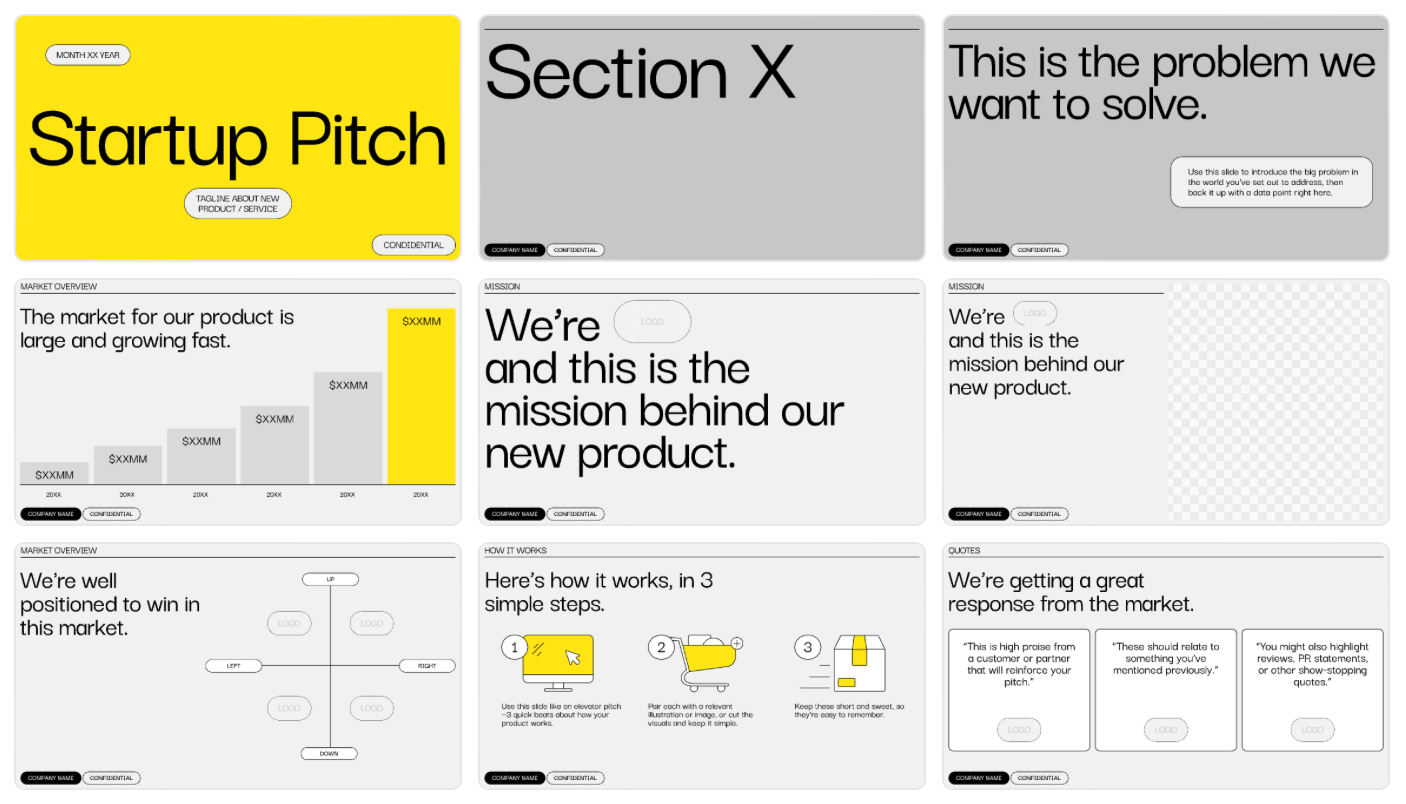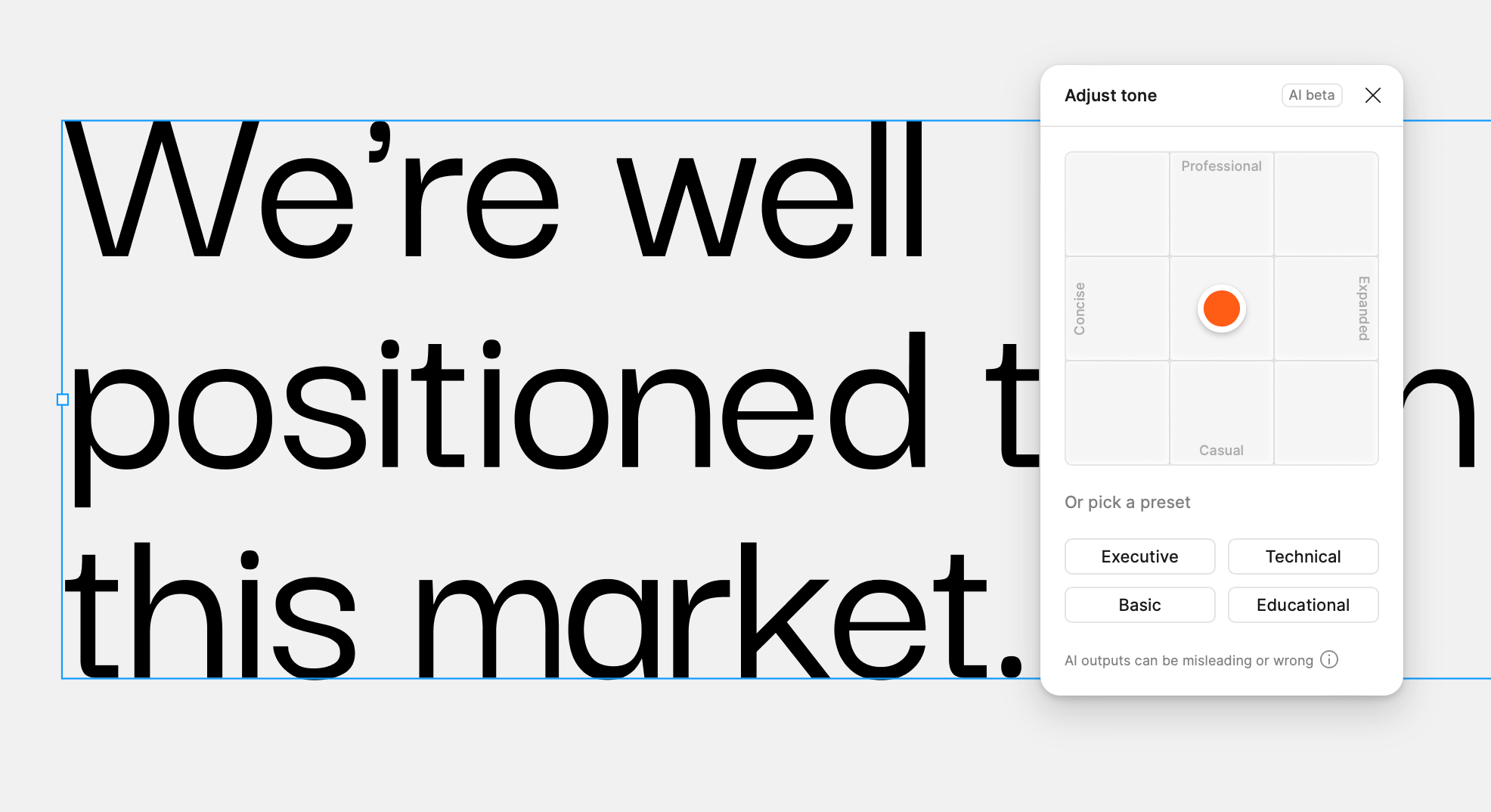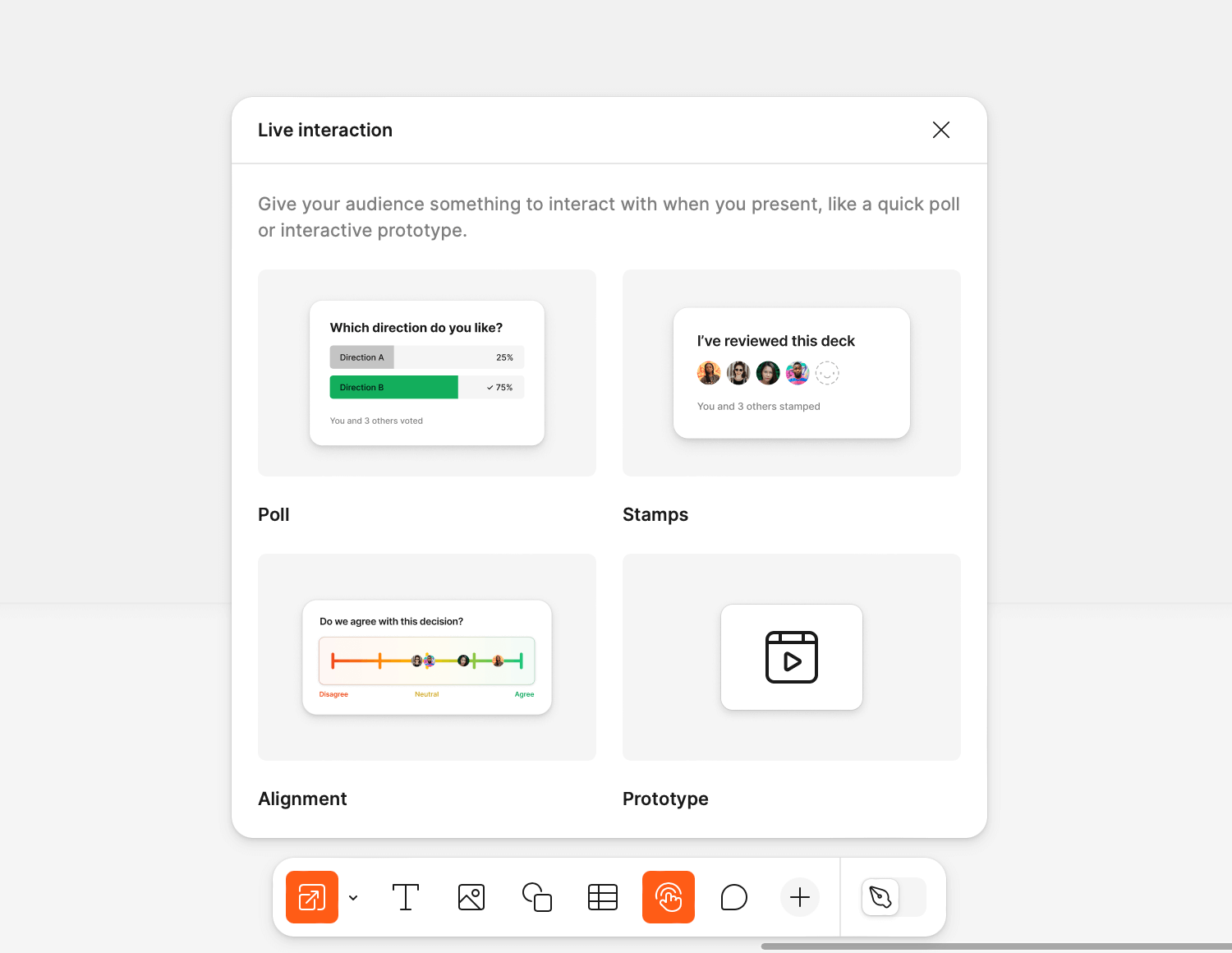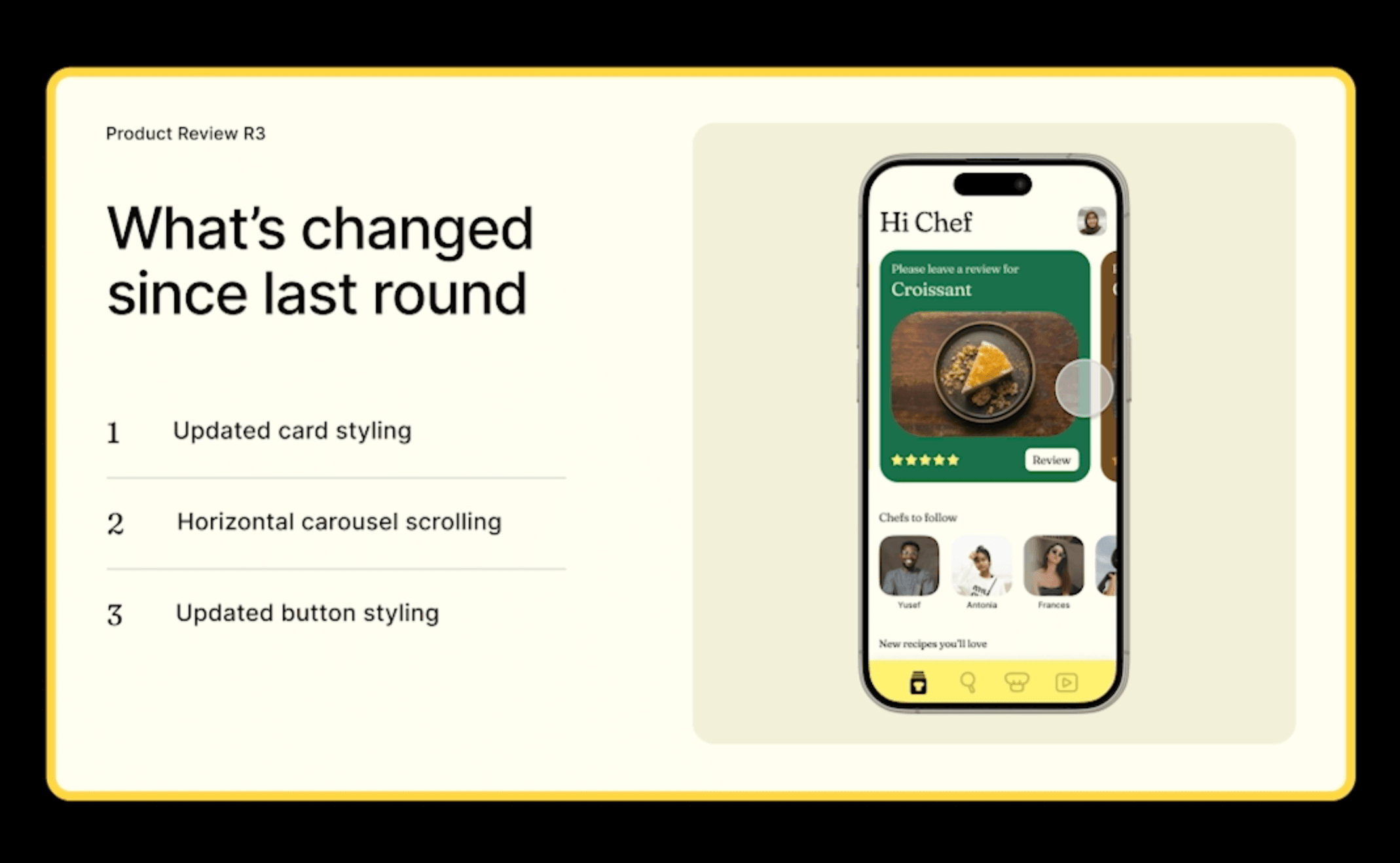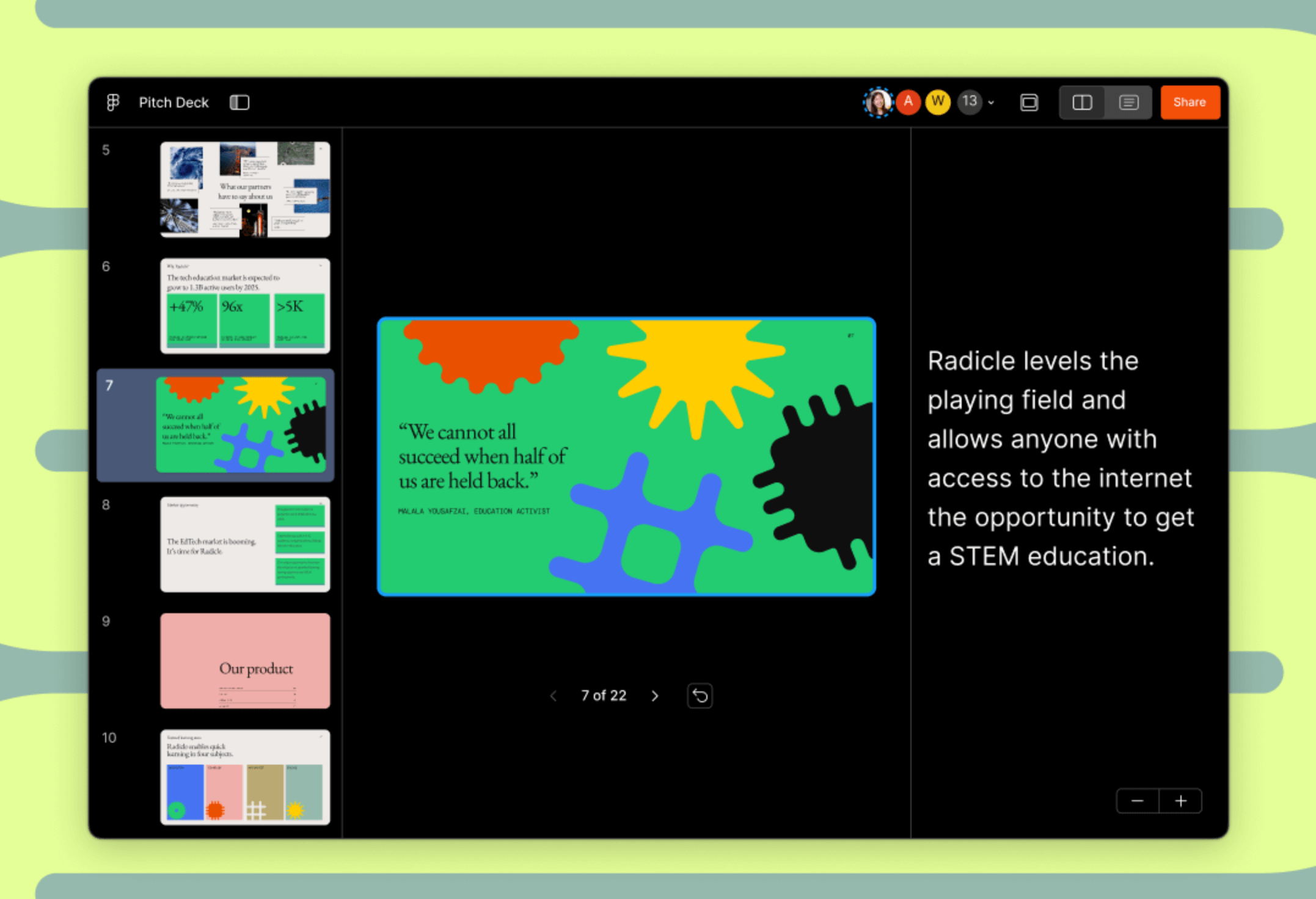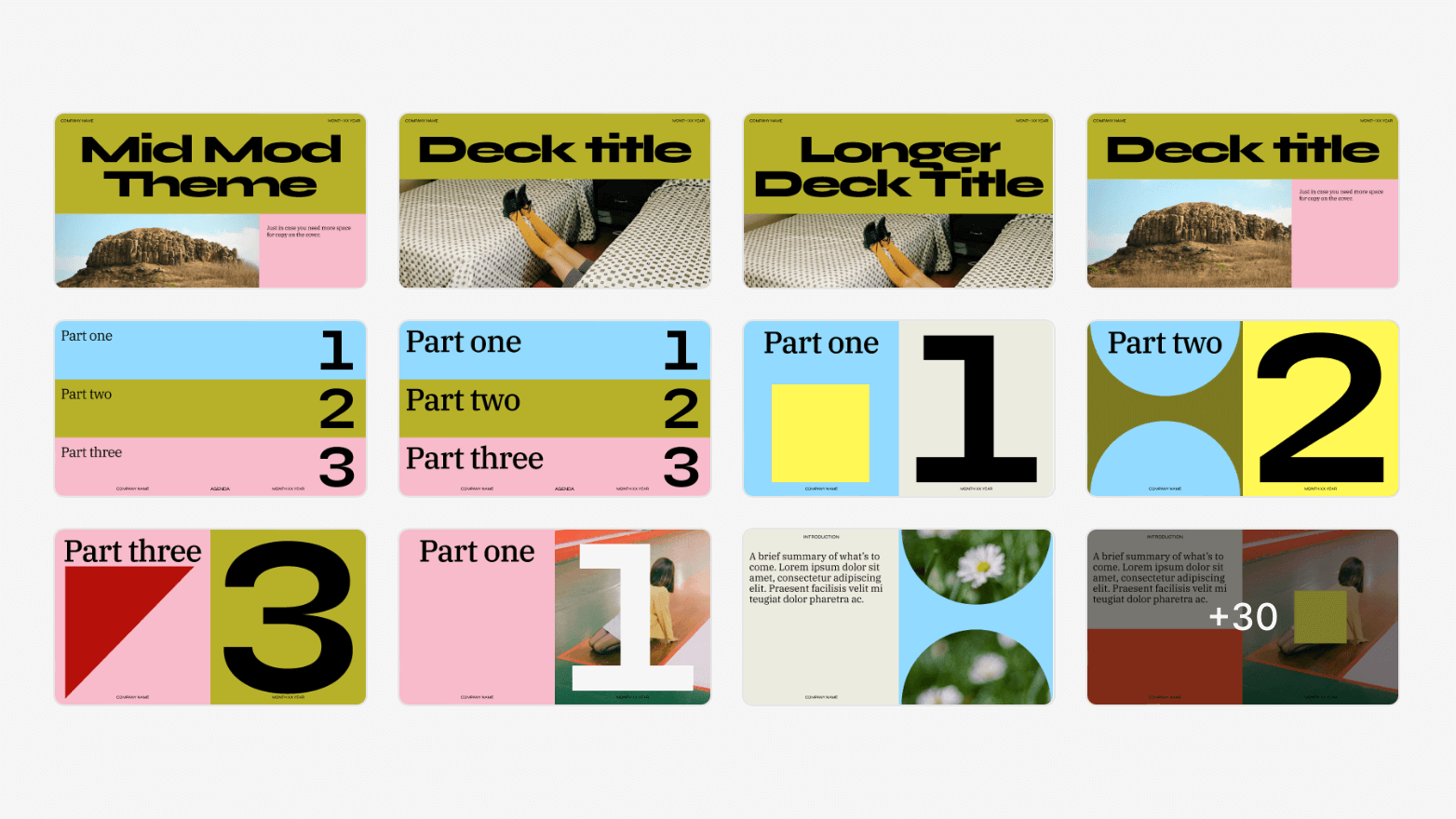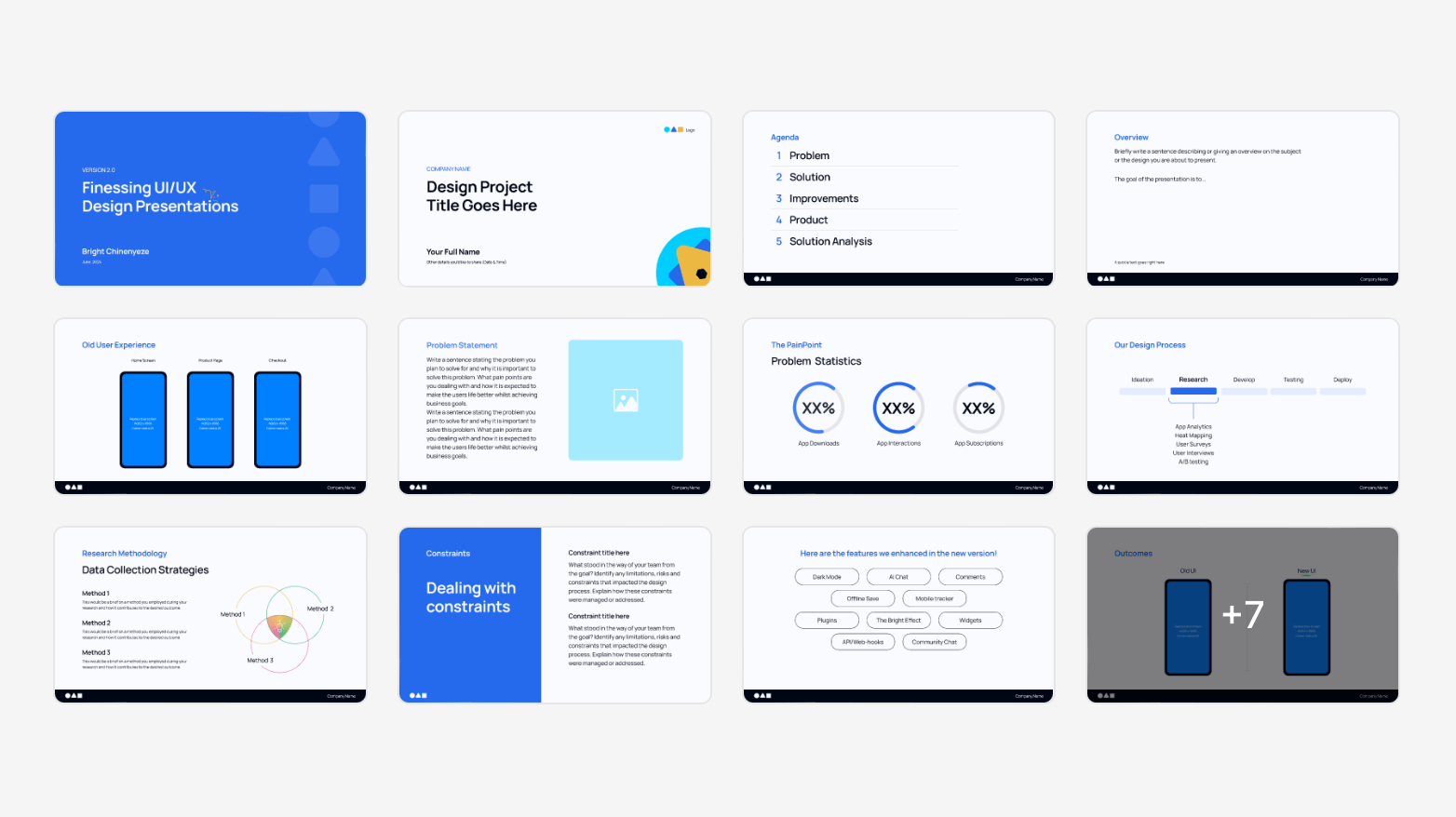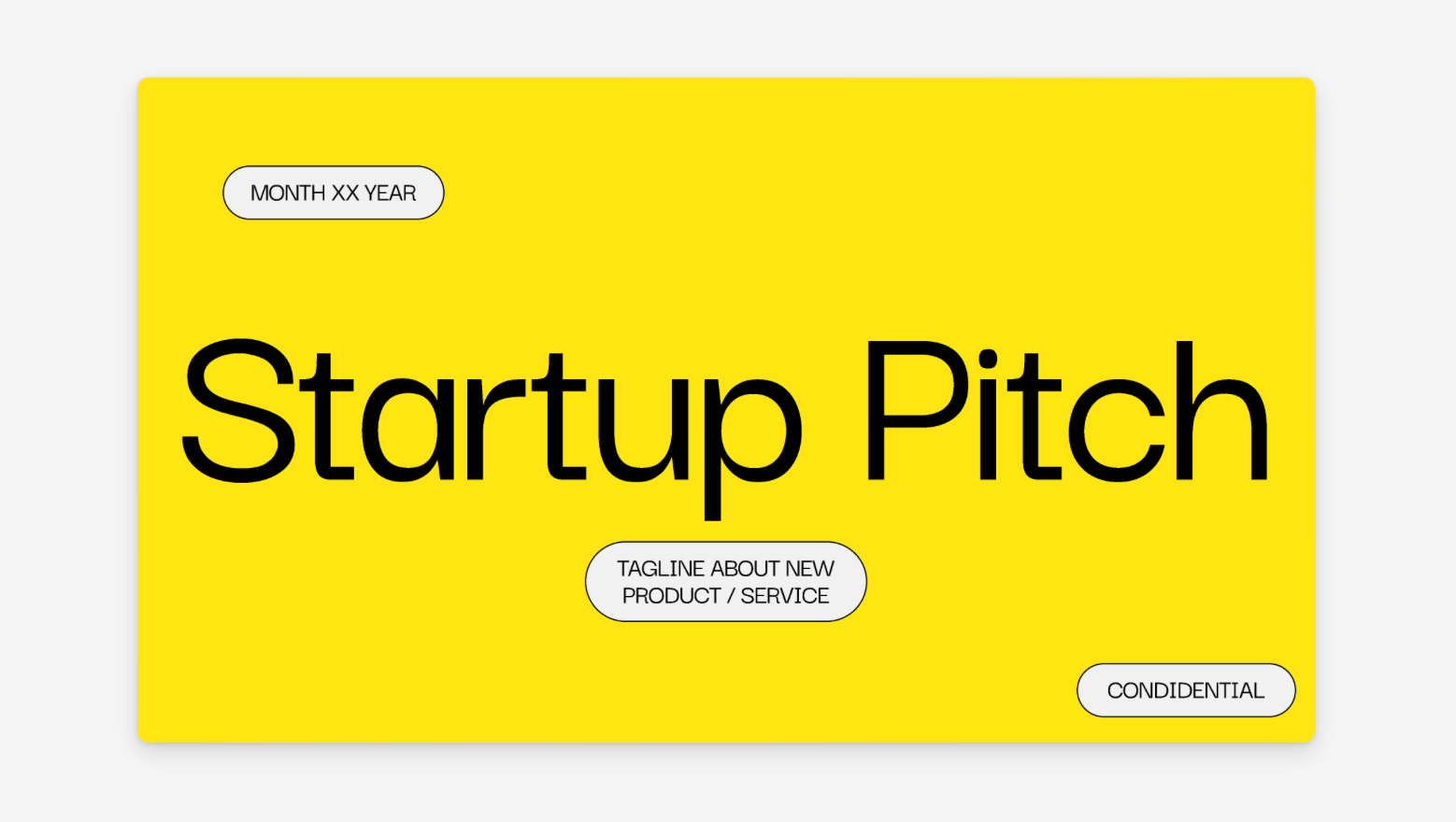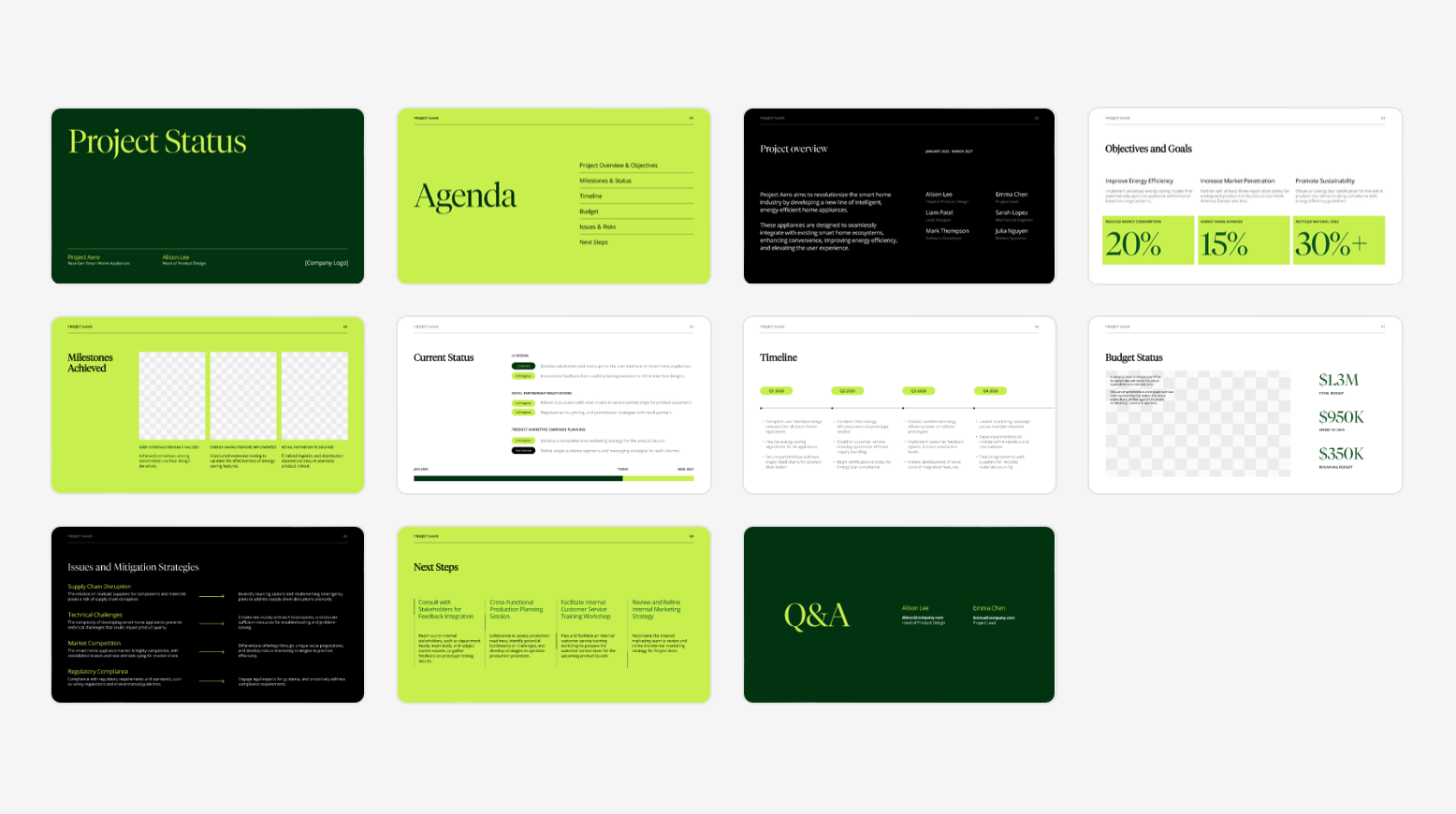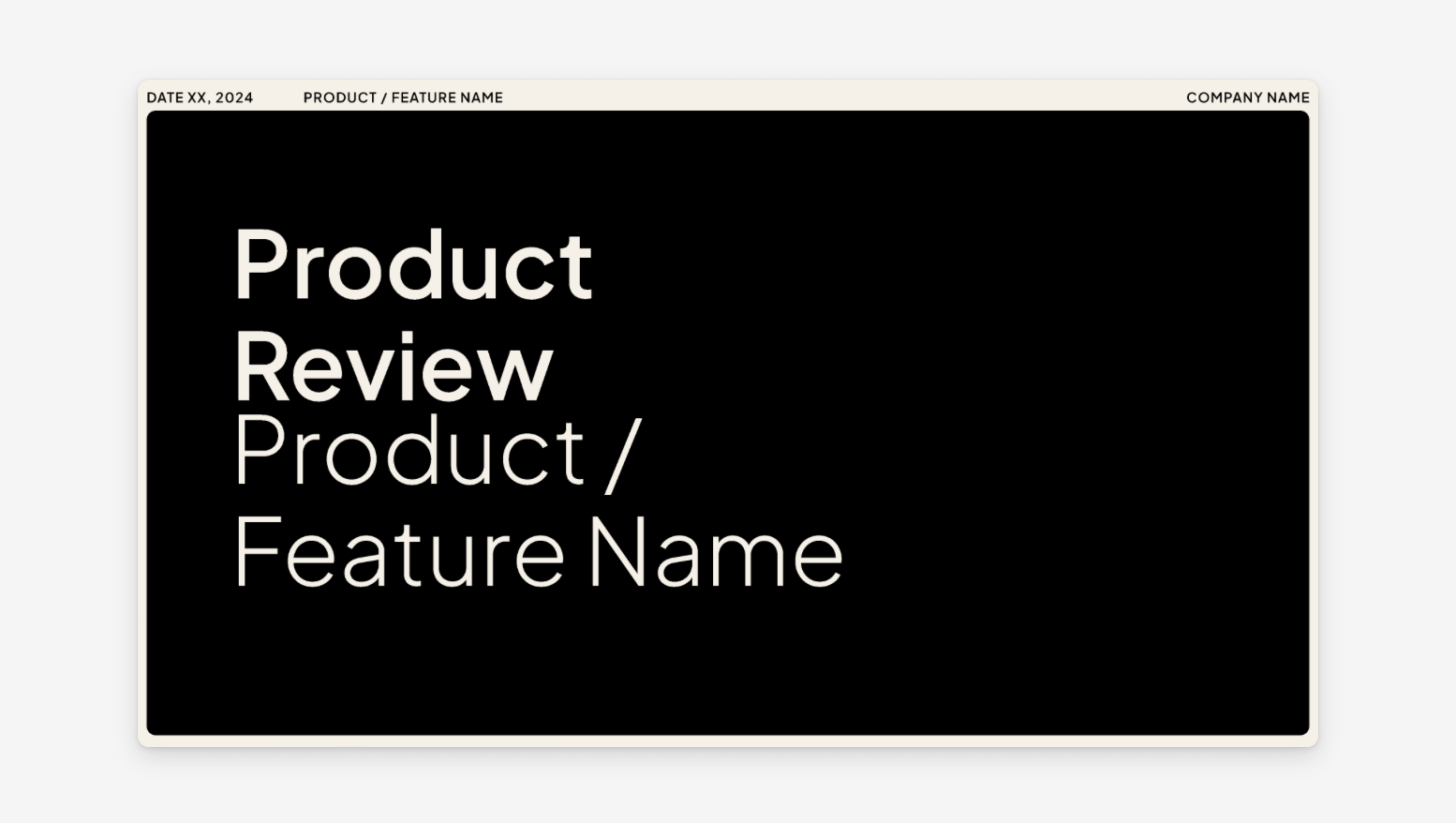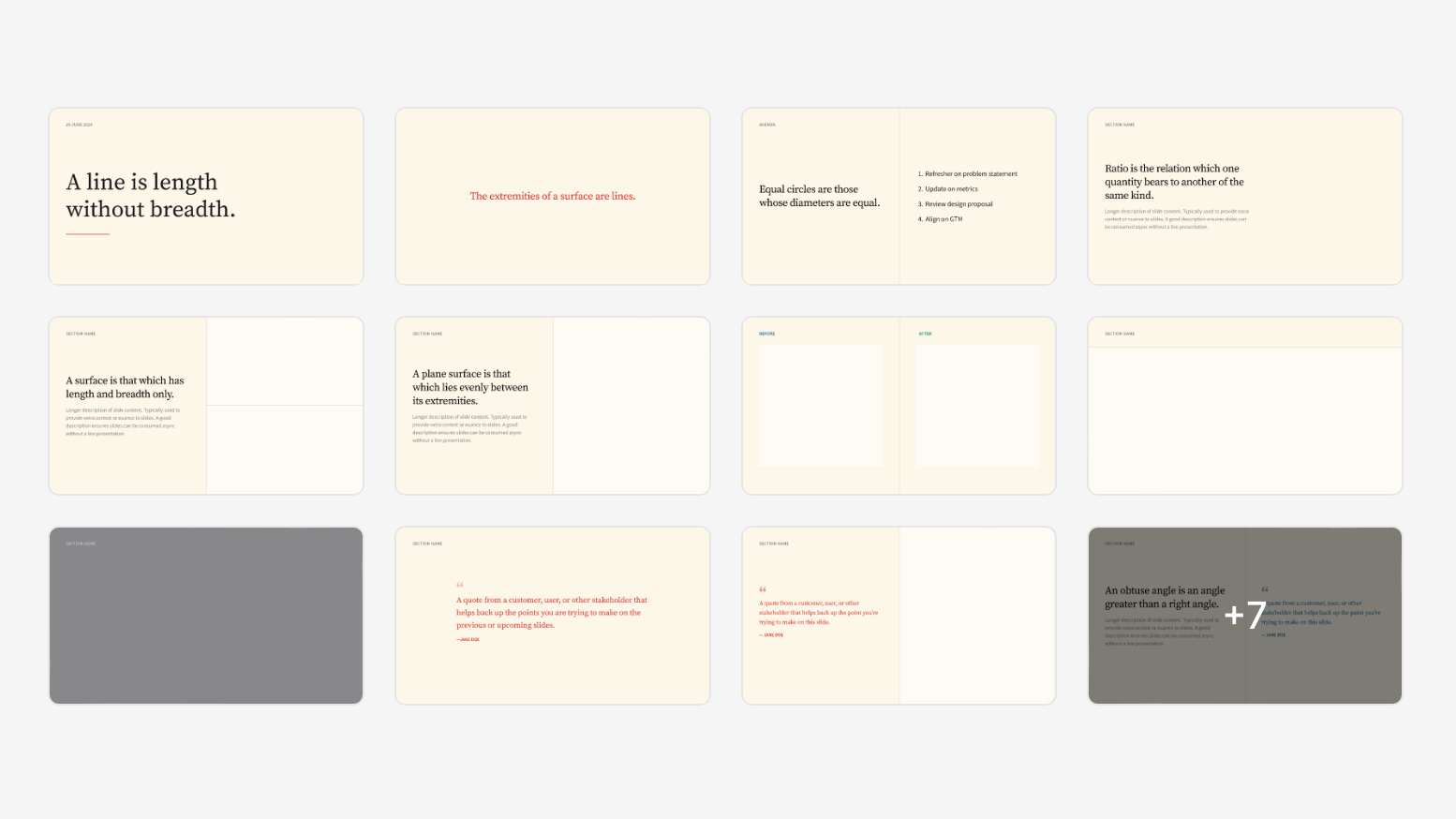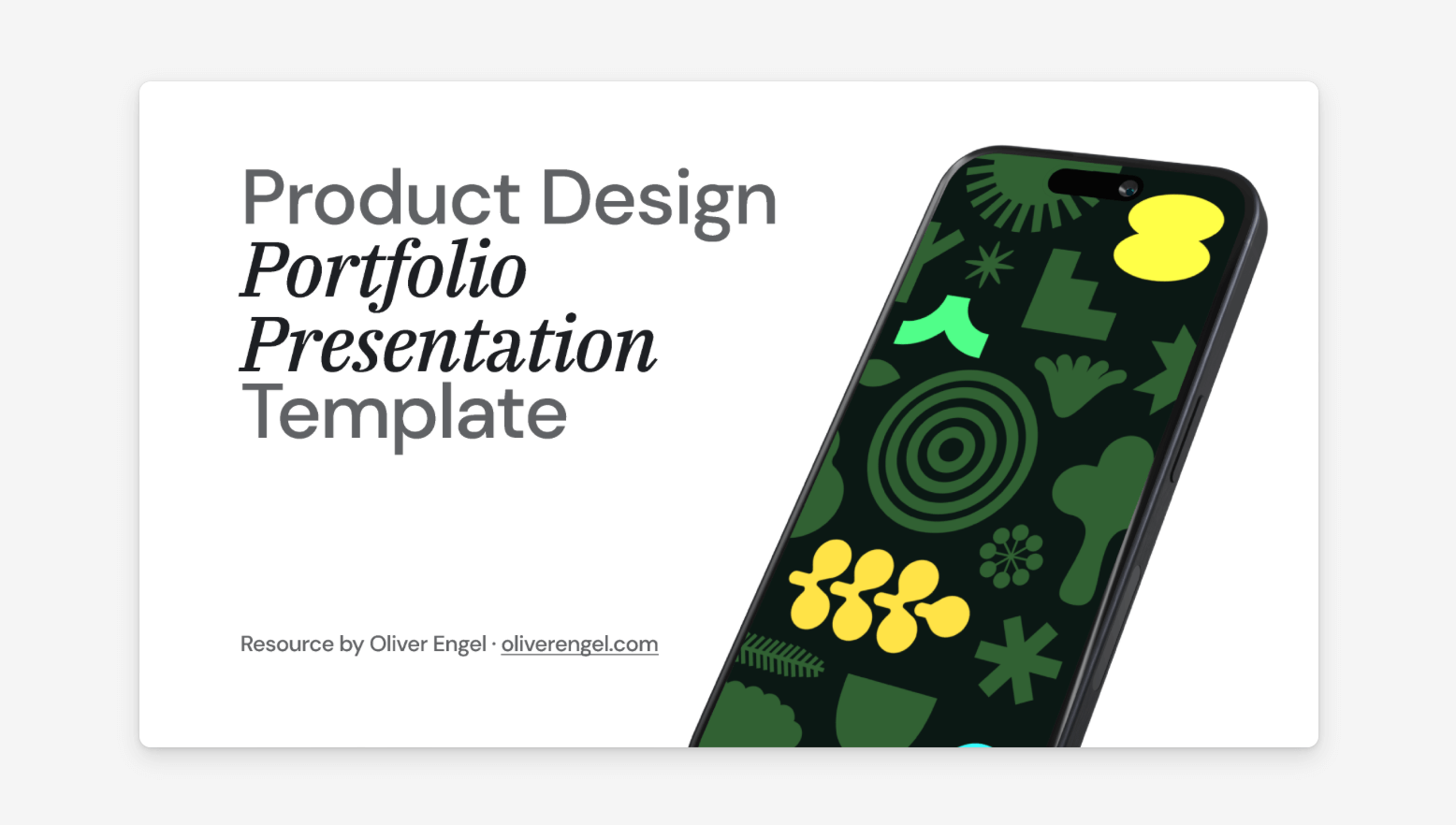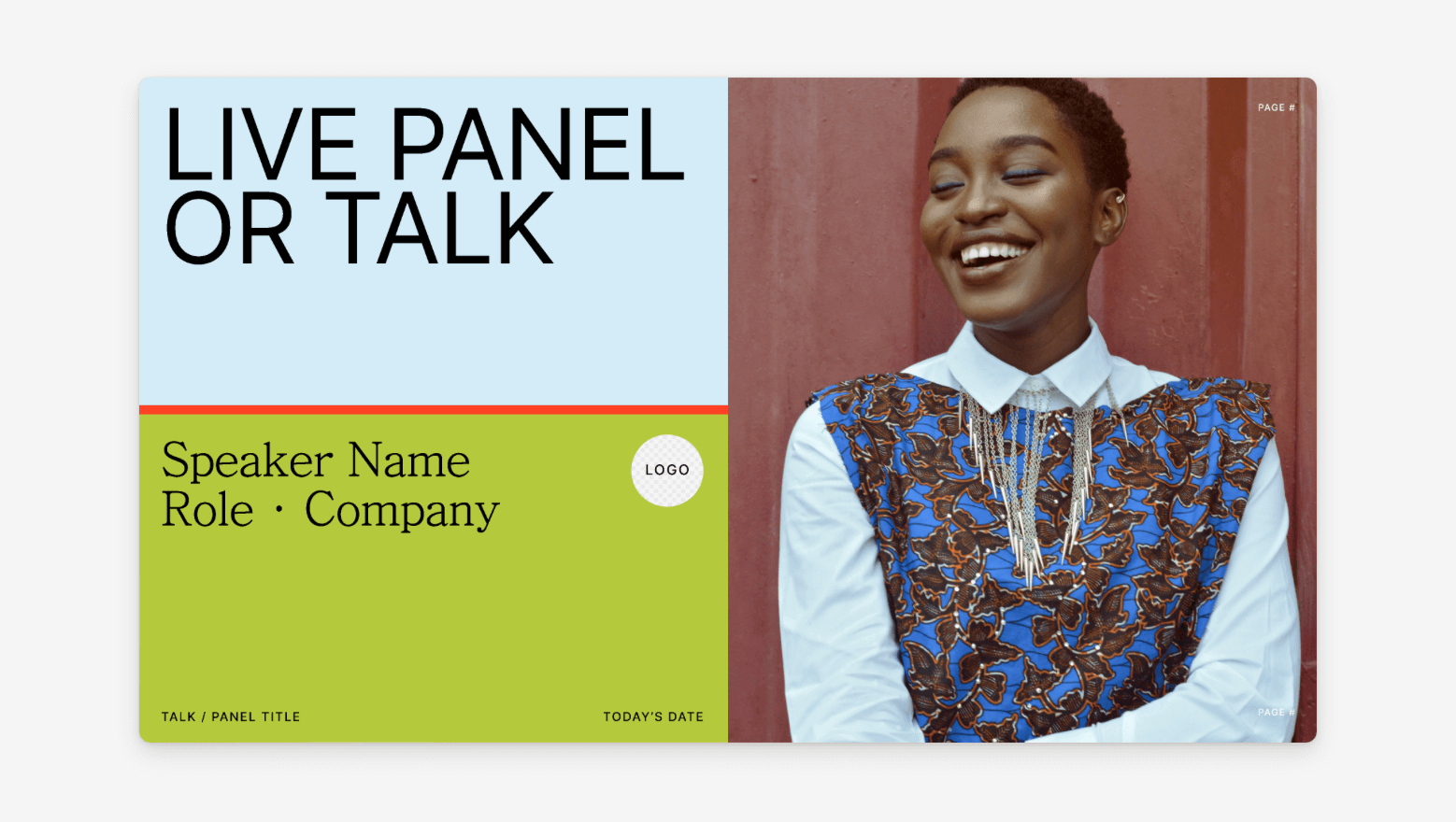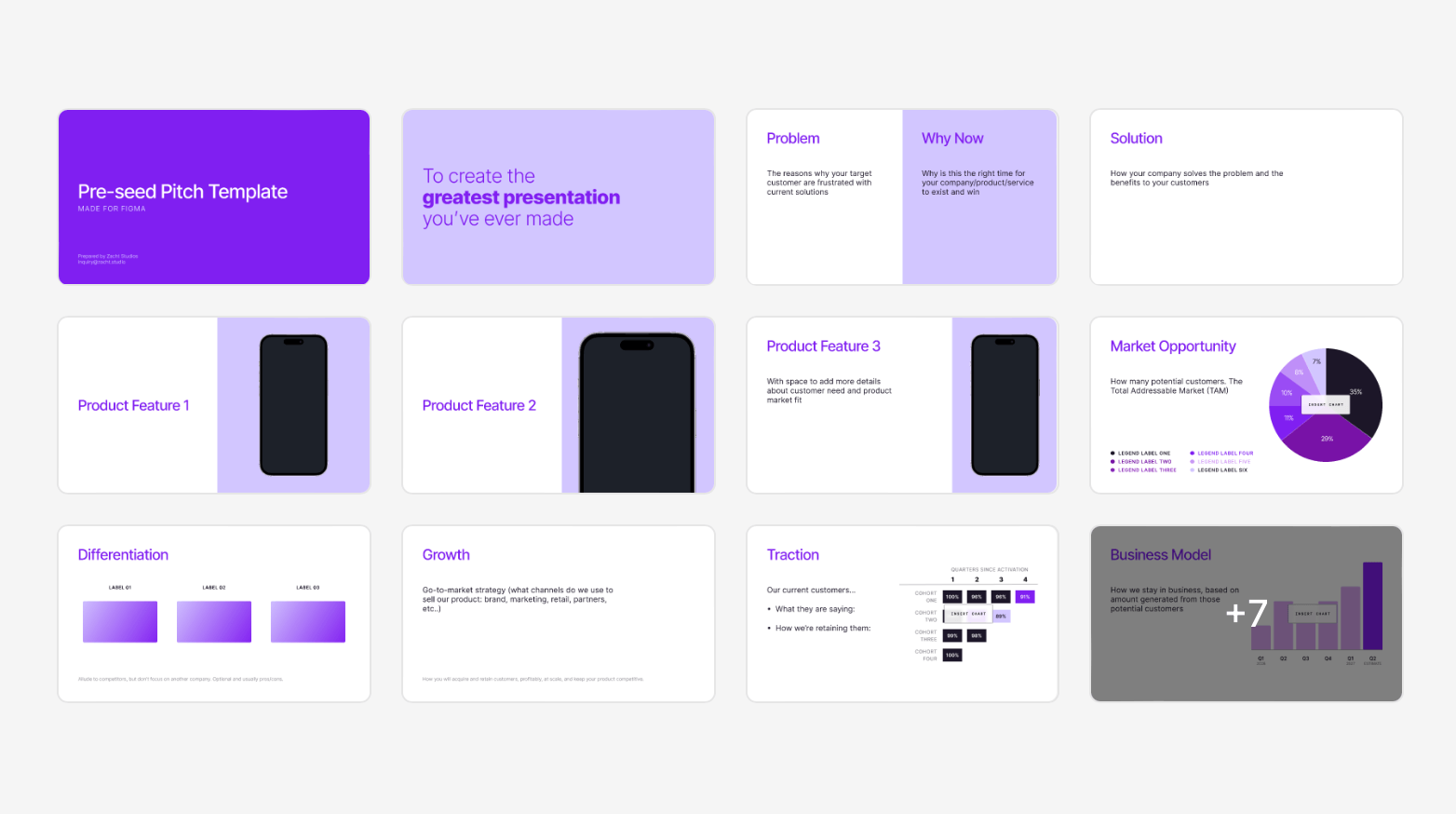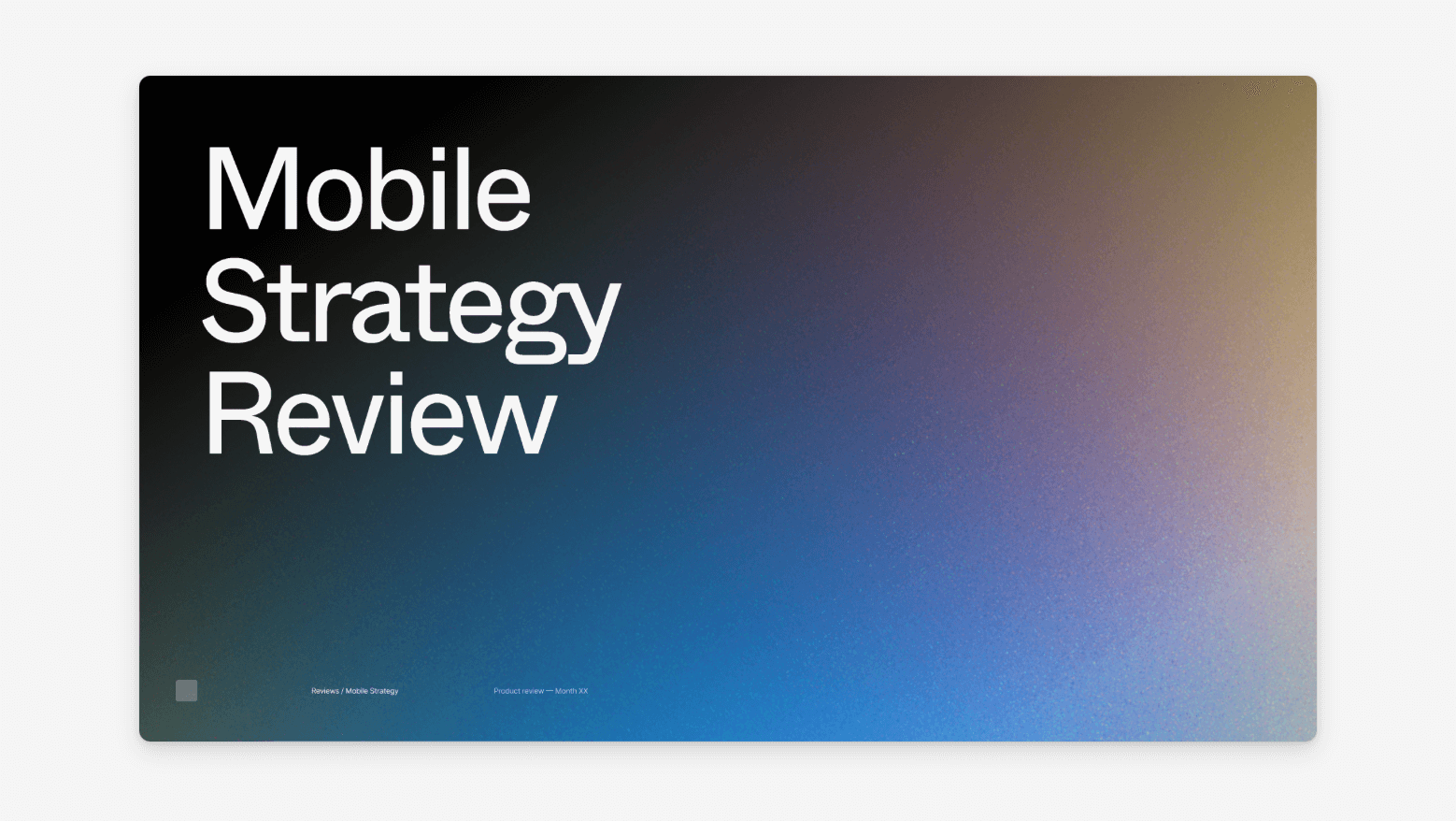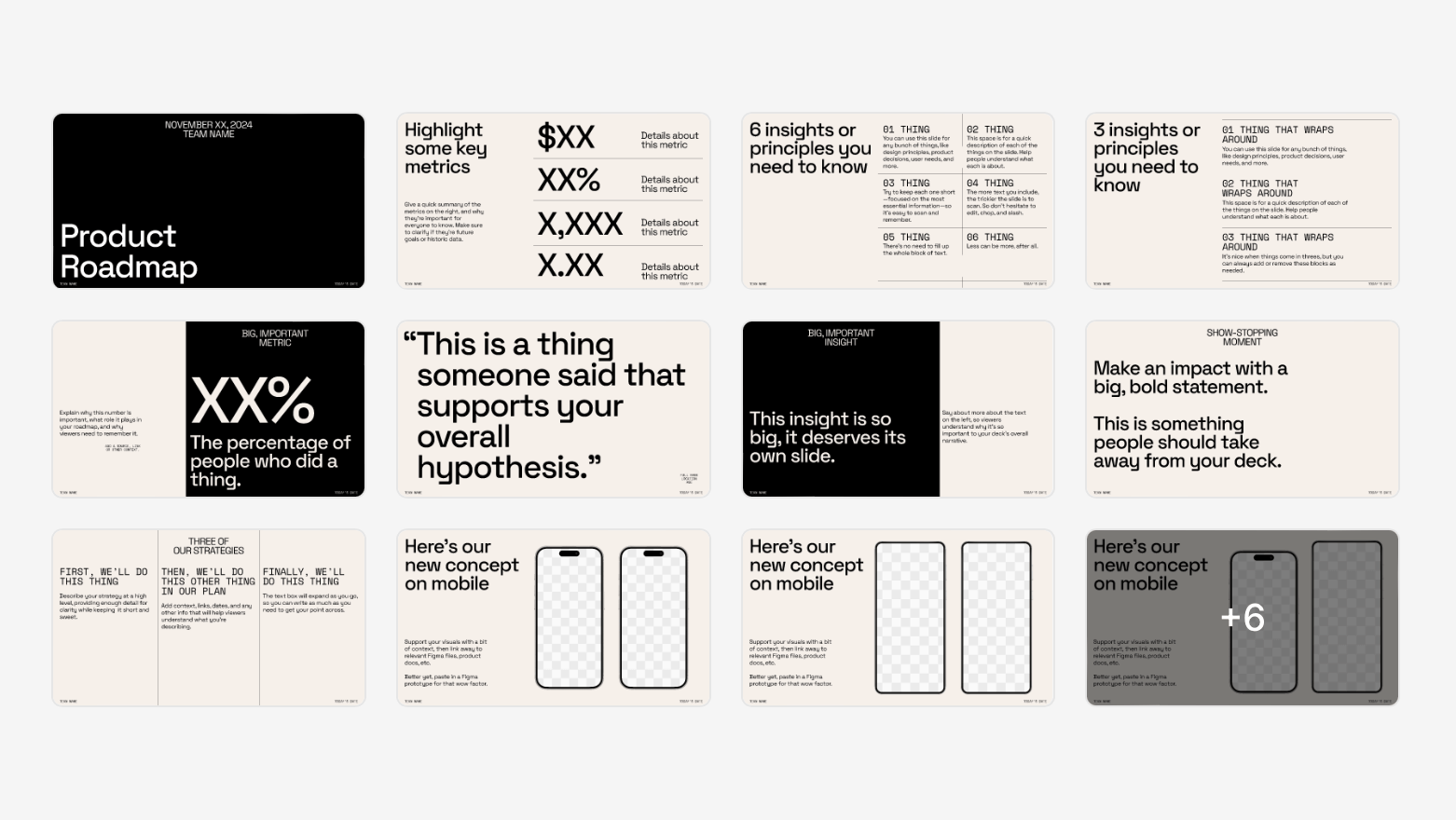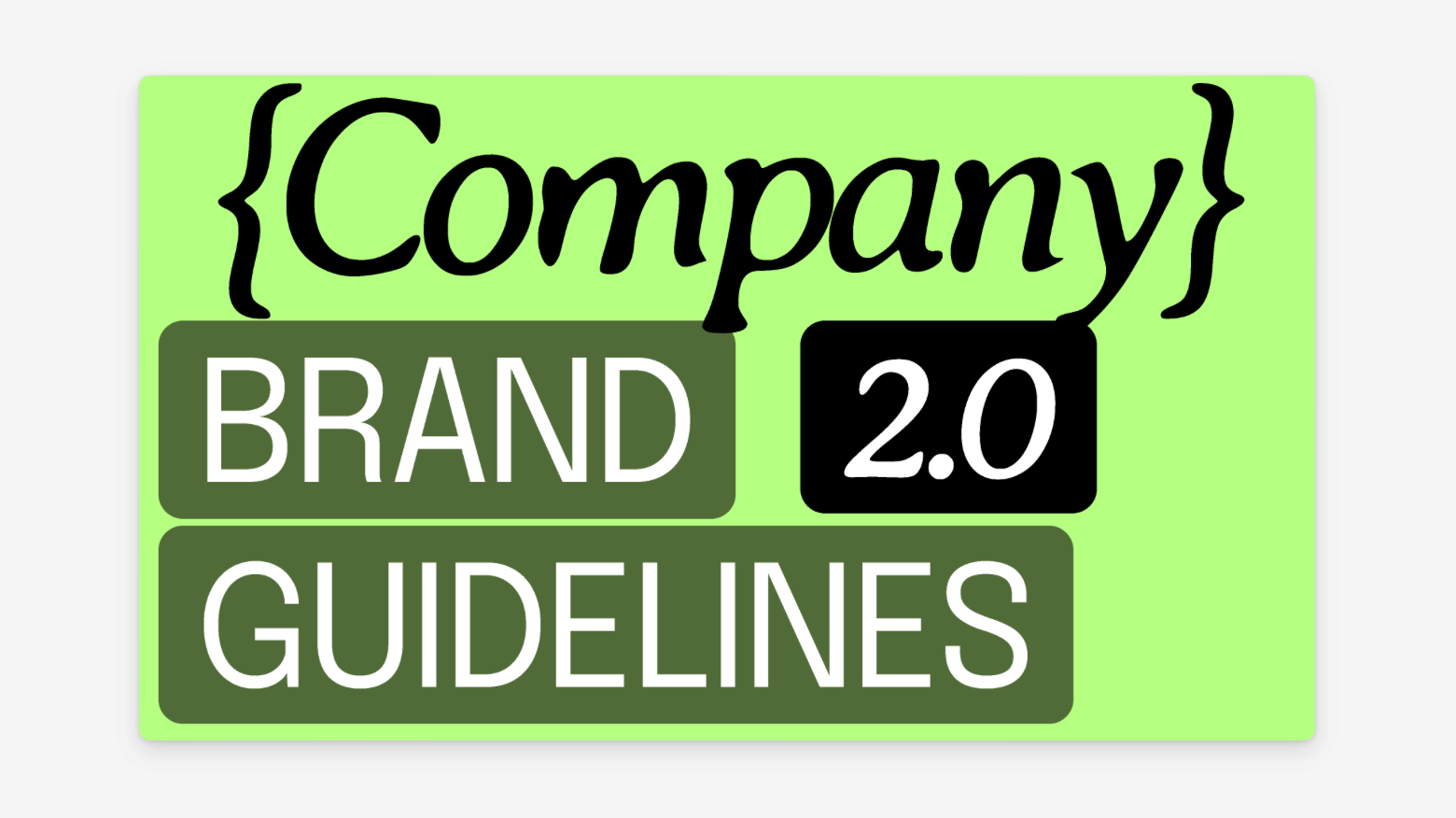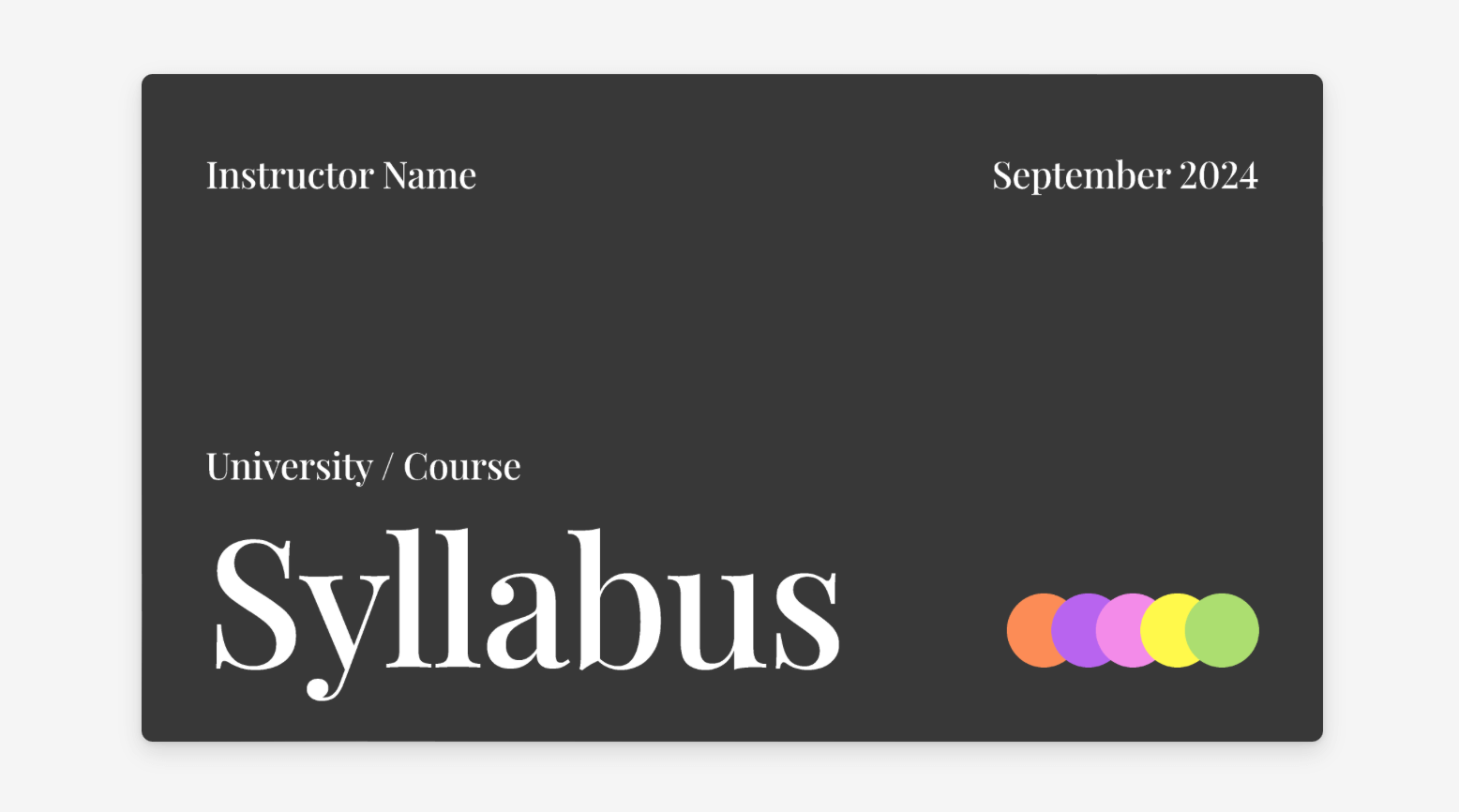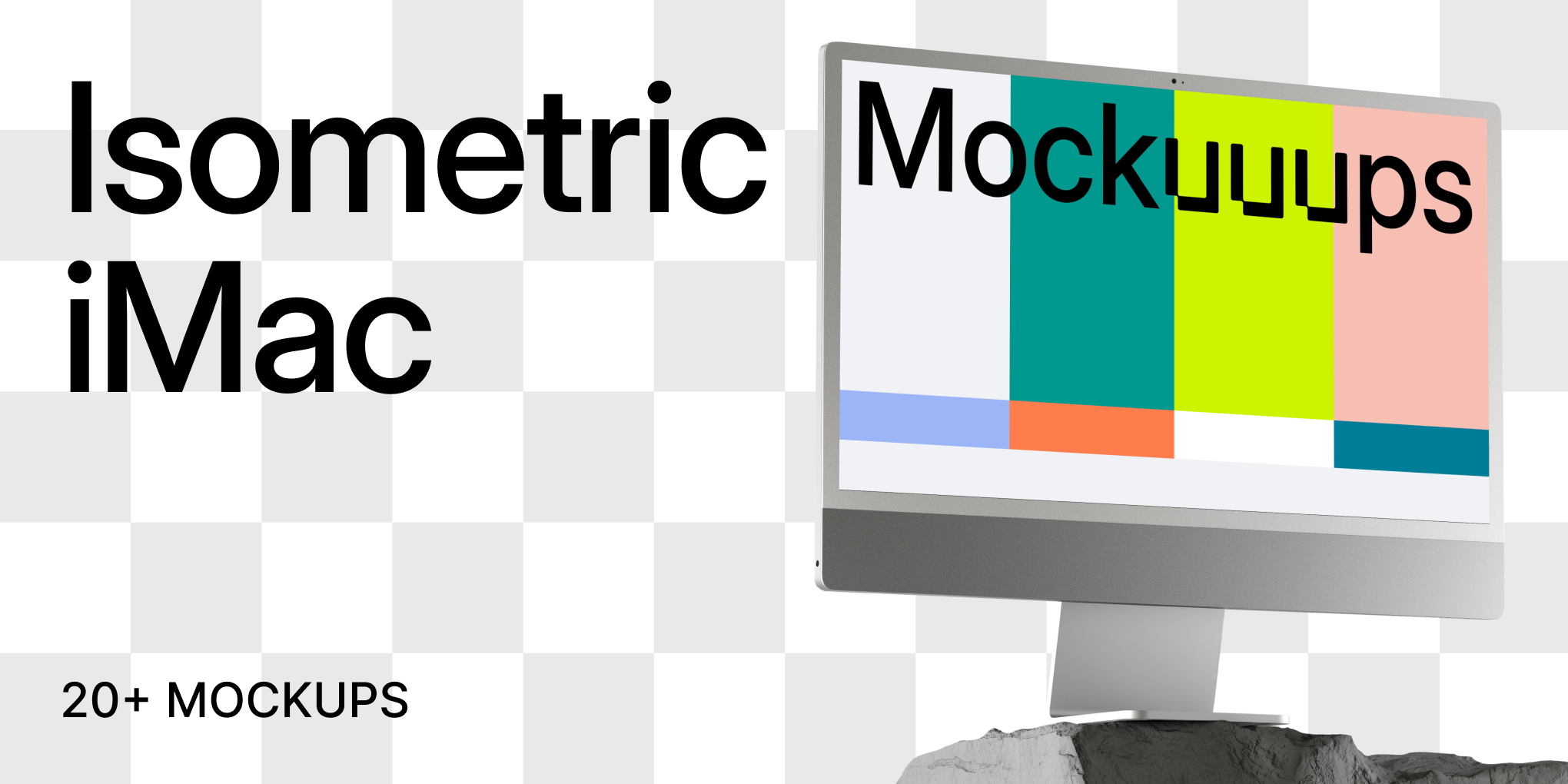10+ Best Figma Slides for UI/UX designers (2026 Edition)
- Tips & Tricks,
- 6 minutes to read
Explore how Figma Slides is changing the way designers build presentations. Learn about its easy-to-use features, from design tools to collaboration, and see how it can make your presentations look great and work smoothly. Whether you're a pro or new to design, find out how Figma Slides can boost your projects.

Figma, the popular design platform, has recently unveiled its latest offering - Figma Slides, a presentation tool poised to transform the way we approach presentations. It seamlessly integrates with the Figma ecosystem, allowing users to create visually stunning presentations by leveraging Figma's robust design capabilities. This includes access to your existing text styles, color palettes, and UI components, ensuring brand consistency across designs and presentations.
Jump to:
- Boost Your Workflow with Figma Slides
- 10+ Best Figma Slides
- Community Reactions to Figma Slides
- Conclusion & Worth Reading
Boost Your Workflow with Figma Slides
Leverage Figma's design-centric approach to create presentations that stand out. Ditch the generic templates and wow your audience with unique visuals that elevate your message.
Mix-and-Match Slide Templates
No more starting from scratch! Figma Slides boasts a library of pre-designed presentation templates. Users can pull individual slides from various templates, then apply a unifying theme to create a cohesive and professional deck.
AI-Powered Text Optimization
Craft impactful presentations with ease. Figma Slides incorporates cutting-edge AI features that help you refine text, adjust tone for different audiences, and even translate content on the fly.
Real-Time Collaboration
Foster a collaborative environment! Teams can co-create presentations in a shared workspace, utilizing features like polls and alignment scales to gather real-time feedback and drive audience engagement.
Embedded Prototypes and Animations
Take your presentations to the next level! Seamlessly integrate interactive prototypes and smooth slide transitions to immerse your audience and create a truly impactful experience.
Co-Presenting Capabilities
Present with confidence! Figma Slides allows multiple team members to co-present,with the ability to spotlight themselves, share control, and pass the baton as needed for a dynamic and engaging presentation.
10+ Best Figma Slides
Want to hit the ground running with Figma Slides? Look no further! Explore a curated selection of over 10 stunning Figma Slides templates within the vibrant Figma Community. From modern and minimalist to data-driven and playful,you'll find a perfect starting point for any presentation. Need a helping hand navigating the Figma Community? Check out our step-by-step guide on utilizing Figma Community templates.
1. MidMod
Transform your presentations with Mid Mod, a Figma template that compresses the essence of mid-century design and infuses it with vivid color. With a comprehensive set of slides - title, agenda, timeline, and others - you have all the building blocks for an eye-catching and coherent display. It's the perfect blend of vintage flair and modern simplicity, ready to captivate any audience. Customize and combine easily for your next standout project.
2. Agency Pitch
Capture client interest with the Agency Pitch template for Figma Slides. Detail your firm's philosophy, showcase expertise, and impress with portfolios of past work. Feature your dynamic team, capabilities, and compelling case studies that demonstrate your design prowess and satisfied clients. The template includes essential slides — title, agenda, timeline, etc., crafted for versatility and ease of use, ensuring your pitch is as professional as it is persuasive.
3. Finessing UI/UX Design Presentation Template 2.0
Boost your presentations with Finessing UI/UX Design 2.0 - a sleek, free template for design pitches. Features clean layouts, mockup screens, simple image placeholders, fresh colors, and charts. Plus, tips to convey your vision effectively, suitable for diverse design presentations.
4. Startup Pitch
Ignite investor interest with the Startup Pitch template for Figma. Narrate your concept's origin, exhibit thorough research, team strengths, customer insights, market niche, and progress. Includes essential slides for a compelling and customizable pitch.
5. Project Status Template
Showcase your project's progress with this comprehensive template. It covers an overview, milestones, updates, budget, and future steps, perfect for clear, engaging stakeholder communication and goal alignment.
6. Product Review
Enhance product decision-making with our Figma Slide Template. Establish context, progress, and sync your team with essential, customizable slides for a comprehensive review.
7. Euclidean
Elevate your content with our warm white template featuring classic serif titles. Perfect for a touch of elegance.
8. Product Design Portfolio Presentation
Boost your product design portfolio with our storytelling template. It offers 15 customizable pages and responsive design for a standout presentation.
9. Conference Talk
Engage conference-goers with our Figma template. Introduce speakers, convey ideas, and interact with live polls. Comes with versatile slides for a dynamic talk.
10. Pre-seed Pitch Template
Secure pre-seed funding with Zacht Studios - master storytellers in crafting pitches that resonate with investors for your next big venture.
11. Mobile Product Review
Ace mobile product presentations with our template, offering clear sections for product overview, features, research, roadmap, and designs to drive feedback and align your team.
12. Product Roadmap
Showcase your product's future with our Roadmap template. Strategize, plan features, and gather feedback directly. Includes essential Figma slides for a persuasive vision.
13. Basic Process Deck
Deploy a simple yet versatile deck for design presentations, ideal for visual showcases and in-depth discussions of your creative process.
14. Brand Guidelines
Streamline brand consistency with our Figma Brand Guidelines template. It details visual, layout, and tone rules for cross-channel uniformity. Includes key slides for an easy-to-follow presentation.
15. University Course Template
Infuse your presentations with collegiate charm for any event using our adaptable template, adding an academic flair to your slides. Perfect for various occasions.
Figma Community Buzz: Excitement & Questions
The introduction of Figma Slides has generated a buzz within the Figma design community on platforms like Reddit.Some users have expressed excitement, praising the ability to leverage Figma's design capabilities and collaborate in real-time. Others have raised concerns about the potential learning curve and integration with existing workflows.
Overall, the community reaction suggests that Figma Slides has the potential to revolutionize the presentation landscape,particularly for design-driven teams. Its success may depend on its ability to address user concerns regarding onboarding and seamless integration with existing presentation workflows.
Conclusion
In conclusion, Figma Slides is a real game-changer for UI/UX designers looking to make their presentations pop. This tool goes beyond just making things look good—it makes working together easy and helps you get your ideas across clearly and beautifully. With features like live feedback and interactive prototypes, your designs come to life, making every presentation a powerful storytelling opportunity. Whether you're pitching a new idea or showing off a design, Figma Slides helps you do it with style and simplicity.
Worth Reading
To further enhance your Figma experience, consider exploring these related articles:
- Enhance Functionality with Figma Widgets – Discover how widgets can streamline your design process. Read more.
- Professional Resume Templates – Stand out in your job search with top resume templates available in Figma. Read more.
- AI Plugins in Figma – Learn about AI plugins that can elevate your design capabilities in Figma. Read more.
- Top Figma Design Systems – Explore comprehensive design systems that can help maintain consistency across your projects. Read more.
These resources are perfect for gaining a deeper understanding and making the most out of the innovative tools Figma offers. Dive in and keep pushing the boundaries of what you can create!