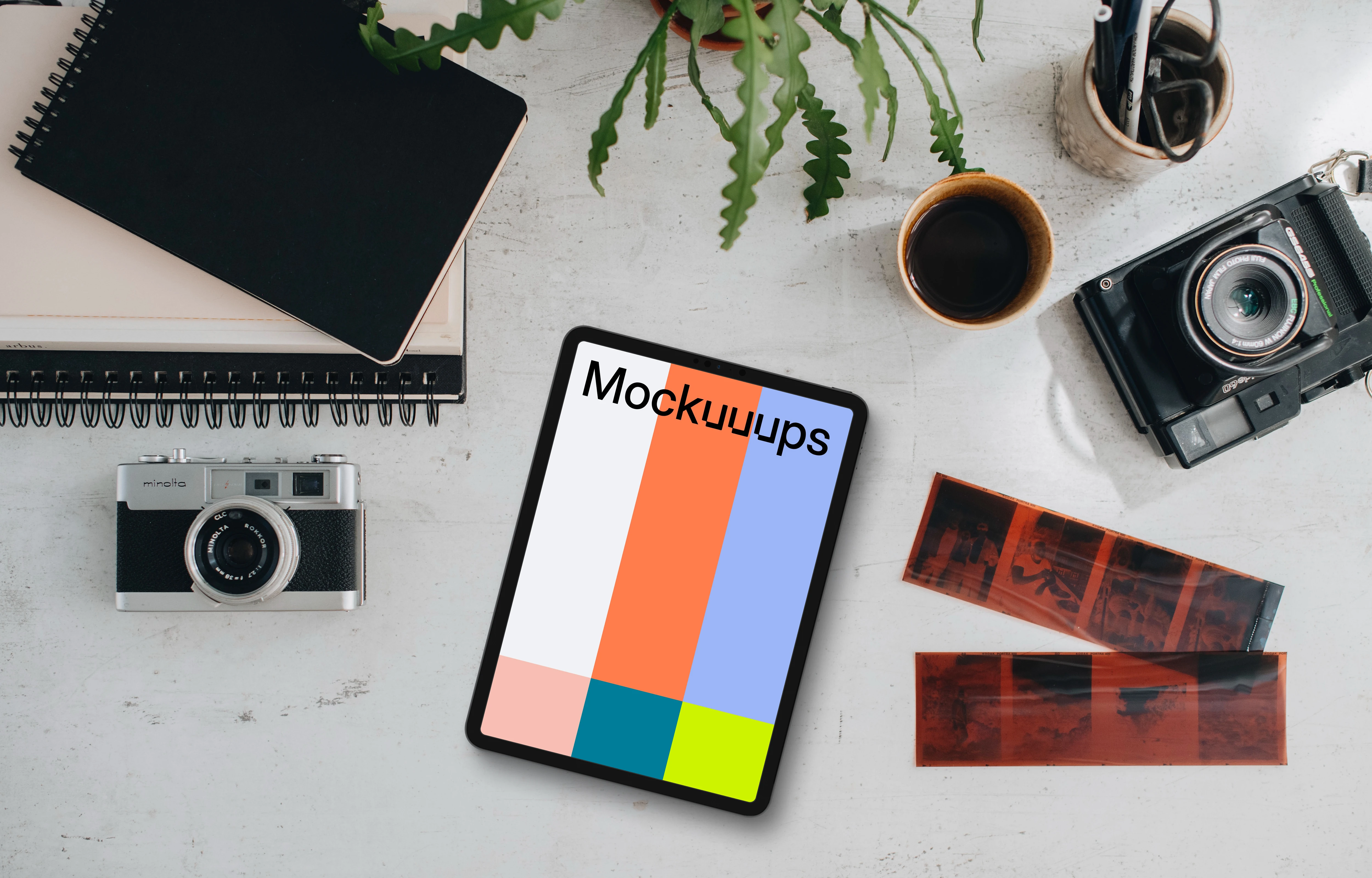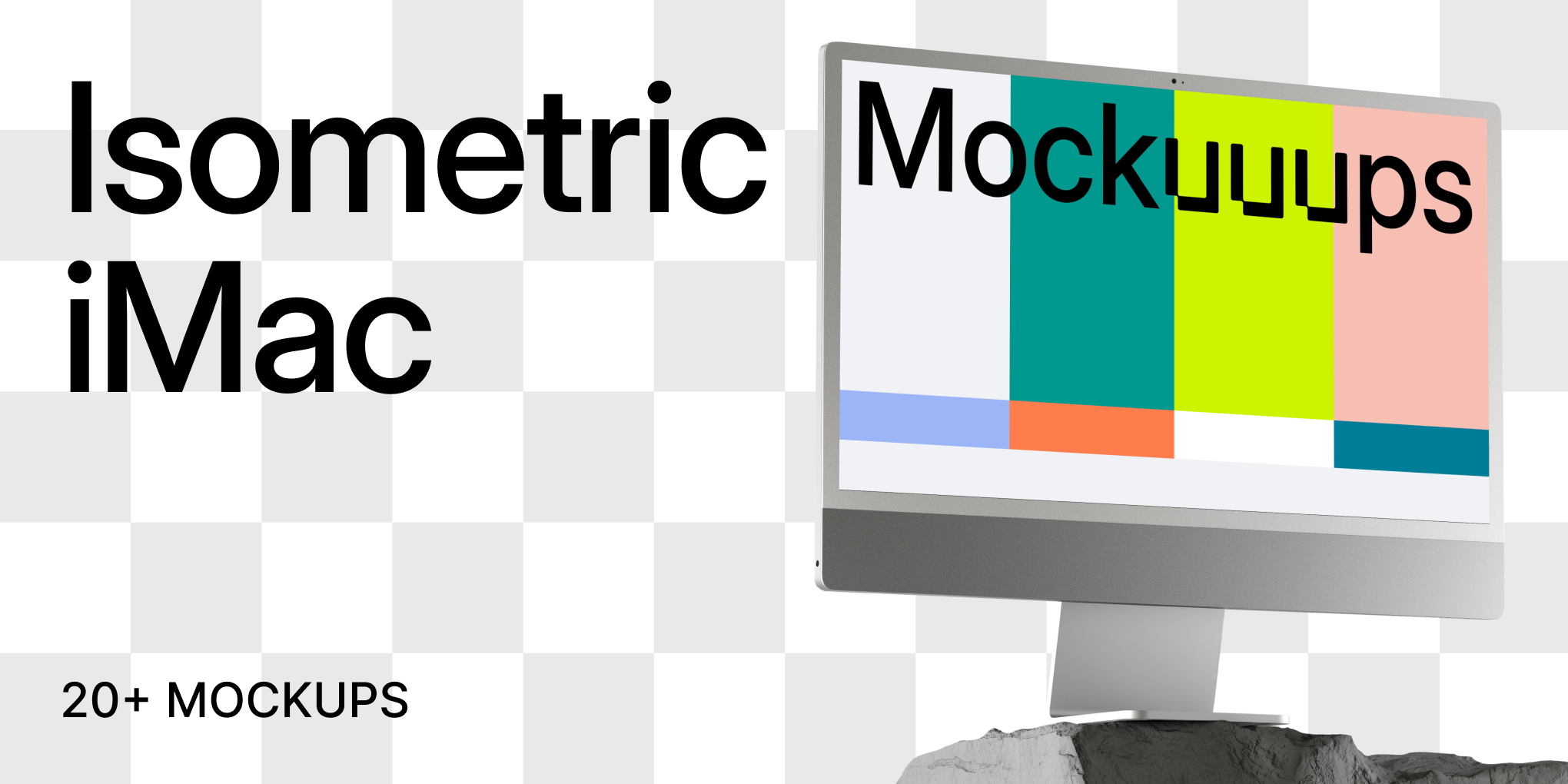Top view of smartphone mockup with analog cameras and book
iPhone mockup
Mockups are important in marketing, social media, and presentations because they give viewers a realistic idea of what the product will look like in real life. This particular mockup scene features a smartphone with analog cameras and a book, giving it a unique and stylish look. The ability to use this mockup scene within Figma makes it even more versatile and convenient for users.
Tags
Mockup Details
Scene Resolution
6192 × 4128 px
Device
iPhone 17 Pro Size
1206 × 2622 px
Mockup Generator API
Generating mockups from this template can be fully automated using our API. Create your own automation using no-code tools like Zapier or Make.com. Learn more
Mockup ID: Y4iBXwt_dQF0iwgn


Add your screenshot to start
See it come to life in our mockups, then export in a click.
Loading mockup…
Sign in or create an account
New or returning users? Get started here.
Forgot your password? Reset here
By continuing, you agree with the Terms of Use and the Privacy Policy.