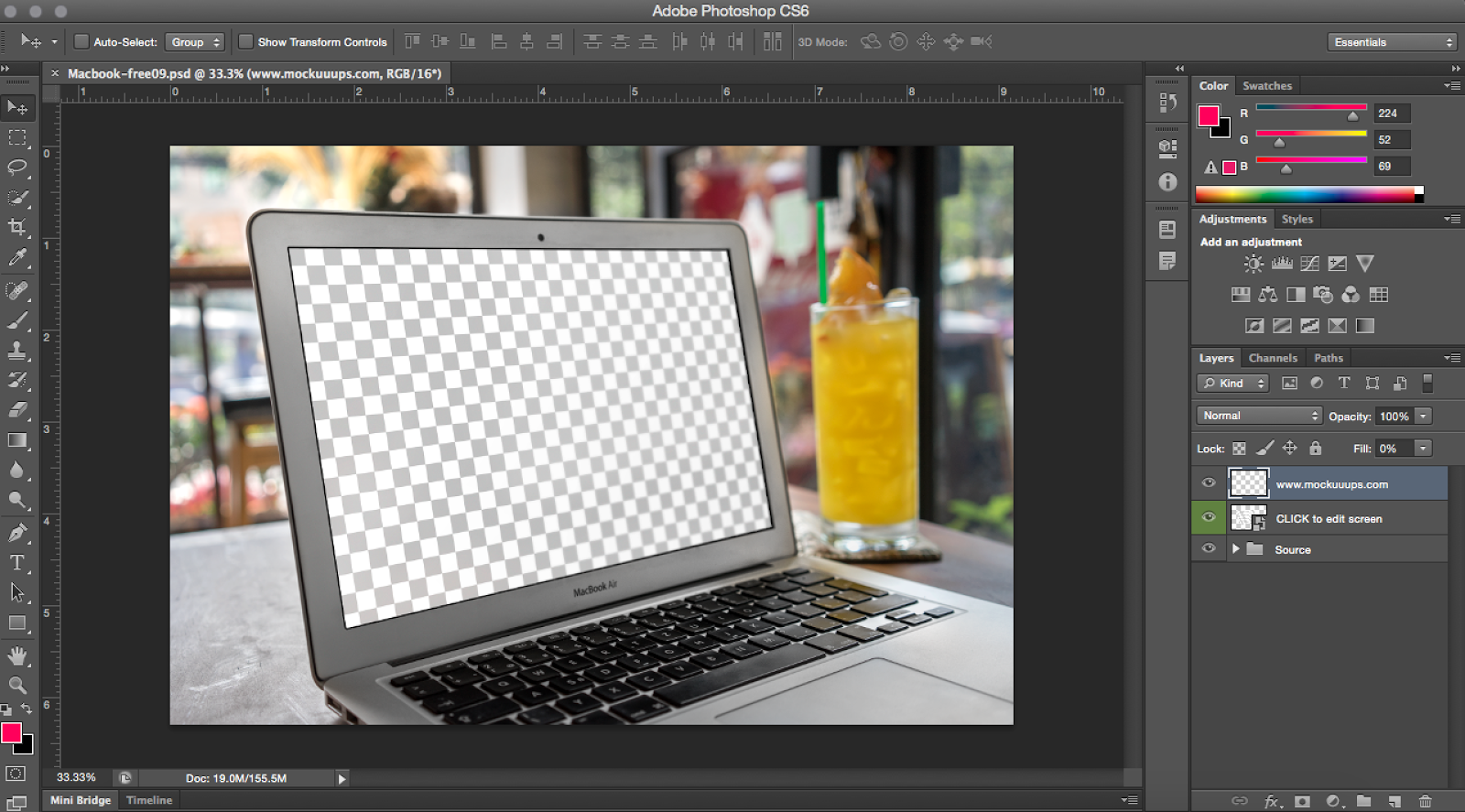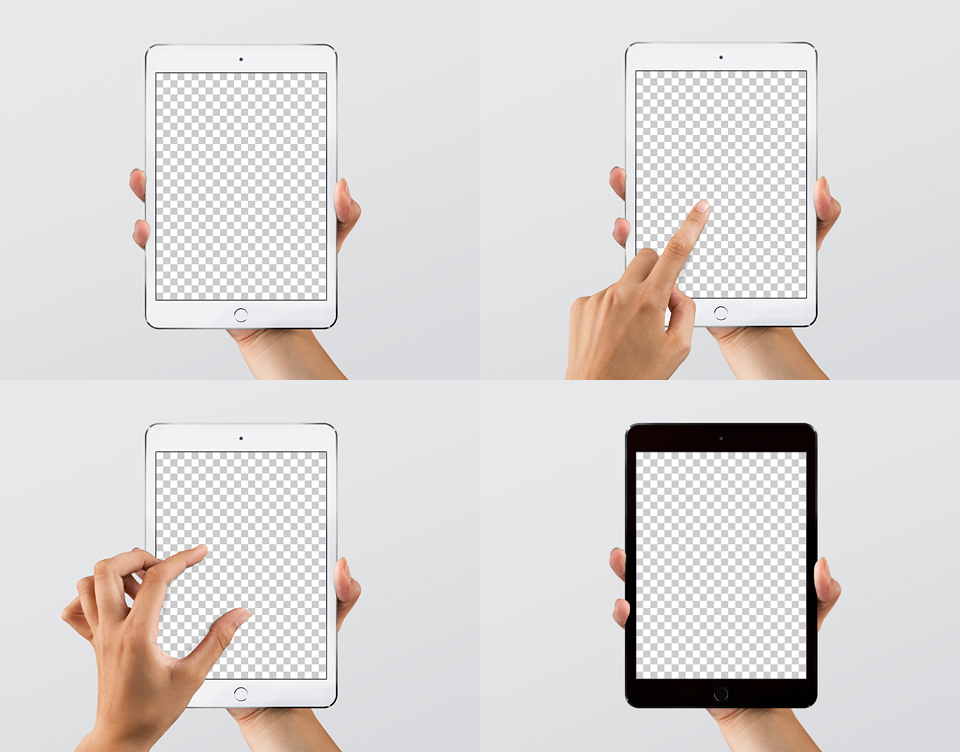What are Mockups?
- Tips & Tricks,
- 2 minutes to read
A mockup is a realistic representation of what the product will look like. It could be almost everything we use daily. It could be an iPhone, iPad, Macbook, Apple watch or other smartphones or tablets. The mockup is a scale or full-size model of a design or device, used for teaching, demonstration, design evaluation or promotions. On the internet, you can find two different names - mockup and mock-up, but it’s the same product.

In other hand, we can said that a mockup is a prototype and it provides at least part of the functionality of a system and enables testing of a design. Mockups are used by many companies and designers to acquire better feedback from users. They are not even creating a better picture of your app or websites, but it also helps to your customer to image the product he’s going to use easily.
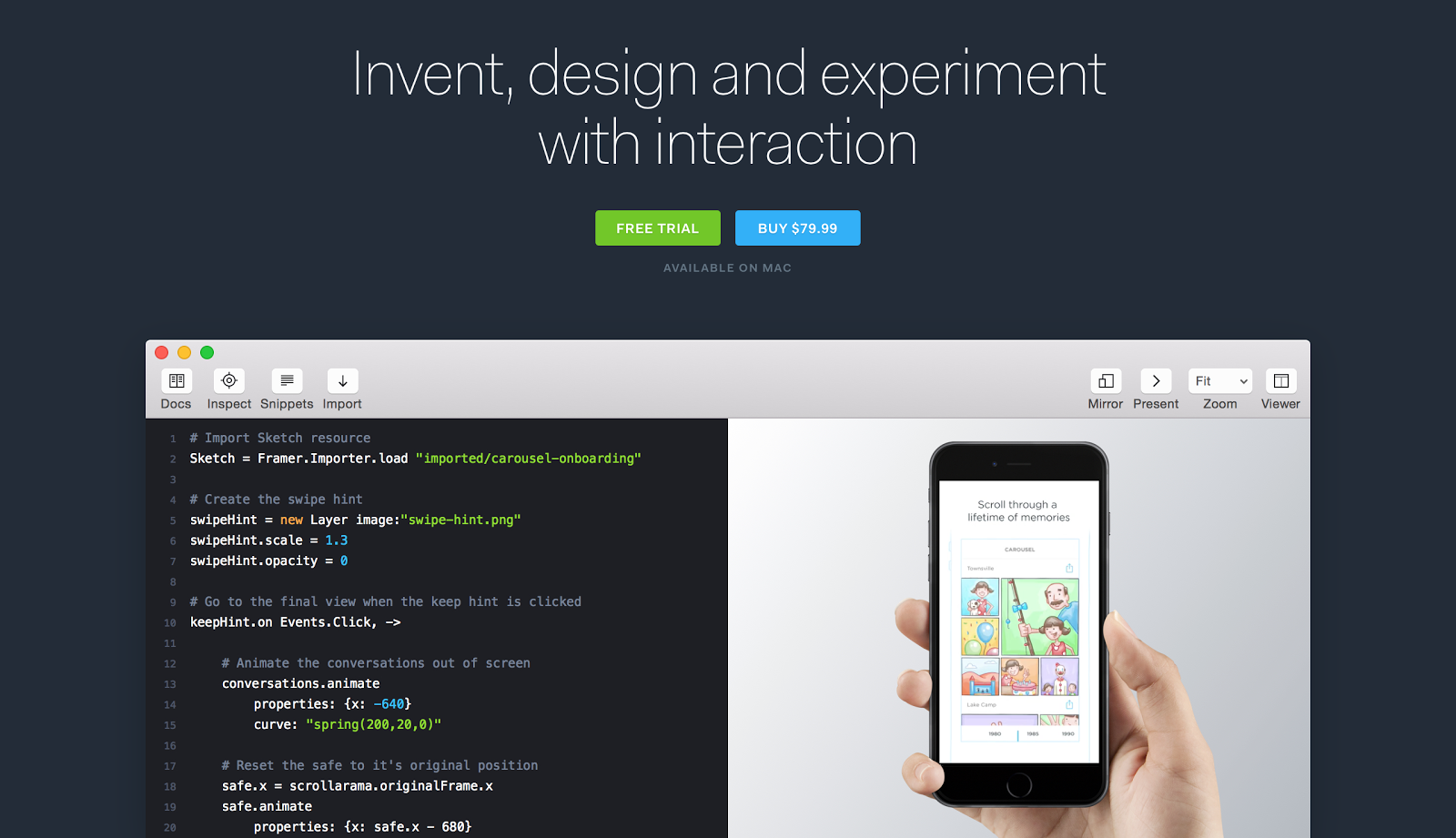
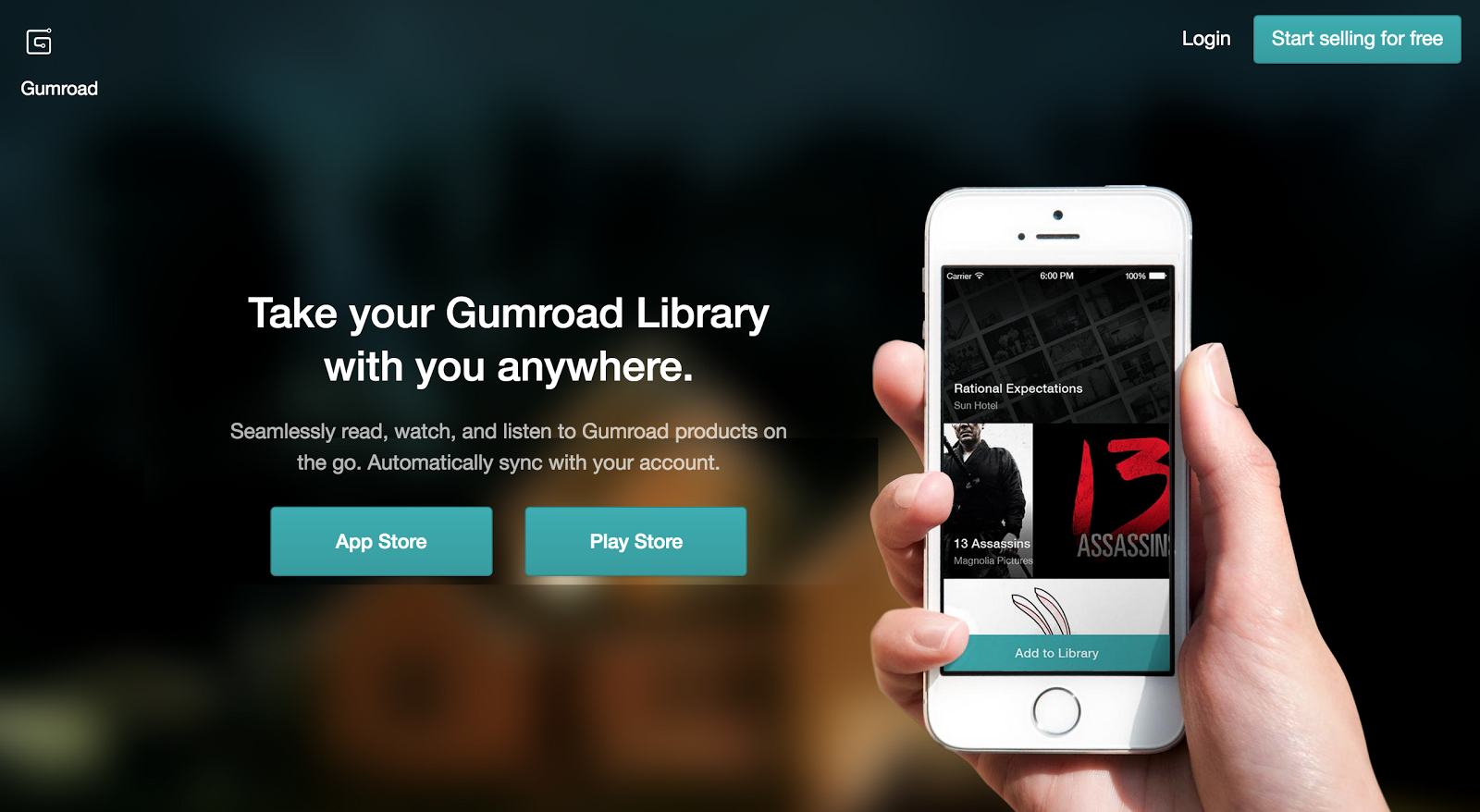
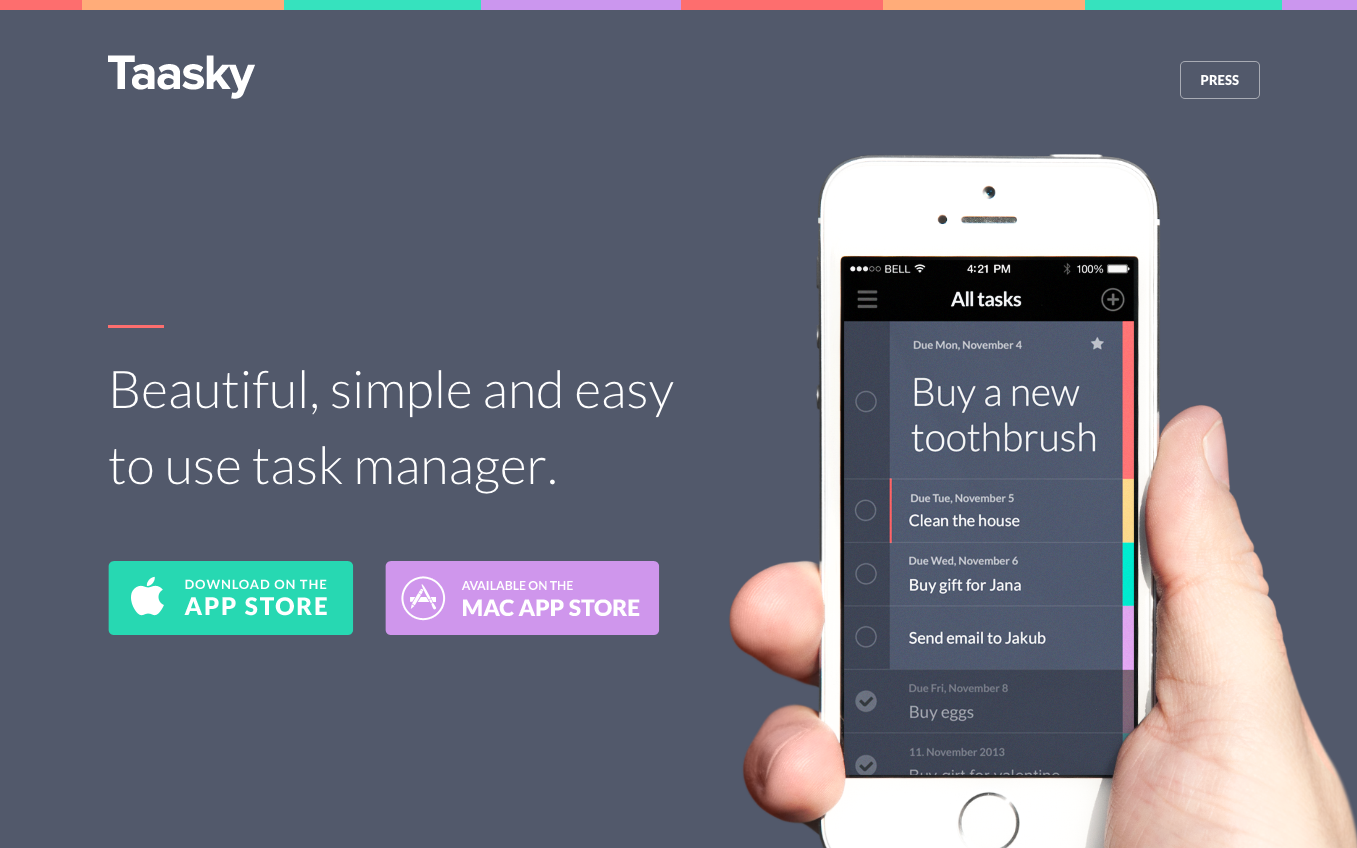
And the last question is how to use it? It’s very simple! Just download the mockup and open it on your photoshop tool. After in the layers you will see “Click to edit screen” layer and just click it on it.
You will be moved to another page where you will be inserting your picture. After that, just copy and paste on the main mockup. You can find great tutorials on Youtube how to doing that, like this one - How to Insert Your Art into a Mockup Template with Smart Objects.
Mockuuups are providing high resolution Photoshop and Sketch Templates for designers and companies. Here you can find iPhone 5s and iPhone 6 mockups with beautiful background behind. Also, there are a few another series of templates. Studio one is with iPhone 6 and iPad mini, mockups are with the beautiful neutral color background behind. My favorite part of the website is Freebies! Every few weeks we’re adding several new FREE mockups for your new project or prototypes. If you’re freelance designer and you’re trying to create projects it’s really helpful.
Let’s see some iPhone and iPad mockup examples:

If you’re designer who is working with a lot of projects or in the huge company there is one good deal for you. Mockuuups Bundle - all packages together in one bundle with a special 30% discount. You will get all mockups of iPhone and iPad in one place. If you don’t need mockups today, you will use it in the future projects.
Go, download and try!