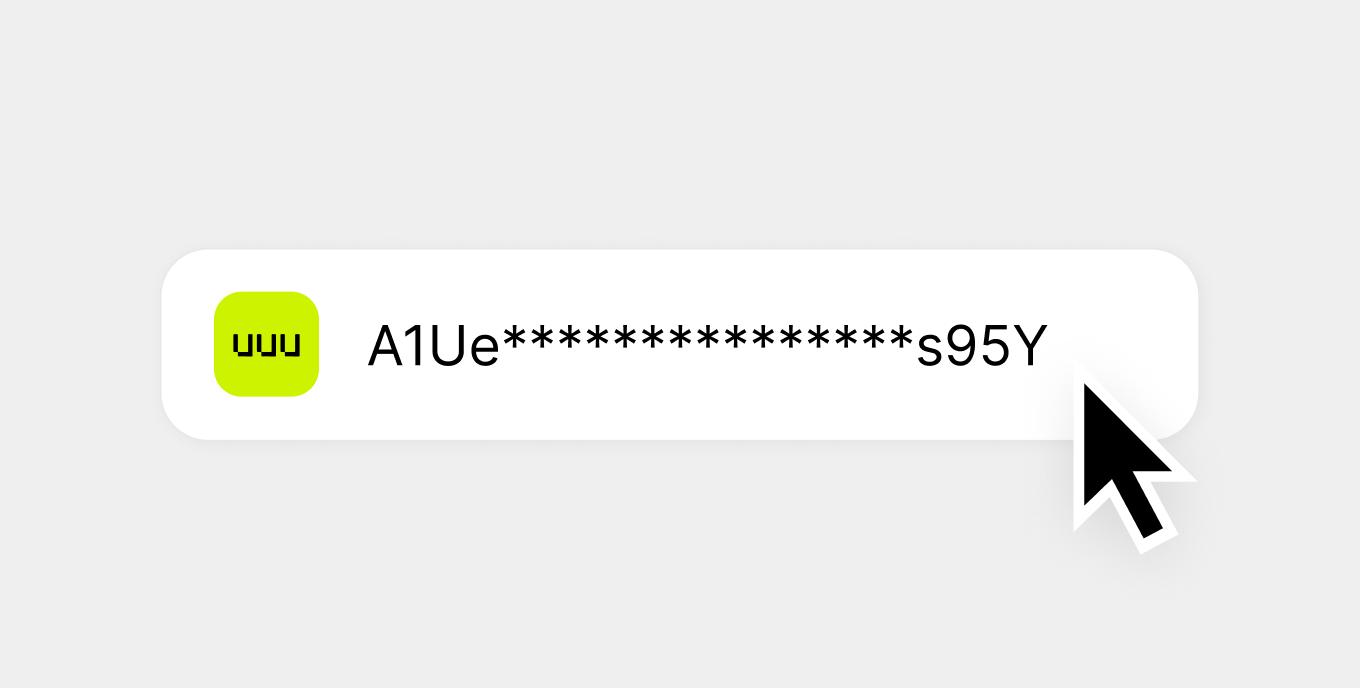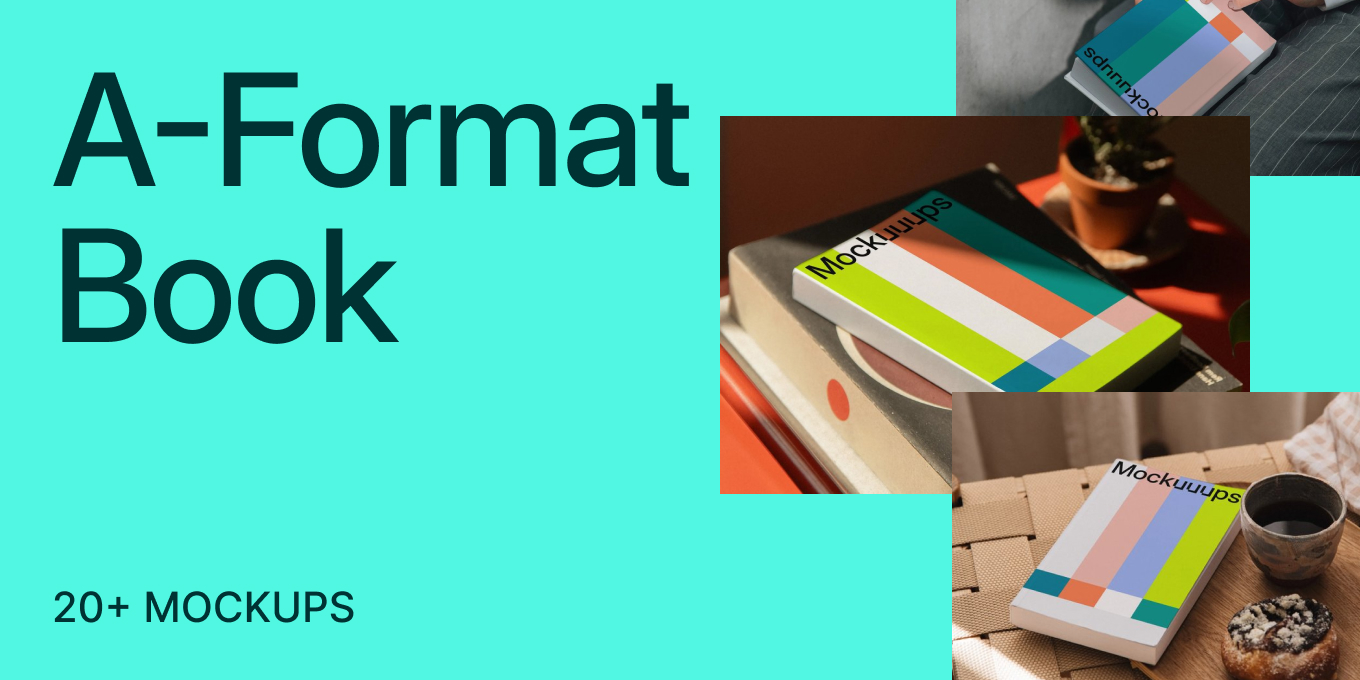Mockup MCP: How to Connect Mockuuups to AI Tools
- News,
- 6 minutes to read
We break down how our new Mockuuups API integration uses the Model Context Protocol (MCP) to let you generate mockups instantly inside your favorite AI chat. Say goodbye to tab-switching chaos and hello to a seamless design workflow that keeps you in your creative zone.

"I'll just grab that and come back."
If you've spent any time with AI assistants like Claude or ChatGPT, you know the dance. You're deep in a thought process, you need a piece of information from another app, and suddenly you're on a frustrating detour of switching tabs, copying, pasting, and uploading. Each switch breaks your focus, and getting back on track is a real effort.
It's not just a feeling. Research shows that every time we're interrupted, it takes an average of 23 minutes to fully regain focus. For creatives and developers, this context switching doesn't just feel inefficient—it is. Some estimates place the annual productivity cost at over $50,000 per developer. And when a single visual can make a presentation 43% more persuasive, according to research cited by Prezi, the time spent creating that perfect mockup is critical.
But what if your AI could do the "grabbing" for you? What if it could access your tools directly, without you ever having to leave the conversation?
What is MCP? The New Standard for AI Design Workflows
That's the future being built with the new Model Context Protocol (MCP). Introduced by Anthropic and supported by industry leaders, MCP is an open-source standard designed to solve this exact problem. Think of it as a universal connector—the "USB-C of AI"—that allows models like Claude to securely and seamlessly interact with your other applications.
For designers, this is a game-changer. It means the end of a siloed workflow. To make this tangible, look at what's already happening: platforms like Figma are using MCP to allow AI coding assistants to access design data directly from their Dev Mode. And with 75% of marketing professionals now using or experimenting with AI for content creation according to Salesforce, the need for this kind of seamless integration is no longer a question.
Imagine your AI not just seeing a screenshot of your design, but understanding its structure, components, and variables directly from Figma. That's the power of MCP. It's the same principle that now allows you to generate a stunning mockup without leaving your chat. This isn't just a technical update; it's the beginning of a truly interconnected and intelligent design ecosystem.
Generate Mockups in AI Chat: Announcing Mockuuups API with MCP Support
We're a small team of designers, and we built Mockuuups Studio to eliminate the tedious parts of our own workflow. We're always experimenting with ways to save time. So, when we saw the potential of MCP to eliminate context switching, we knew we had to be a part of it.
Today, we're excited to announce that the Mockuuups API is now accessible via MCP.
This means you can now create stunning, high-quality mockups without ever leaving your AI chat interface. No more breaking your flow to find a template, no more opening another app. Just a simple, conversational command.
Want to see how a new homepage design looks on a phone? Just tell your AI:
"Take a screenshot of Theverge.com and put it on an iPhone 16 mockup."
In seconds, you get a studio-quality mockup, ready to share.
You can get creative with your prompts. Ask for a general scene, or get super specific if you have a favorite mockup. You can find the ID for any mockup in its description on our website.
- "Take this image
[your-public-image-url.png]and put it on a phone held by a woman." - "Show me how Dribbble.com looks on a television in a living room."
- "Put a screenshot of new Mockuuups landing on a MacBook Pro on a desk."
- "Put this design
[your-public-image-url.png]into mockupZvMSqqPA3wFkHM3Y."
How to Connect the Mockups API to Claude in 2 Minutes
Getting set up is incredibly simple. All you need is a Mockuuups Developer account to get your unique API key.
1. Create a Free Developer Account
Head over to the Mockuuups Developer Portal to sign up. You'll get 50 free API credits to start experimenting right away.
2. Grab Your API Key
Once you're in, you'll find your API key in your dashboard. Keep it handy for the final step.
3. Connect to AI tool
Now for the magic. In your AI tool (like Claude), you'll connect it to Mockuuups. The process looks something like this:
- Find the option to "Connect Apps" or "Add Integration" in your tool's settings.
- When prompted for details:
- Tool Name: Give it a clear name like
Mockuuups. - MCP Endpoint URL:
https://mcp.mockuuups.studio/mcp - Fallback SSE Endpoint: If the primary endpoint doesn't work, your tool might still be using the older standard. You can use our widely supported, deprecated SSE endpoint instead:
https://mcp.mockuuups.studio/sse
- Tool Name: Give it a clear name like
- Save the new tool. You will then be prompted to enter your API Key.
- Paste in the key from your Mockuuups Developer dashboard to finish the setup.
That's it—you're ready to generate mockups with simple text prompts.
Beyond AI Chat: Building Complex Mockup Automations with the API
While creating mockups directly in your chat is a powerful shortcut, it's just one example of what you can do. The same Mockuuups API that powers this simple integration can be used to build more complex, automated workflows in tools like Make.com or Zapier.
For example, you could create a workflow that automatically takes new designs from a folder, places them into a variety of mockups, and then posts them to your social media channels—all without you lifting a finger. We used this exact approach to build our own Pinterest content automation that now reaches over 250k viewers a month.
The API key you get is more than just a key to a single feature; it's a key to unlocking a whole new level of efficiency.
Stop Context-Switching and Stay in Your Flow
The best tools are the ones that feel invisible—the ones that integrate so smoothly into your workflow that you forget they're even there. They don't demand your attention; they amplify your intention.
By bringing our Mockup API to MCP, we're taking another step toward that goal. It's a powerful shortcut designed to keep you where you work best: in the zone, focused on bringing your creative ideas to life.
Ready to stop the context-switching chaos?
Create your free Developer Account and try it today →
Further Reading
- Working in Figma? Learn how our plugin can help you create mockups without leaving your canvas.
- Looking for more automation ideas? See how you can automate your Pinterest content with mockups.
- Discover why Mockuuups Studio is the fastest and easiest mockup generator for your design workflow.