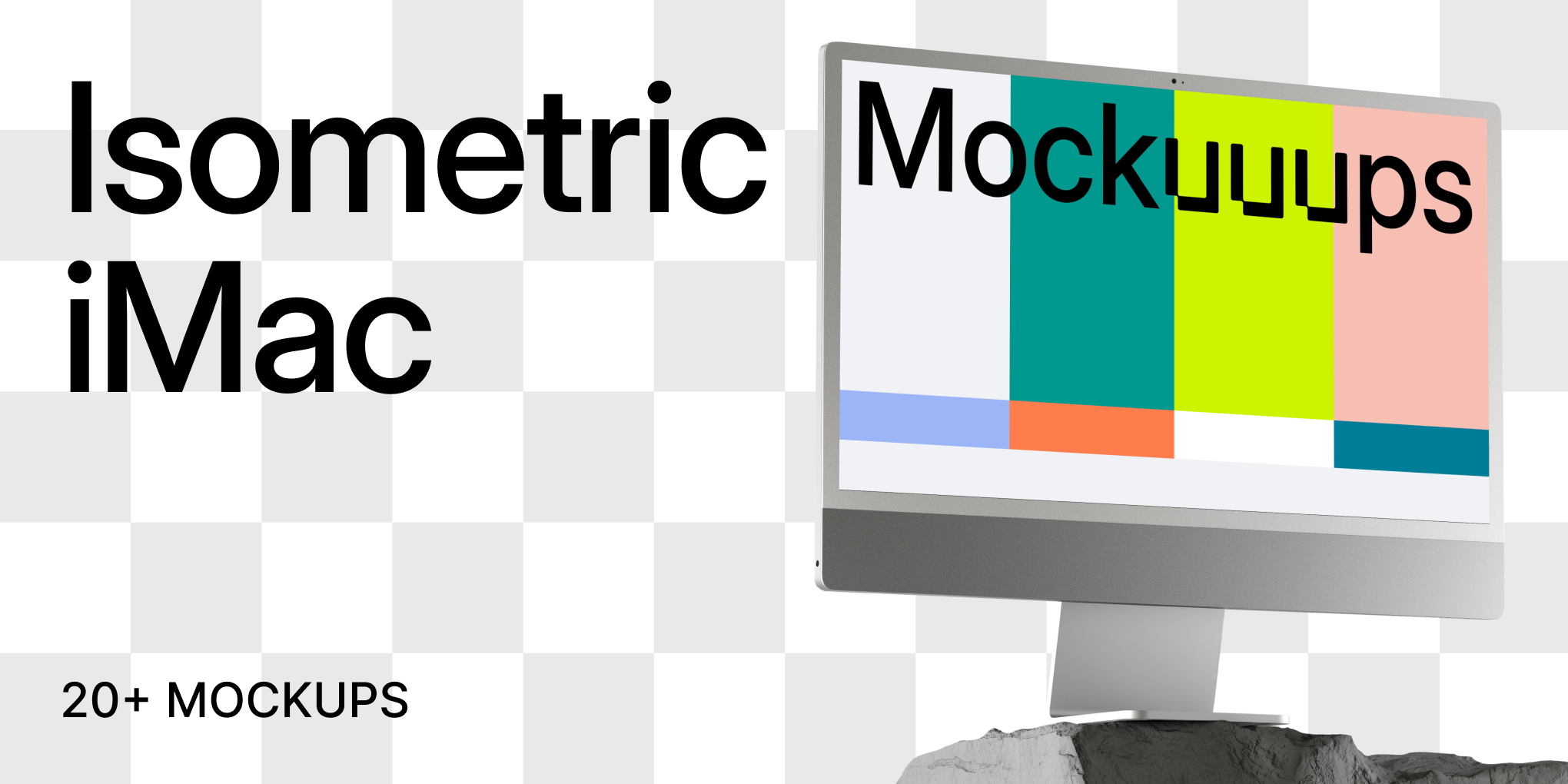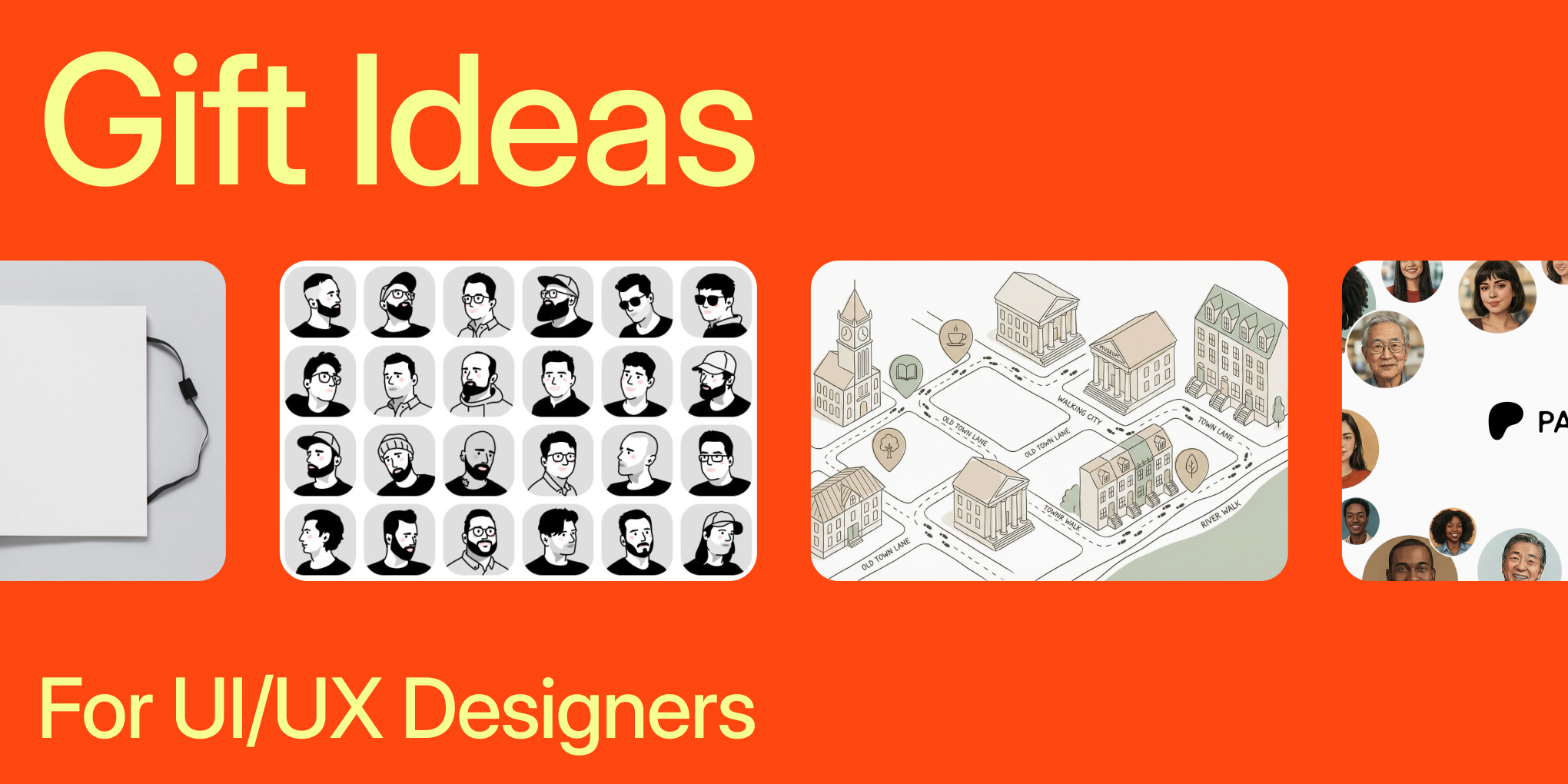Top view of phone mockup next to the magazine and fresh fruit
iPhone mockup
Device mockups are commonly used in marketing and social media to help potential customers visualize what a product will look like in use. This particular mockup scene features a top view of a phone mockup next to a magazine and fresh fruit. The use of real-life objects like fruit helps to give the mockup a sense of realism, making it more relatable for potential customers. This mockup scene can be easily edited and customized within Figma, making it a versatile tool for marketing and advertising purposes.
Tags
Mockup Details
Mockup Generator API
Generating mockups from this template can be fully automated using our API. Create your own automation using no-code tools like Zapier or Make.com. Learn more
Mockup ID: Y4h3Ngt_dQF0iwdM


Sign in or create an account
New or returning users? Get started here.
By continuing, you agree with the Terms of Use and the Privacy Policy.