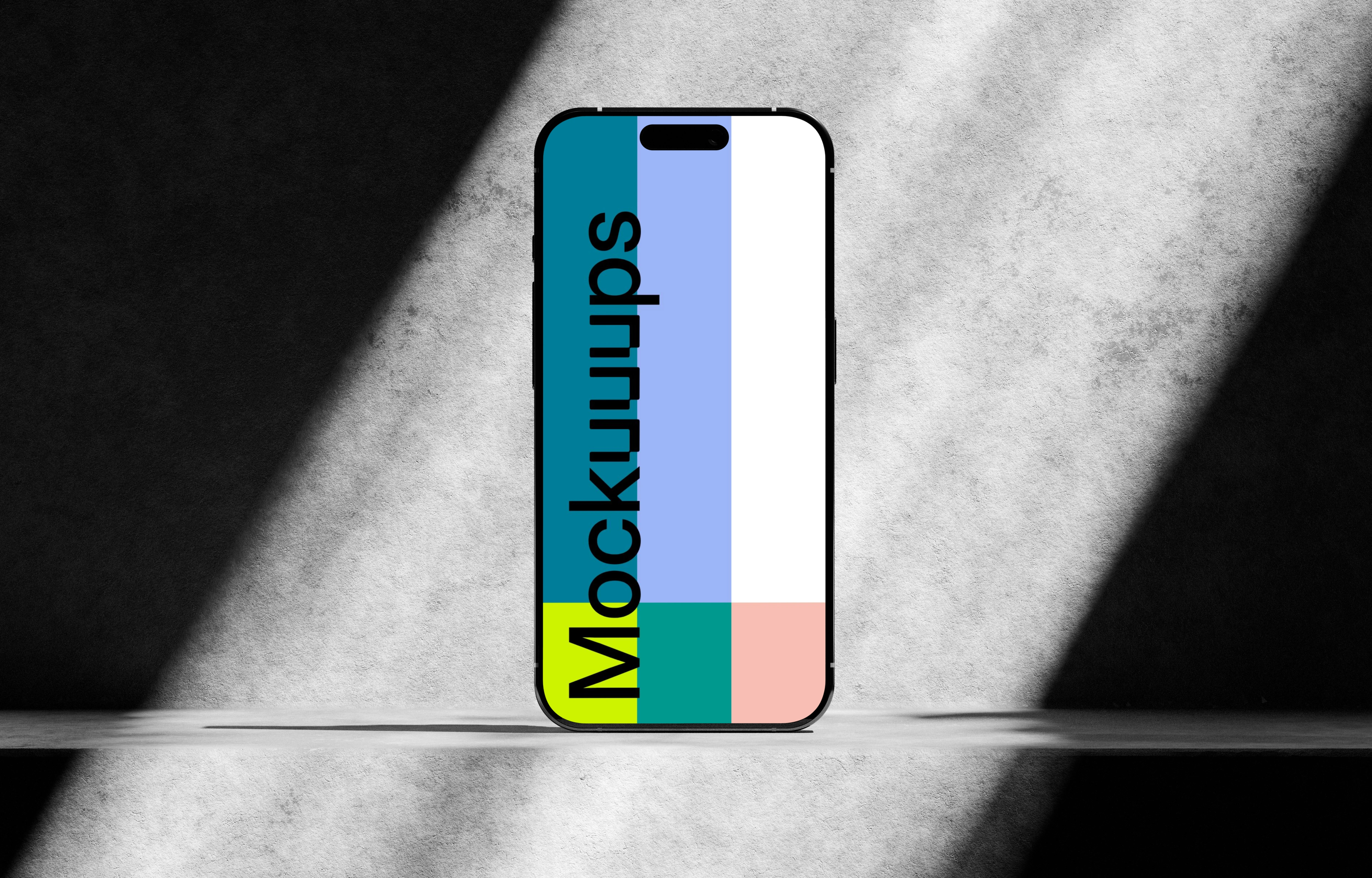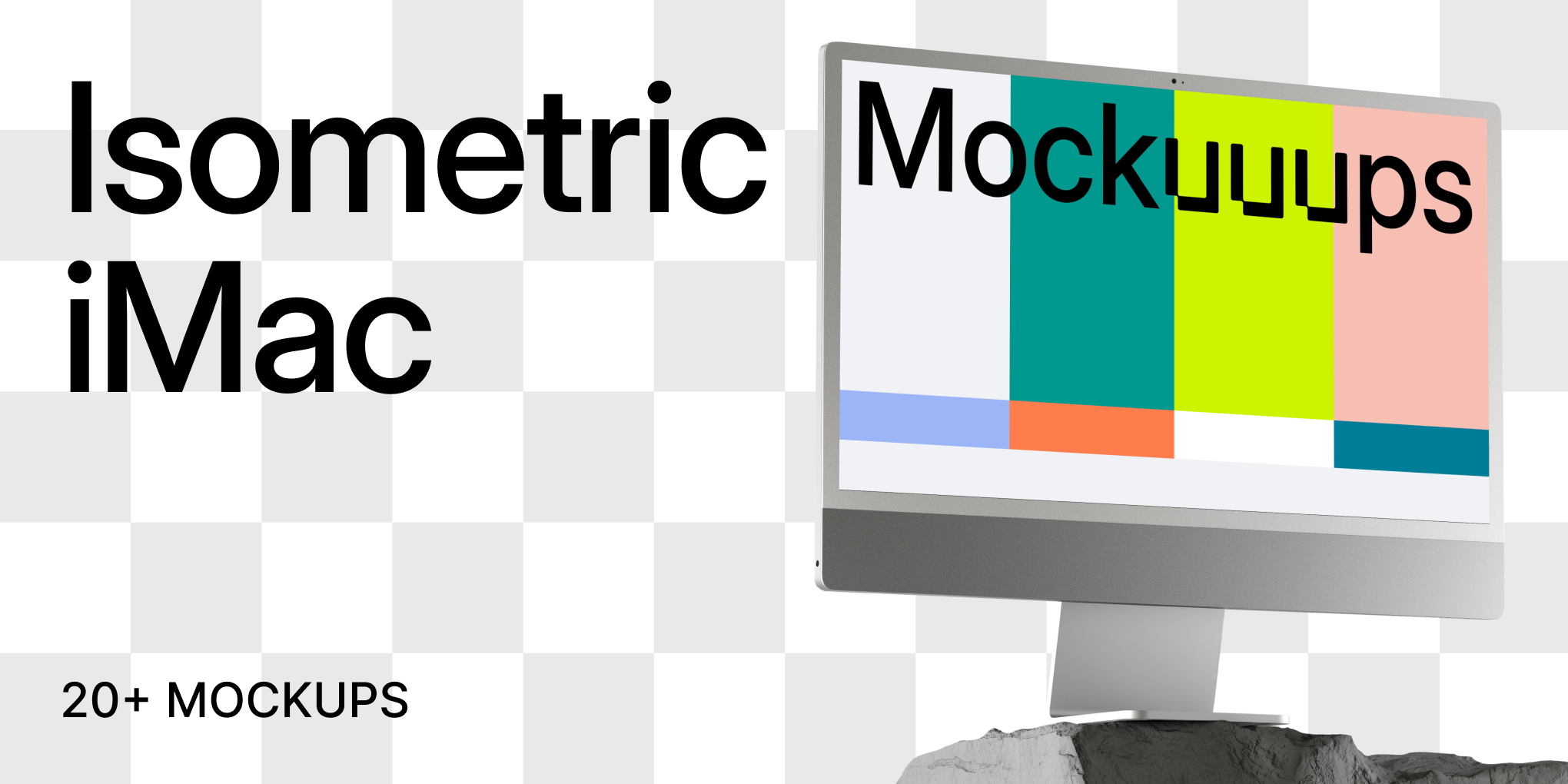iPhone 16 mockup on metal grid pattern
iPhone mockup
The iPhone 16 mockup is presented on a sleek metal grid, creating a modern and industrial vibe. With the phone's screen facing upward, you have a clear canvas to showcase your design. Its placement within the geometric precision of the grid underscores the device's cutting-edge design. This scene can be used for technology-themed presentations or digital marketing materials, providing a dynamic background that emphasizes your content on the phone's screen.
Tags
Mockup Generator API
Generating mockups from this template can be fully automated using our API. Create your own automation using no-code tools like Zapier or Make.com. Learn more
Mockup ID: ZyfhQJKO4AFaogR3


Sign in or create an account
New or returning users? Get started here.
By continuing, you agree with the Terms of Use and the Privacy Policy.