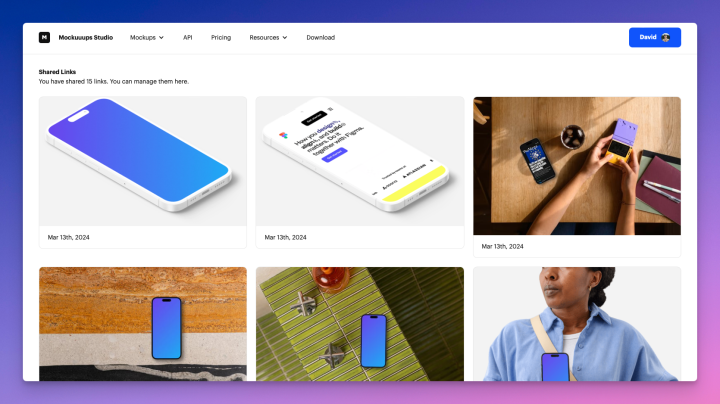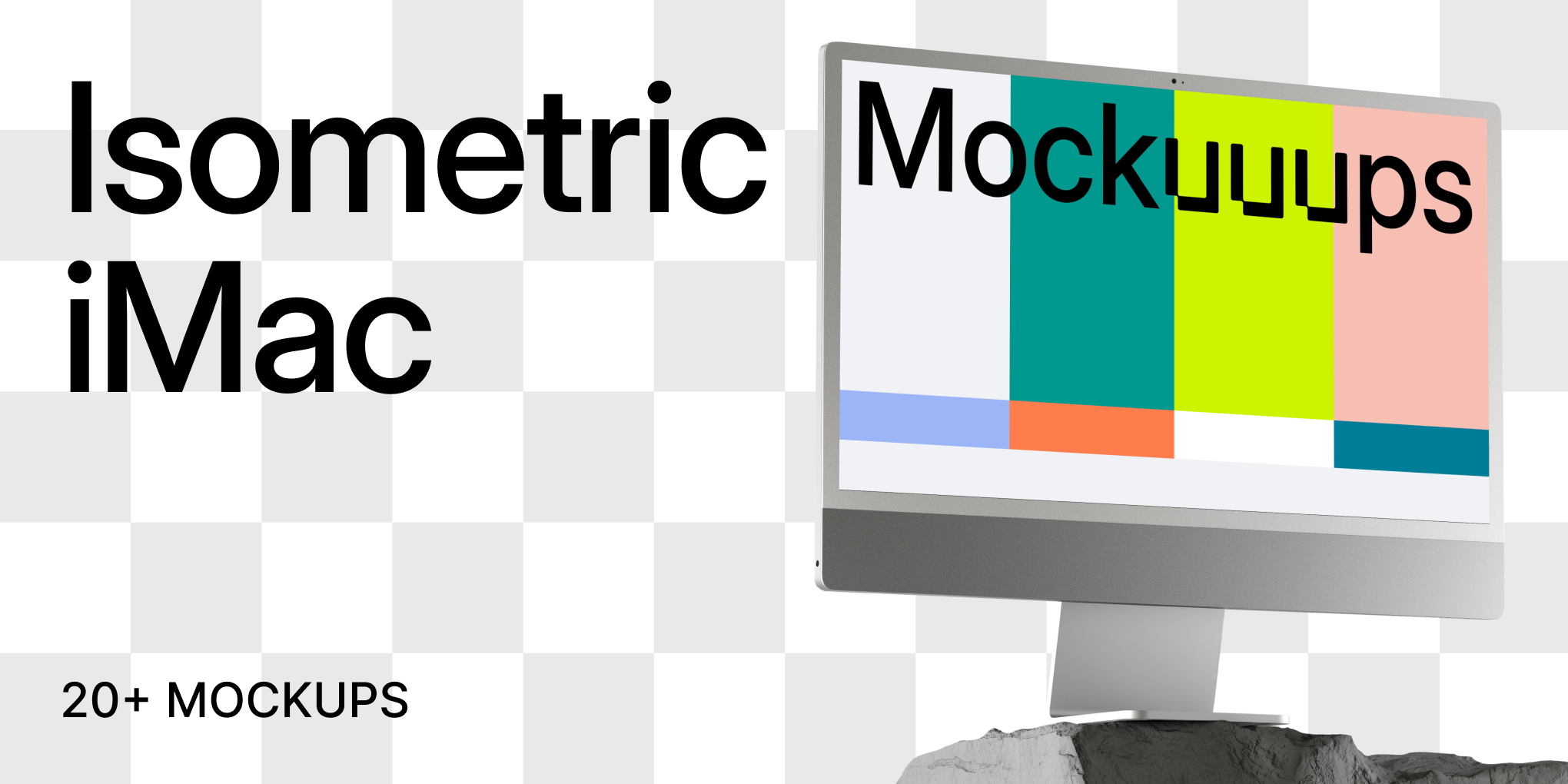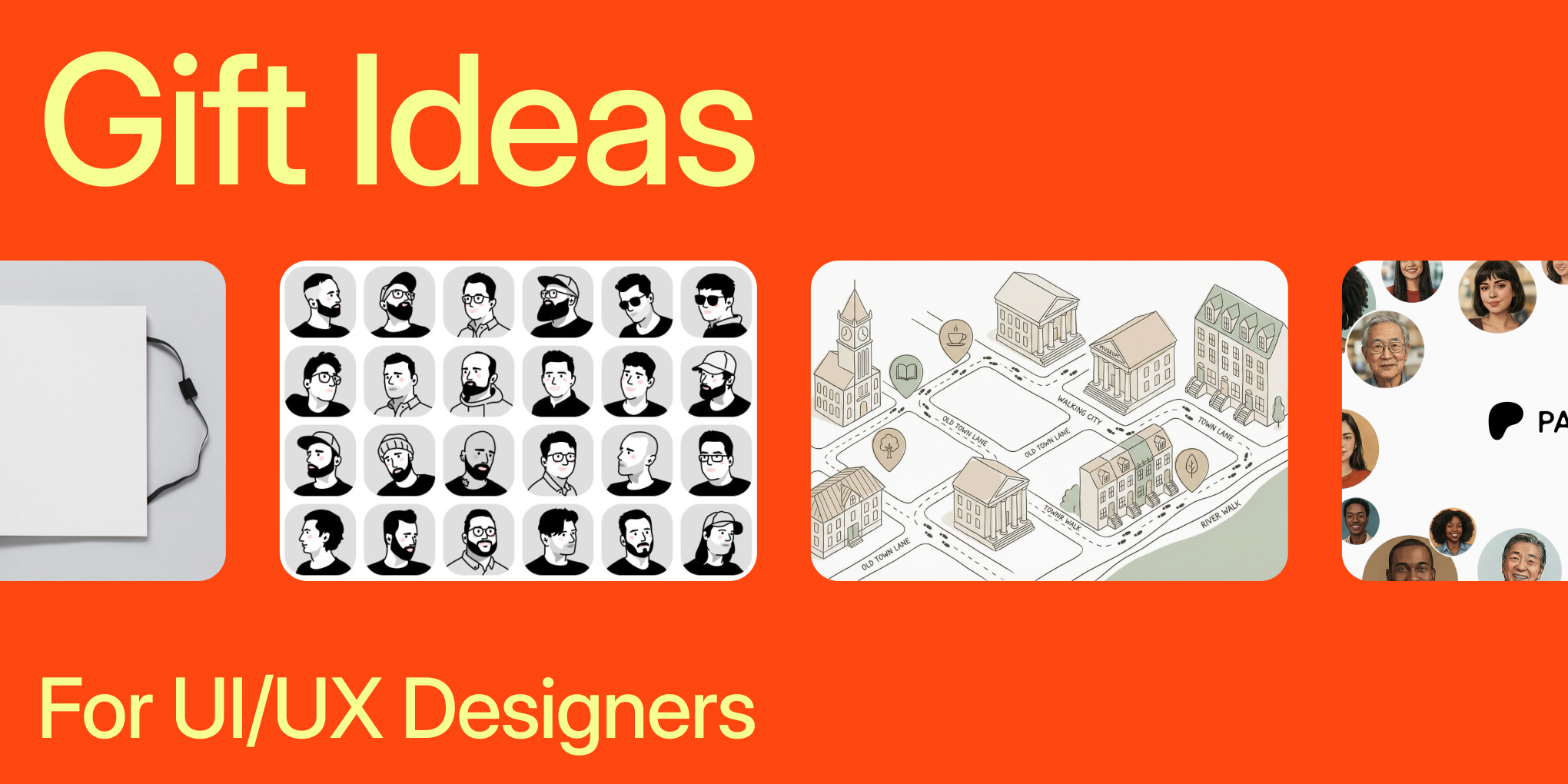How to share mockup?
If you are looking to collaborate with teammates or show off your designs to clients, the "Share Mockup" feature in Mockuuups Studio is exactly what you need. Share feature allows you to create a public link of your screen placed into a mockup, making it incredibly easy for anyone you want to view your work.
Just a friendly reminder, the "Share Mockup" feature is a perk for those with an active Mockuuups Studio subscription. Make sure your subscription is current to keep sharing your awesome mockups with the world!
Generating a Share Link for Your Mockup
To share your work with others, follow these simple steps:
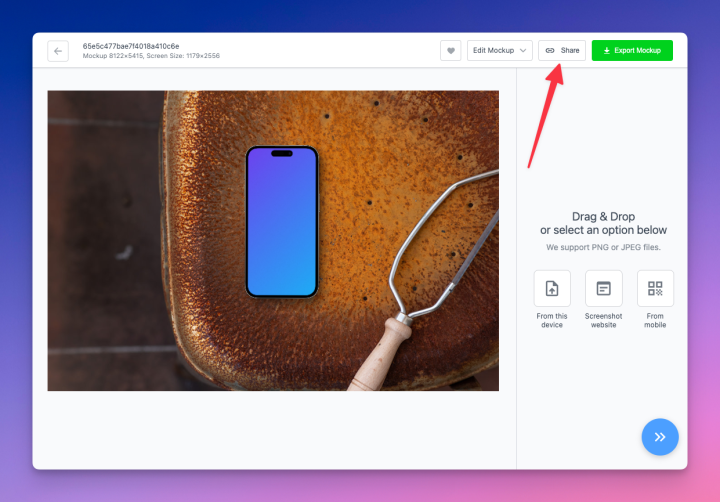
- Open Mockuuups Studio (desktop app or Figma plugin) and navigate to the mockup you wish to share.
- On the mockup detail page, look for the "Share" option located in the right top corner, next to the export button.
- Click on "Share" to generate a public link. Your mockup will now be uploaded, and a unique link will be created.
- Once the link is generated, you can share it with your teammates, friends, or anyone you wish to view your mockup.
Remember, anyone with the link not only view but also download the mockup with the placed screenshot. Always be conscious of the content in your screenshots. Avoid sharing sensitive, private, or confidential information, as the link can be accessed by anyone who has it.
Managing Your Shared Links
Maintaining control over your shared mockups is just as easy:
- Visit Manage Acount and head to Shared Links.
- Here, you can view all the links you have generated.
- Manage your existing shared links, check their status, or delete them as needed.
What Happens to Shared Links If You Cancel Your Subscription?
It's important to note that the "Share" feature in Mockuuups Studio is a perk for those with an active subscription. The ability to generate public links and store your mockups depends on maintaining your subscription status.
It is essential to consider the consequences of canceling your Mockuuups Studio subscription:
- Upon cancellation, any shared links that you created during your subscription will be deleted.
- Make sure to inform those with whom you've shared the links that the mockups will no longer be accessible.
Responsible Sharing
As with all features in Mockuuups Studio, the "Share Mockup" function comes with a fair usage policy. This ensures that every user benefits from a top-notch experience while using the service.
What Does Fair Usage Mean for You?
- Reasonable Limits: While you can share numerous mockups, it's important to avoid excessive link generation that could impact server performance and the experience of others.
- Respectful Sharing: Be considerate of the platform and other users by maintaining a fair approach to how frequently and widely you share links.
If you're ever unsure or have questions about the fair usage policy, our team is always ready to clarify and ensure that you can share your work confidently and responsibly.