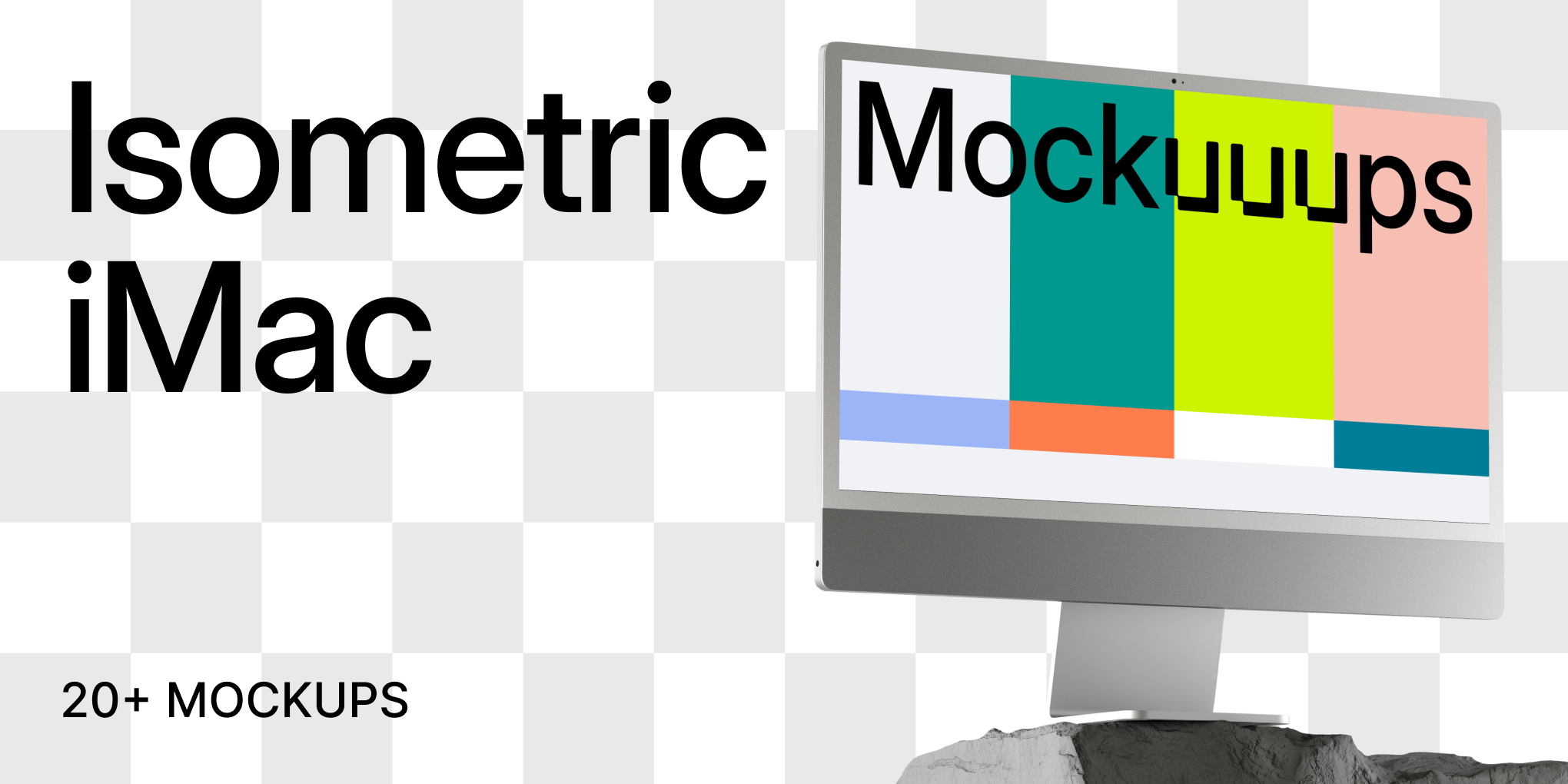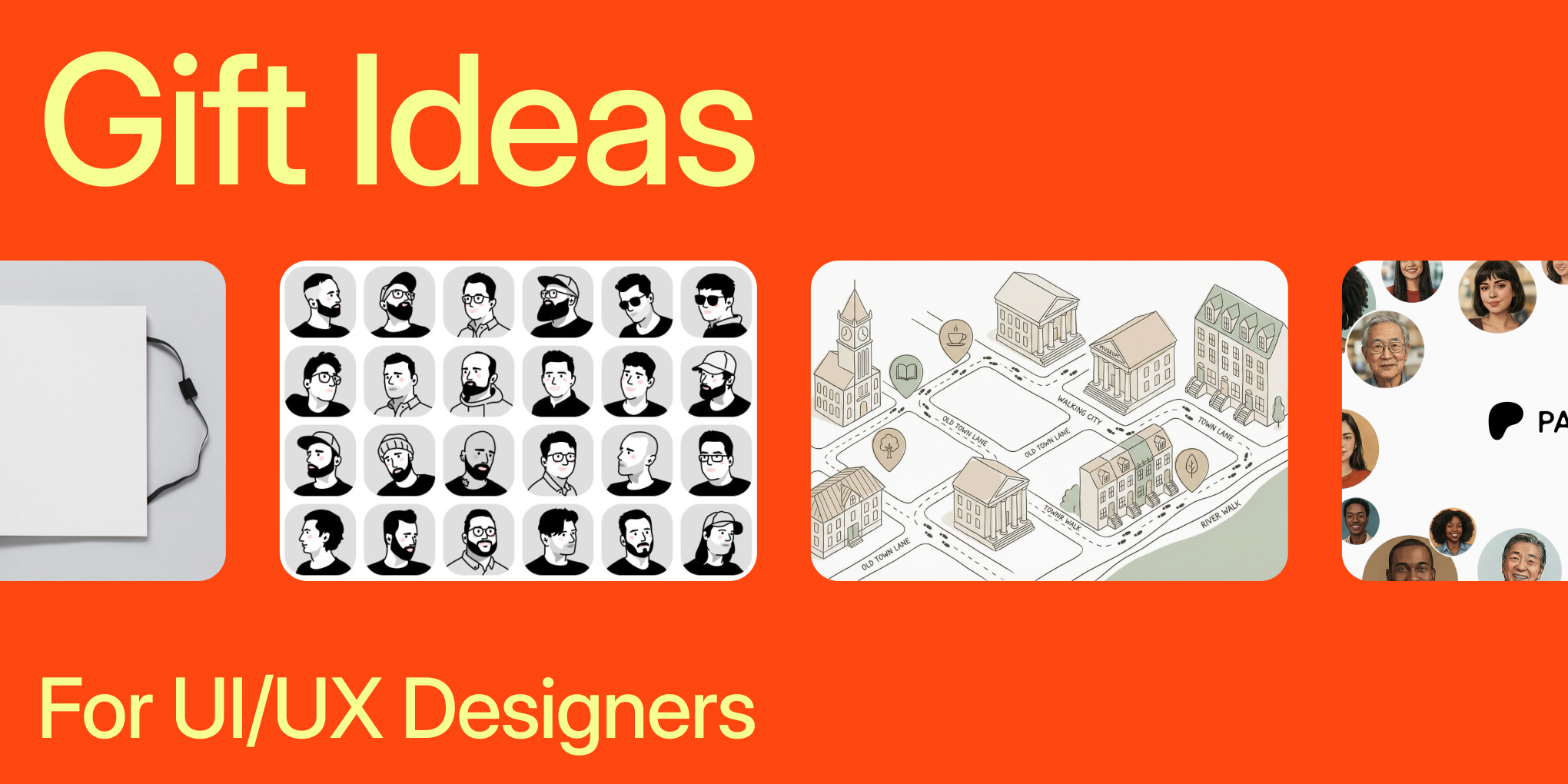How to export mockup?
Exporting mockup is easy. Once you imported the file you want to show and found the mockup you want to use you can either export quickly directly form the grid or, if you need more control, from the mockup preview.
Exporting a mockup:
1. Open the mockup you want to export and click on the’Export’ button located in the top right corner.
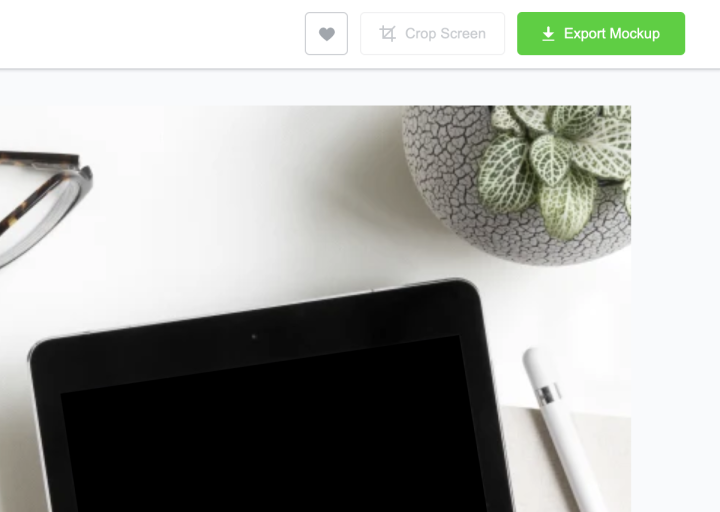
2. Choose the size you want your mockup to have and confirm it by clicking on the ‘Export Mockup’ button.
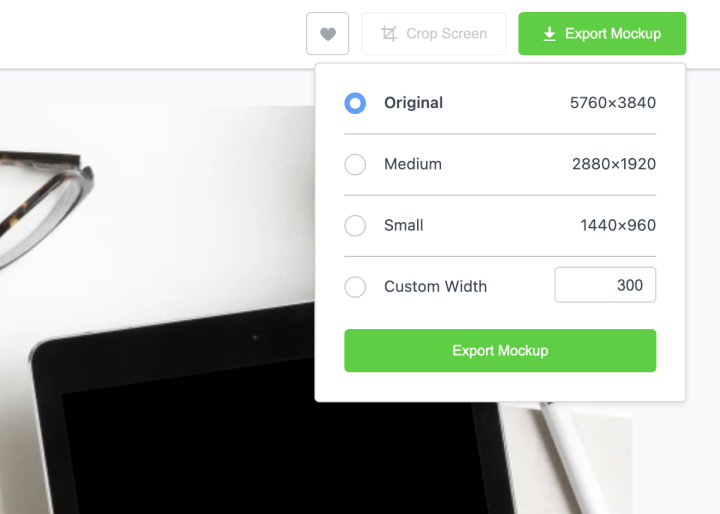
3. Save it and your mockup is ready!