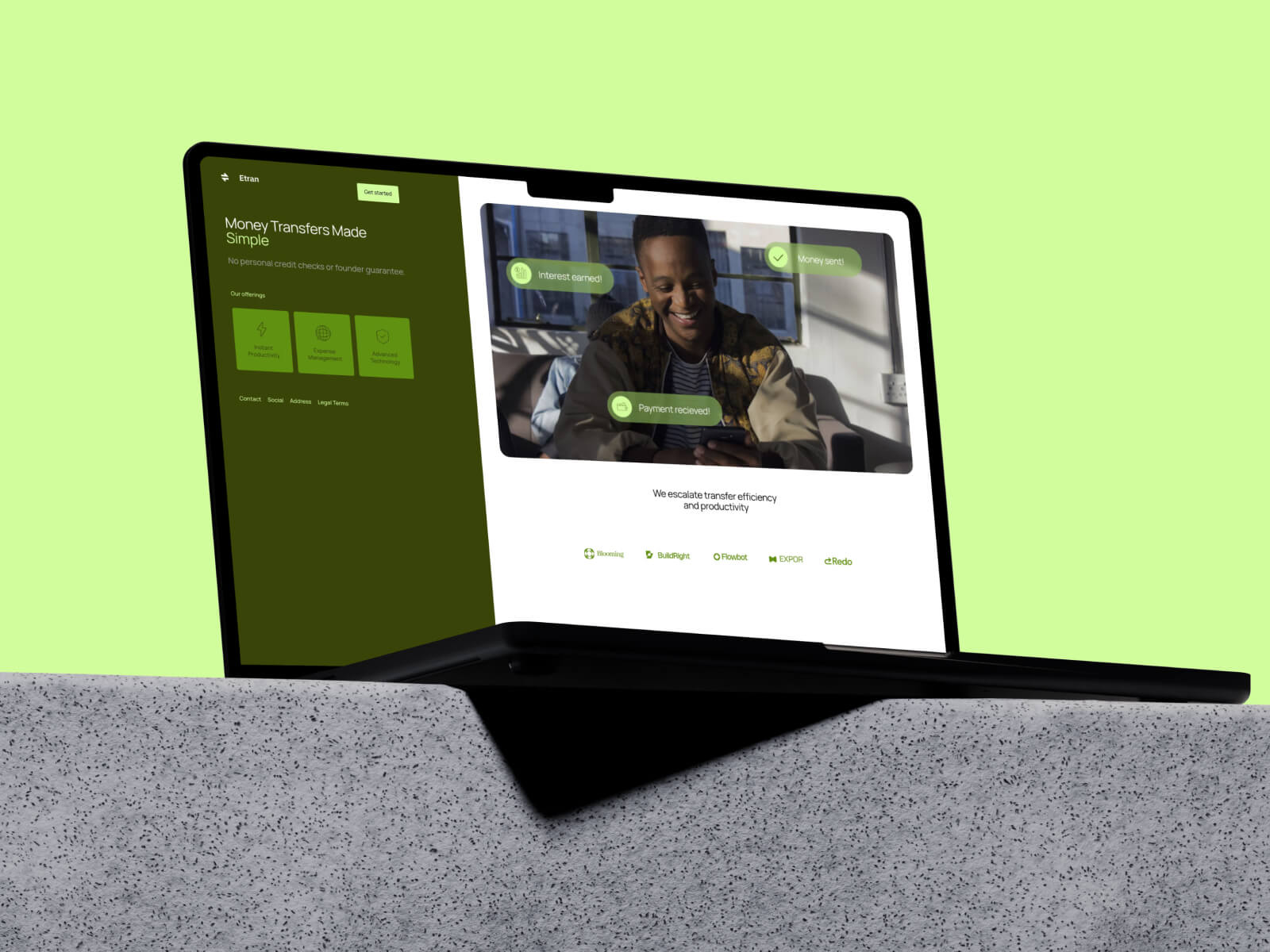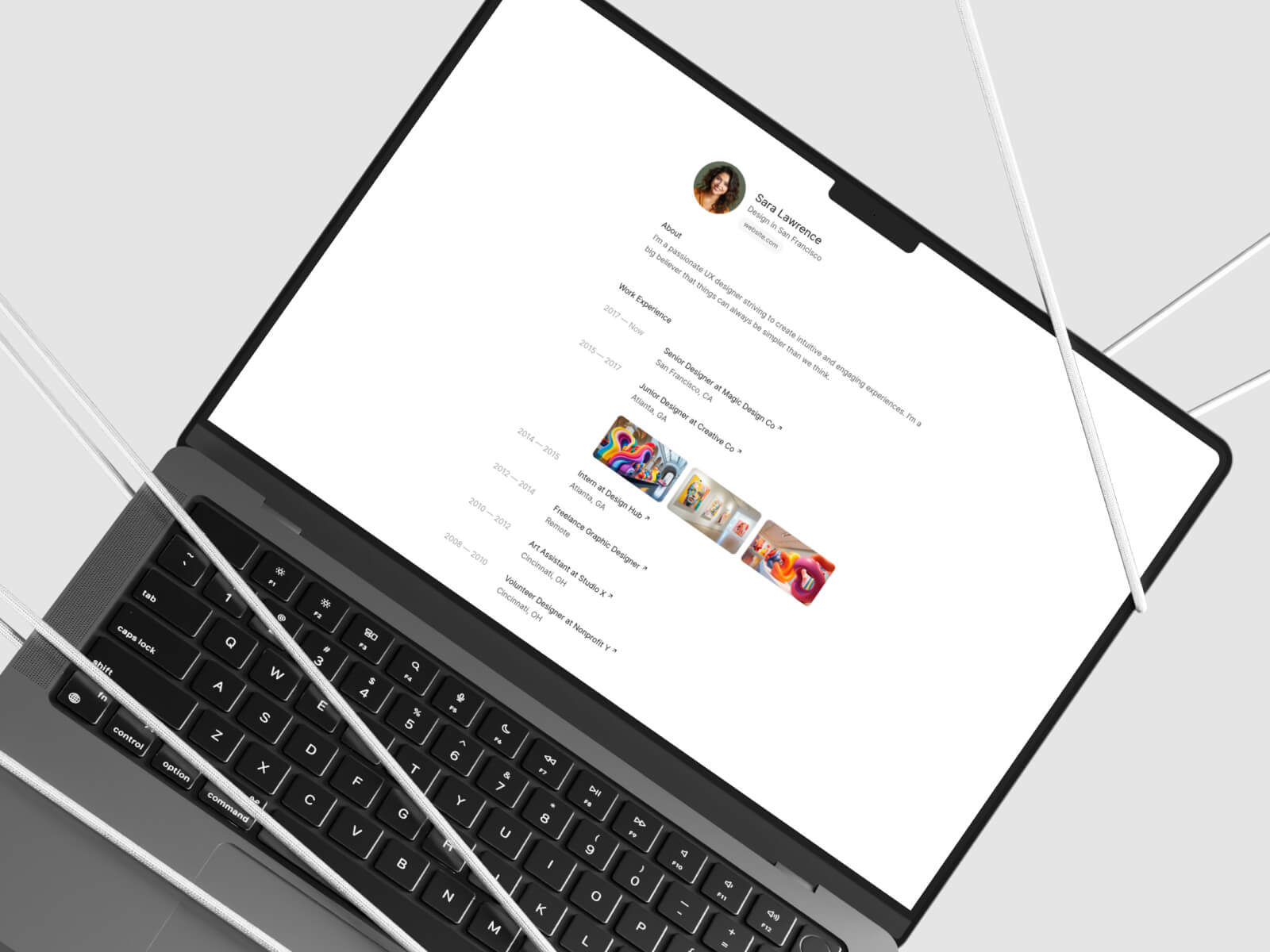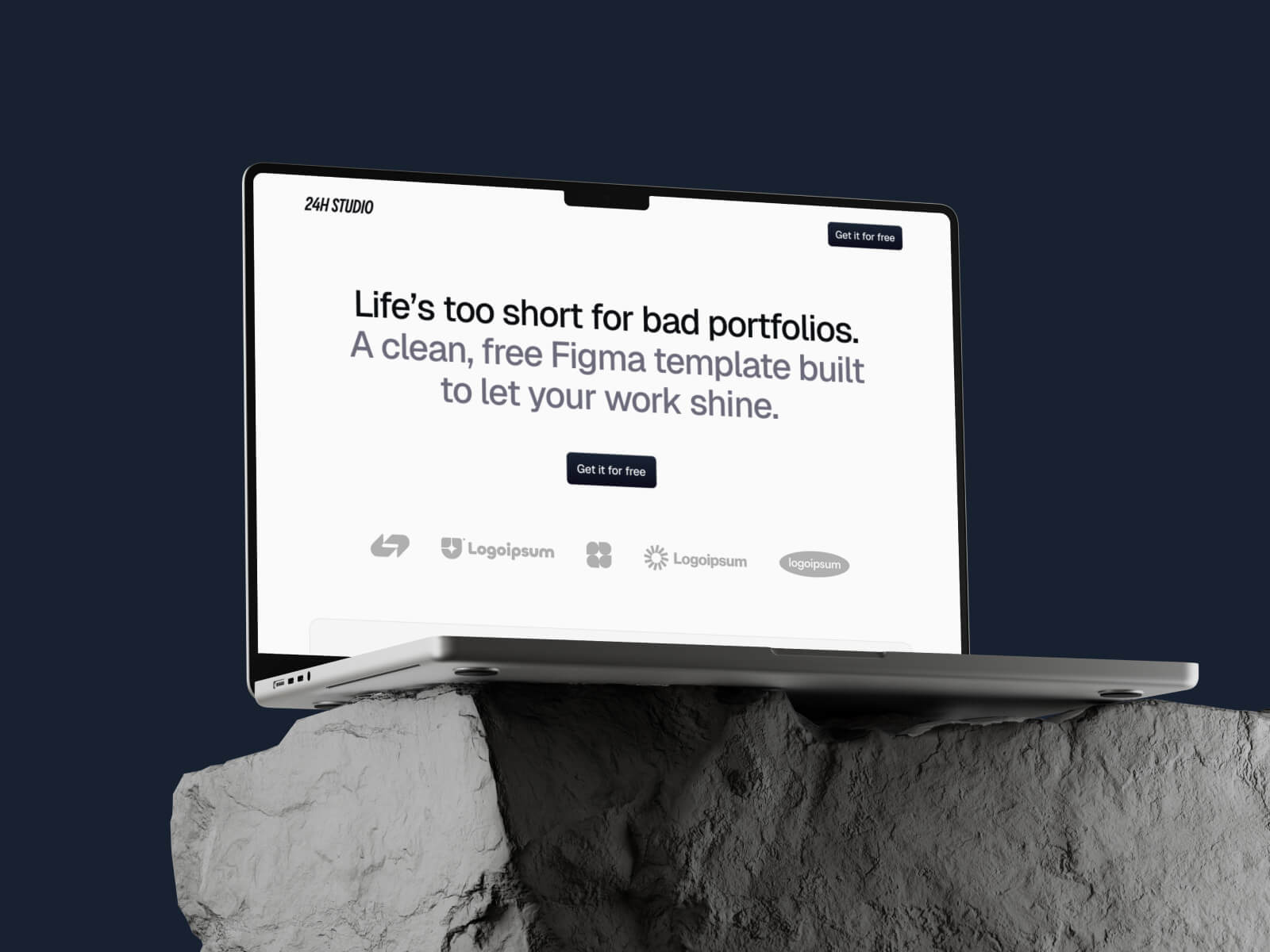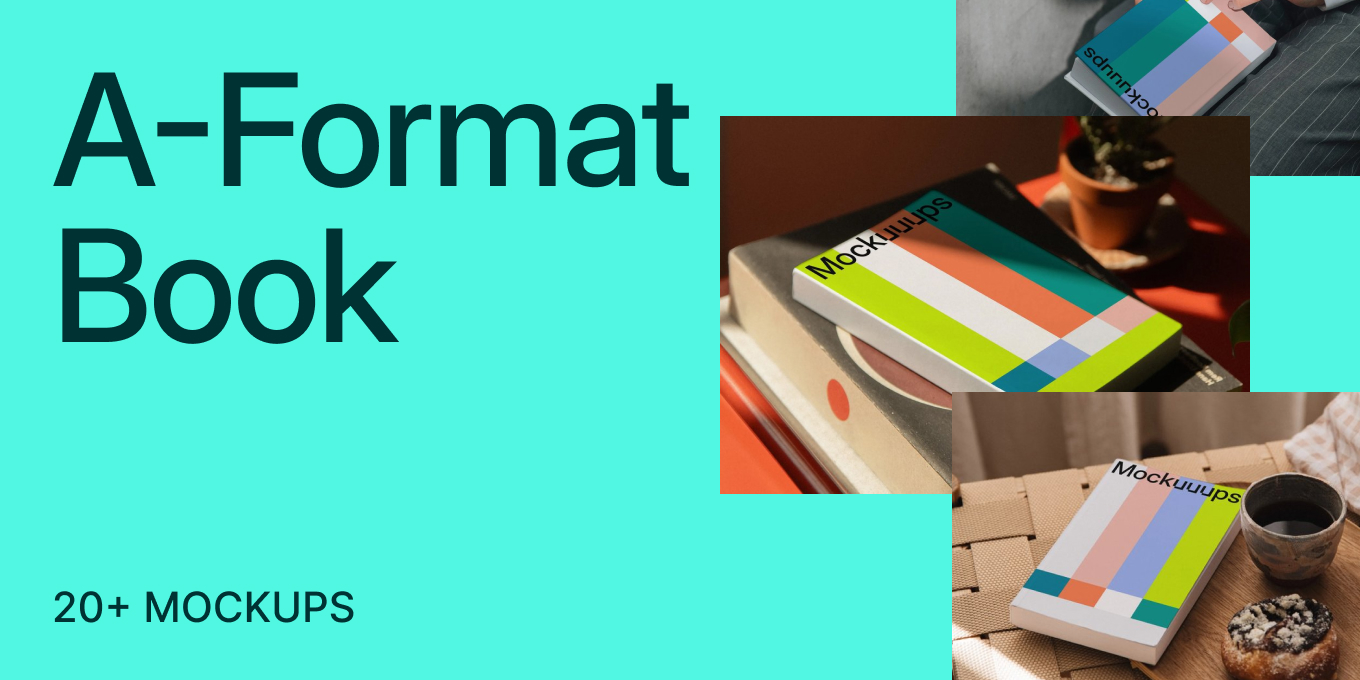10+ Best Figma Sites Templates for Designers in 2026
- News,
- 9 minutes to read
Figma Sites brings the familiar design experience to website building, but choosing the right template can make all the difference. We've curated 10 standout templates that balance visual appeal with practical functionality, while providing honest insights about the platform's capabilities.

Let's be honest about something: the website builder space is crowded, competitive, and constantly evolving. But when Figma enters the chat? That's when designers start paying serious attention.
Figma Sites has officially landed (launched May 2025), and it's bringing the familiar Figma design experience to website creation. No more painful handoffs between design and development. No more "this doesn't look like what I designed." Just a straight shot from mockup to live website.
This couldn't come at a better moment. The website builder market is projected to hit $2,424.6 million in 2025. And it's not just about market size – by 2025, around 70% of new business applications will be powered by no-code technologies, with 65% of non-IT professionals embracing these tools.
Here's the thing though... While Figma Sites brings exciting possibilities, it also comes with some important considerations – especially for a just-launched product venturing into territory dominated by established players like Webflow, Wix, and Framer.
That's exactly why I'm writing to you today. We've put together a collection of 10 outstanding Figma Community templates that can jumpstart your Figma Sites projects, while also giving you the straight talk on what the platform can (and can't) do well right now. Whether you're excited to dive in or just curious about this new offering, this guide will help you navigate Figma's latest venture with confidence.
10 Best Figma Templates for Figma Sites
Finding the right template can dramatically accelerate your workflow with Figma Sites, allowing you to focus on customization rather than starting from scratch. The templates I've selected represent diverse styles and purposes – from portfolios to landing pages – each designed with Figma Sites compatibility in mind. They provide not just visual frameworks but thoughtfully structured components that translate smoothly to the web environment.
1. Modern-Retro Beverage Brand
Masterfully blends nostalgic design with contemporary layouts for beverage brands. Bold typography and thoughtful negative space highlight product photography while maintaining retro vibes. Ready-made sections for product showcases, brand storytelling, and testimonials make this Figma Sites template perfect for launching compelling beverage websites that convert without complex customization.
2. Modern Product Launch
Everything needed to generate anticipation for your upcoming product release. Confident minimalist aesthetic with strategic content blocks creates the perfect launch runway in Figma Sites. The hero section communicates value instantly, while feature highlights and testimonial sections build credibility. Standout waitlist integration and announcement components help startups create momentum before going live.
3. Trustworthy App Download
Excels at the single most important job of an app landing page: converting visitors into users. Streamlined single-page Figma Sites template puts your app front and center with professional device mockups. Balances feature highlights with social proof elements, creating credibility without overwhelming visitors. Strategically placed download CTAs ensure the path to conversion remains clear and compelling throughout.
4. Read.cv Template
Embraces the "show, don't tell" philosophy with elegant restraint and thoughtful spacing. This Figma Sites template delivers a portfolio experience that lets your work speak volumes without unnecessary decoration. Perfect for designers, writers, and developers who prefer substance over flash. The carefully considered typography hierarchy and content structuring make personal achievements instantly scannable, while the responsive layout ensures your professional story looks polished across all devices.
5. Simple Portfolio
No-nonsense portfolio solution for creators who need to publish yesterday. This Figma Sites template strips away everything but the essentials, focusing on what matters most: showcasing your work with clarity and purpose. Perfect for designers, developers, or anyone who's been procrastinating on launching their portfolio. The straightforward structure and clean layout eliminate decision fatigue, giving you a professional online presence without the usual overwhelm of portfolio creation.
6. Personality-Driven Designer Portfolio
Goes beyond the typical portfolio by creating space for your unique voice alongside your work. This Figma Sites template balances professional presentation with personal expression through thoughtful typography choices and creative layout elements. The strategically placed personality touchpoints throughout the template allow visitors to connect with both your projects and your perspective. Ideal for designers who understand that clients hire the person as much as the portfolio.
7. Minimalist Art Gallery
Elevates creative work through thoughtful restraint and gallery-inspired spacing. This Figma Sites template treats each piece with the reverence it deserves, using negative space strategically to draw attention to visual content. The carefully considered viewing experience mimics physical gallery interactions, allowing visitors to appreciate details without distraction. Ideal for artists, photographers, and curators looking to showcase collections or exhibitions online with the same intentionality as a well-designed physical space.
8. Professional Legal Services
Conveys authority and reliability through measured design choices and structured information hierarchy. This Figma Sites template addresses the unique needs of legal professionals by balancing approachability with the necessary gravitas. The thoughtful content organization guides potential clients through services, expertise, and contact information with reassuring clarity. Perfect for law firms and individual practitioners who understand that in legal services, design choices directly impact client trust and confidence.
9. Straightforward Brand Guidelines
Transforms complex brand systems into accessible, navigable resources for teams and partners. This Figma Sites template creates a single source of truth for your brand assets, organizing typography, color, imagery, and usage guidelines with exceptional clarity. The modular structure makes updates straightforward while ensuring consistency across all brand touchpoints. Ideal for marketing teams and growing companies that need to maintain brand integrity across multiple stakeholders without constant oversight.
10. Cozy Restaurant
Captures the warmth and personality of dining establishments through atmospheric design elements and strategic content placement. This Figma Sites template balances beautiful food photography with essential information like menus, hours, and reservation options. The thoughtful mobile optimization ensures hungry customers can find what they need whether at home or walking by your location. Perfect for restaurants, cafés, and food businesses looking to create an online presence that complements their in-person experience without requiring constant updates.
Technical Considerations: What You Should Know About Figma Sites
I want to be transparent with you: While Figma Sites represents an exciting step forward in bridging design and web development, there are some technical aspects you should understand before diving in. This isn't about dismissing its value – it's about making sure you approach your projects with clear expectations.
HTML Structure & Accessibility: Currently, Figma Sites generates what developers call "div soup" instead of semantic HTML. This matters because proper HTML structure helps search engines understand your content and assists screen readers in navigating pages. The current ARIA implementation is minimal, and text is sometimes rendered as separate spans for individual letters, creating confusion for screen readers. To mitigate these issues, maintain logical content hierarchy in your designs, use high contrast colors, keep text sizes readable, and include alt text for all images.
JavaScript & Performance: Figma Sites relies heavily on JavaScript for basic functionality like page navigation—potentially problematic for users who have it disabled and possibly impacting performance metrics. Keep your site structure simple, minimize large image assets, and consider implementing a minimal loading animation for better perceived performance.
Start with simpler designs that translate reliably, test thoroughly across devices, and view Figma Sites 1.0 as a promising starting point that will likely improve substantially over time.
How to use Figma Sites?
Despite these considerations, Figma Sites can be an excellent fit for specific scenarios:
Where Figma Sites excels: Portfolio websites for designers, simple landing pages, event announcement sites, product preview pages, and concept validation before investing in more robust development.
Where other tools might be better choices: Content-heavy websites requiring robust CMS integration, e-commerce sites with complex purchasing flows, websites requiring advanced SEO optimization, and web applications with complex interactions.
As noted by Made By Underscore, "Figma Sites excels in streamlining design-to-live-site workflows, while Webflow offers broader capabilities including advanced SEO control, customization, and CMS support." Understanding these distinctions helps you choose the right tool for each project.
Finding Balance in Figma's Website Builder
If you've made it this far, I want you to know this: Figma Sites represents an intriguing step in the evolution of design-to-web workflows. It brings the familiar, designer-friendly Figma interface to website creation, potentially eliminating the often painful handoff process between design and development teams.
For the right projects, this tool offers compelling advantages: the ability to quickly transform designs into functional websites, a familiar environment for Figma users, and the elimination of traditional coding requirements. No-code tools have been shown to cut development time by up to 90%, making solutions like Figma Sites increasingly attractive in fast-paced environments.
At the same time, it's important to approach Figma Sites with clear eyes. The current technical limitations around HTML structure, accessibility implementation, and JavaScript dependency mean it's not (yet) the ideal solution for every web project. The platform feels very much like a 1.0 release – promising, but with room to grow.
The most successful Figma Sites users will be those who understand these tradeoffs and choose their projects accordingly. A designer's portfolio, a simple product landing page, or a quick event site? Perfect fits. A content-heavy corporate website with complex SEO requirements? Perhaps better served by other tools for now.
As Figma continues to iterate on Sites – and they undoubtedly will, given their track record of continuous improvement – we can expect many of these limitations to be addressed. The question isn't if Figma Sites will improve, but how quickly and in what areas first.
For designers looking to expand their capabilities without learning to code, entrepreneurs needing a quick web presence, or teams wanting to validate concepts before deeper investment, Figma Sites offers a valuable new option in your toolkit. Just be sure to pair it with the right templates (like those we've featured) and approach each project with an understanding of both its strengths and current limitations.
The bridge between design and development continues to narrow – and whether Figma Sites becomes your primary crossing point or just one route in your journey, it's an innovation worth exploring.