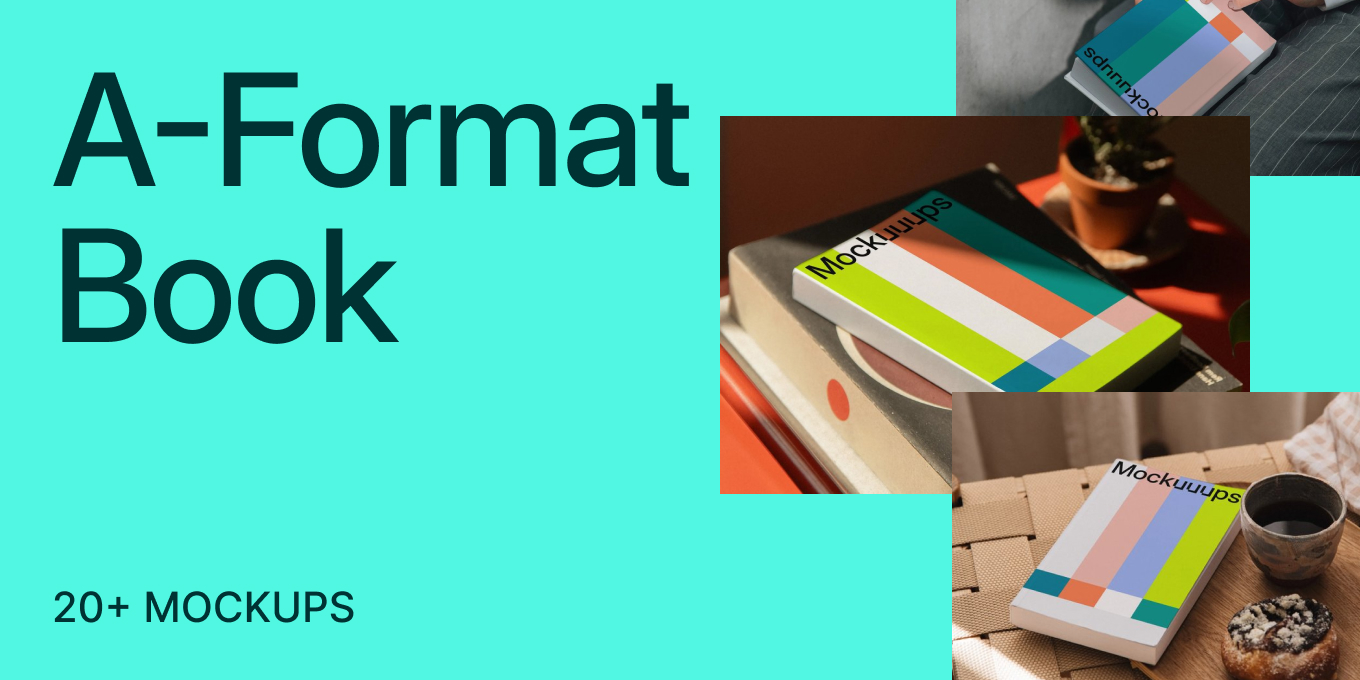How to use Figma plugin
Figma integration provides an easy way to use Mockuuups Studio. First you need to install our plugin from the Community page. This allows you to view and use your designs in mockups without leaving Figma.
Instructions
- Find Mockuuups Studio plugin in Figma's Plugin page
- Install it
- With an artboard selected go to Plugins and select Mockuuups Studio
- New window pops up with your design applied in the mockups
- You can choose from many filtering options to find a mockup that meets your requirements
- To export select a mockup and click on Export
- Select Place into document if you wish to place the mockup next to your artboards
Discover Mockuuups Studio
Sign in or create an account
New or returning users? Get started here.
Forgot your password? Reset here
By continuing, you agree with the Terms of Use and the Privacy Policy.