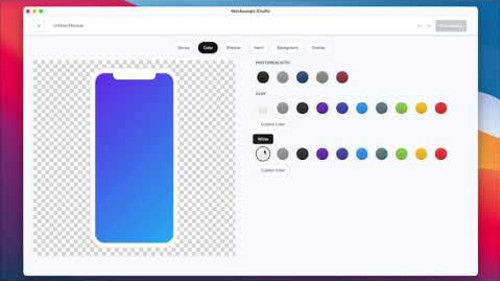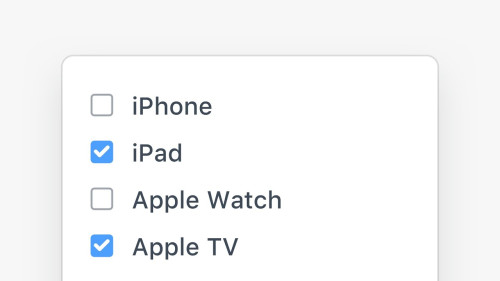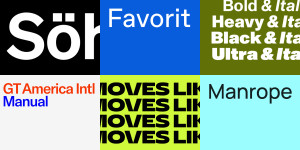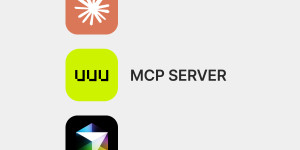How to adjust exported mockup size
Are you tired of resizing mockups to meet strict pixel and MB sizes for your website assets or social posts? Well, guess what? Custom exports are here! You’ll never have to waste time downscaling your mockups in another tool again.
Instructions
- From the mockup detail, click the Export Mockup button
- Select your desired size:
- Original for full quality,
- choose from predefined Medium or Small sizes,
- or type your own custom width
- Click export!
Discover Mockuuups Studio
Sign in or create an account
New or returning users? Get started here.
Forgot your password? Reset here
By continuing, you agree with the Terms of Use and the Privacy Policy.