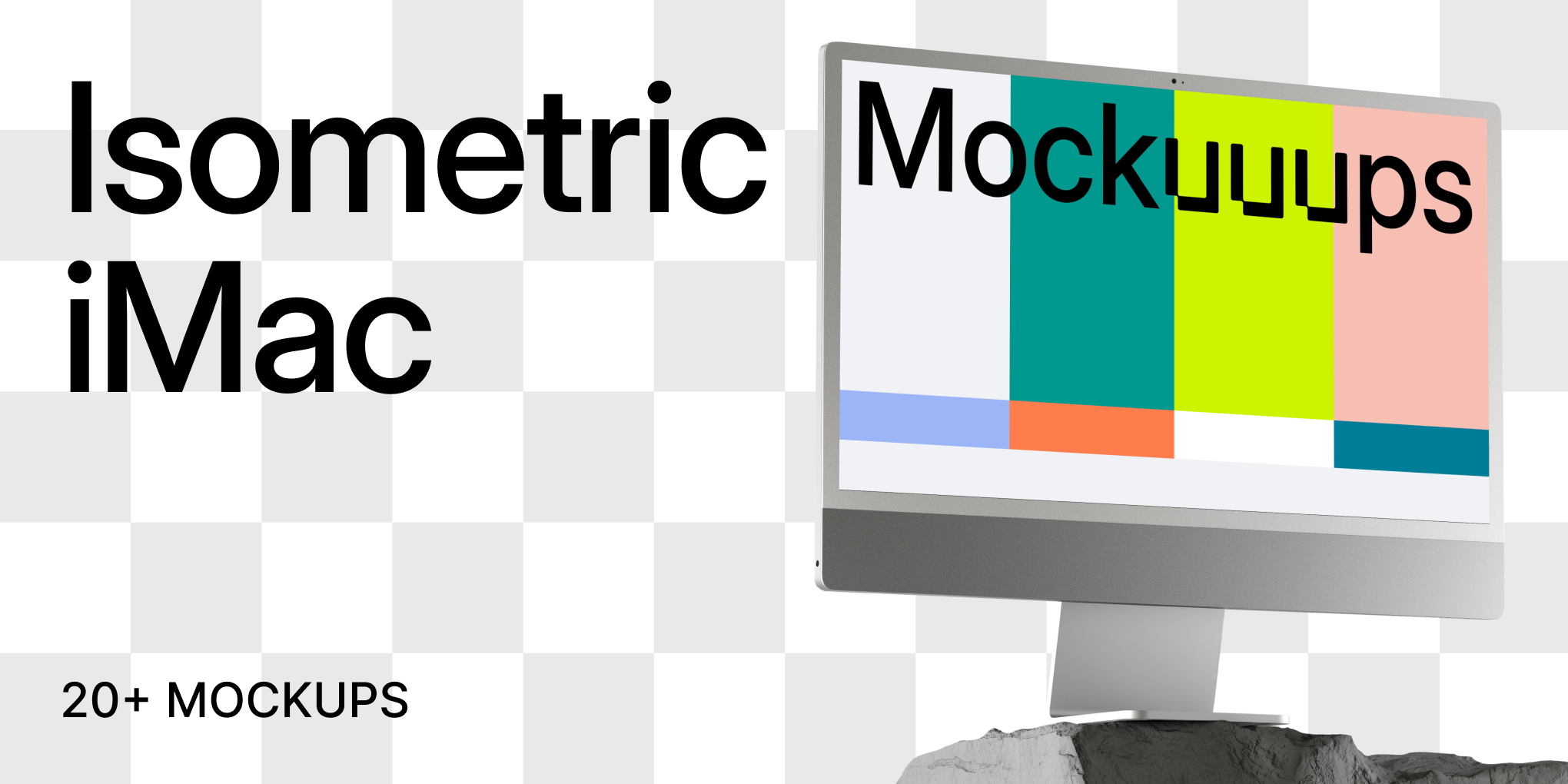How to adjust imported screenshot
Adjusting a screenshot allows you to fine tune the final mockup to perfection. Mockuuups Studio offers several ways of doing so. You can let the app change the crop automatically based on the device type you choose or adjust the crop manually to your liking.
Instructions
- With a preview of a mockup open click on the Crop button
- Choose a device type to adjust the crop accordingly
- To manually change the crop area simply drag the crop to the new size.
- Click on apply crop to save any changes
Discover Mockuuups Studio
Sign in or create an account
New or returning users? Get started here.
Forgot your password? Reset here
By continuing, you agree with the Terms of Use and the Privacy Policy.