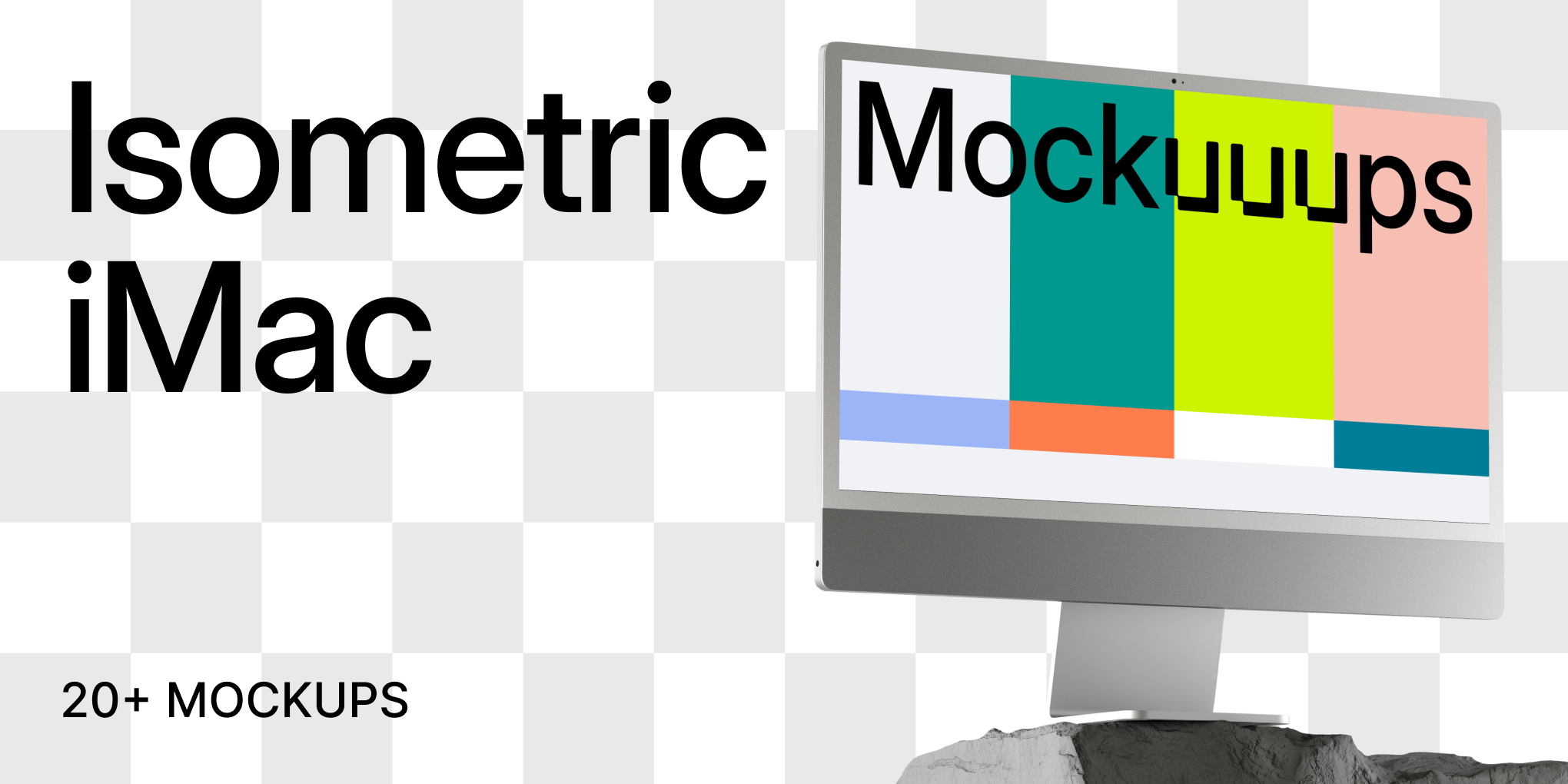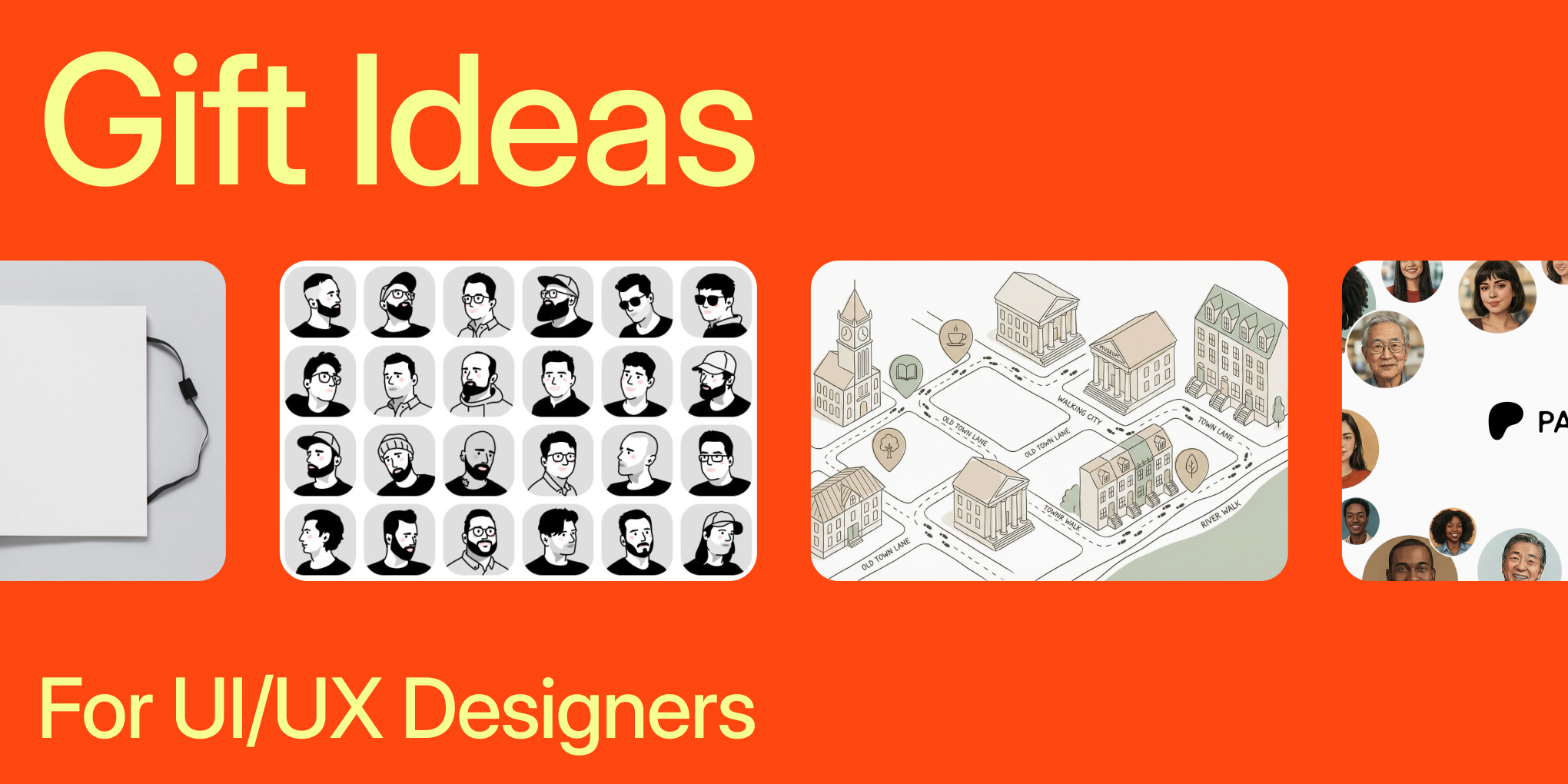How to cancel subscription?
You can cancel your subscription at any time. If you do so you will not be charged for the next billing period. The subscription will remain valid until the last date of your billing cycle, but will not renew.
Cancelling your subscription
1. Navigate to 'Manage account' in top right corner of the app.
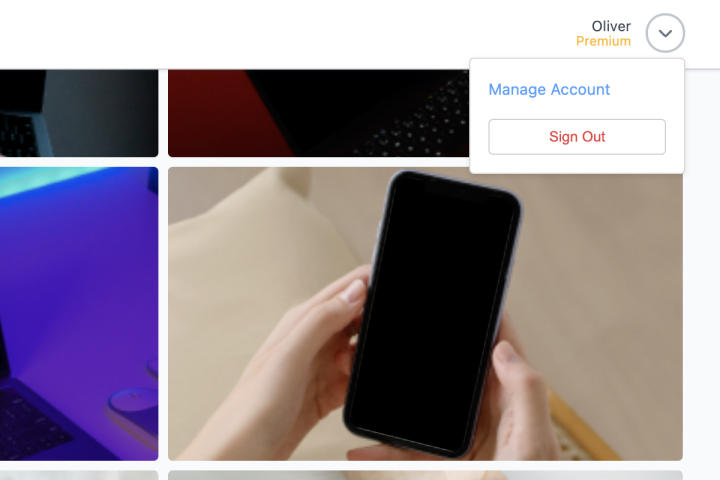
2. You will be redirected to our web. Click on the 'Cancel Subscription' button.
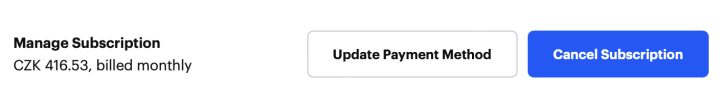
3. Fill out the form. Confirm the cancellation by clicking the 'Cancel Subscription' button.
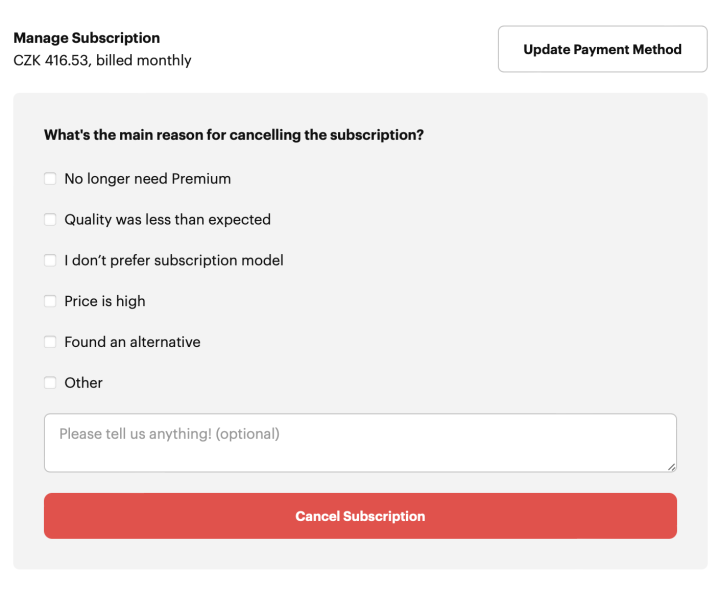
4. Done. Your subscription is now cancelled and you will not be billed again.
Remaining subscription after cancellation
If you cancel your subscription, you'll still be able to use Mockuuups Studio until the end of the current billing period. After your billing period expires, your subscription will not be renewed and your credit card will not be charged.
Cancelling subscription while in a team
Only the team admin can cancel the subscription. Subscription will be cancelled for the whole team.
Cancelling subscription while in free trial
Paid subscription starts automatically after the end of your trial period. If you do not cancel your subscription while in trial you will be automatically charged for the next billing period according to the plan you chose once your trial period runs out.