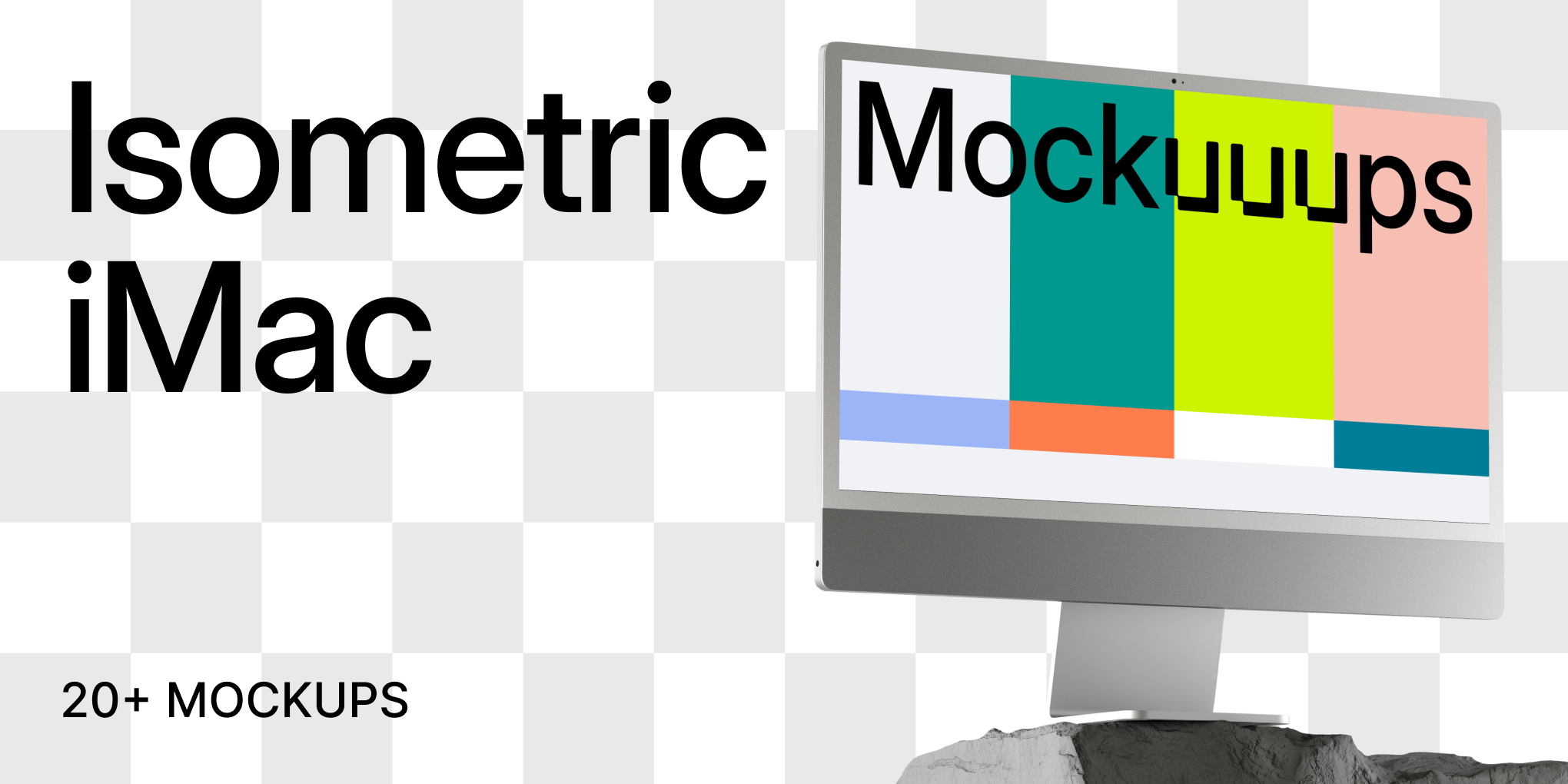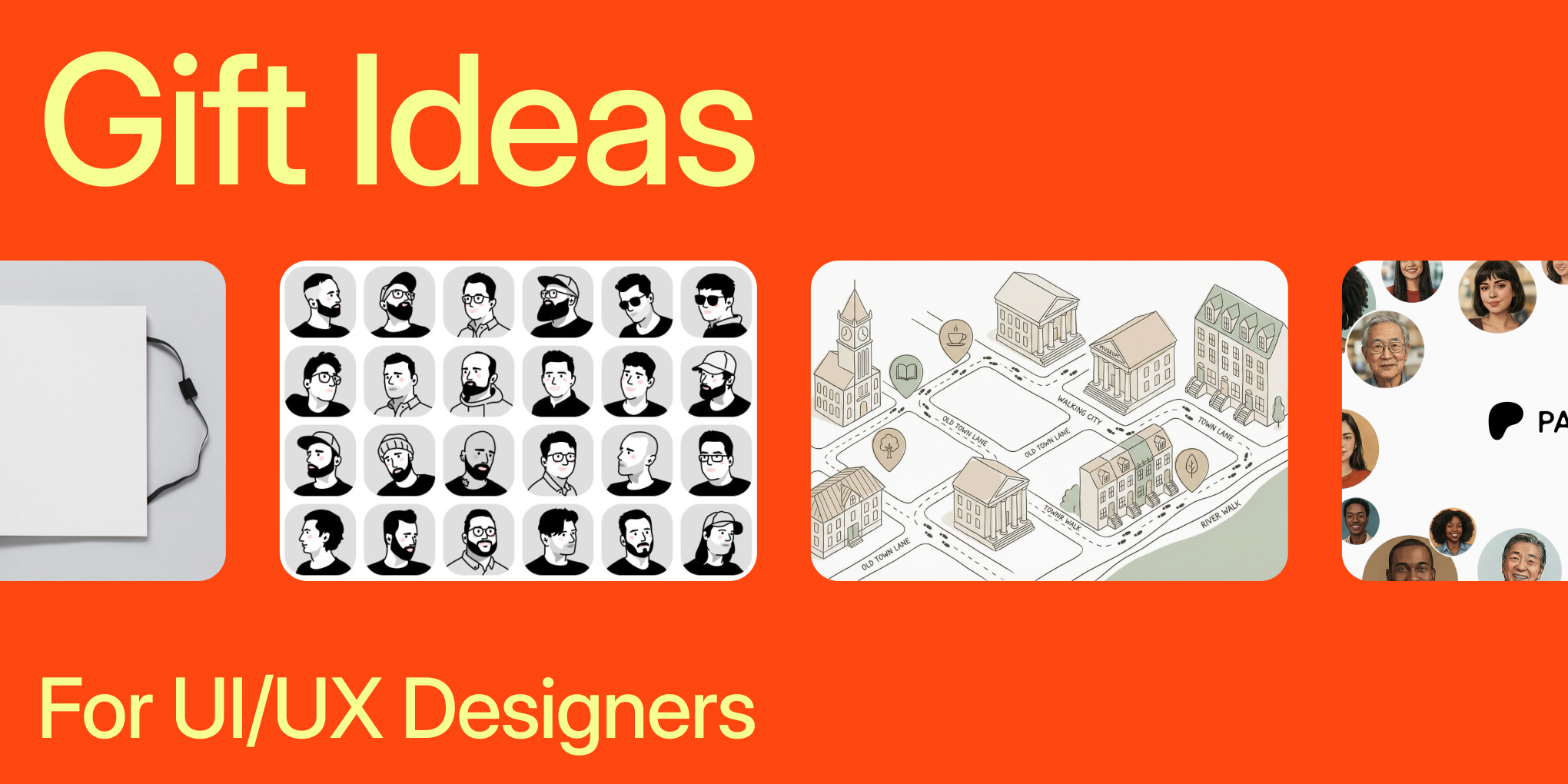Ready to get started?
Try for Free. Upgrade at anytime.
Available on macOS, Windows and Linux.
Integrated with Figma & Sketch.



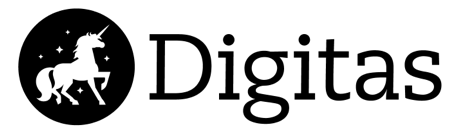
Jon & Christian
@uxpowertools
We have no affiliations, but when we find a cool tool, we like to share it. @Mockuuups Studio is AMAZING.
Jess
@jesseddy
If you're into making nice product shots with your app designs, @Mockuuups is a great. Install it on your MAC, super easy to use.
Juan Maguid
@juand4v
I ❤️ how easy it is to create realistic mockups directly from within @sketch together with the blazing fast @Mockuuups