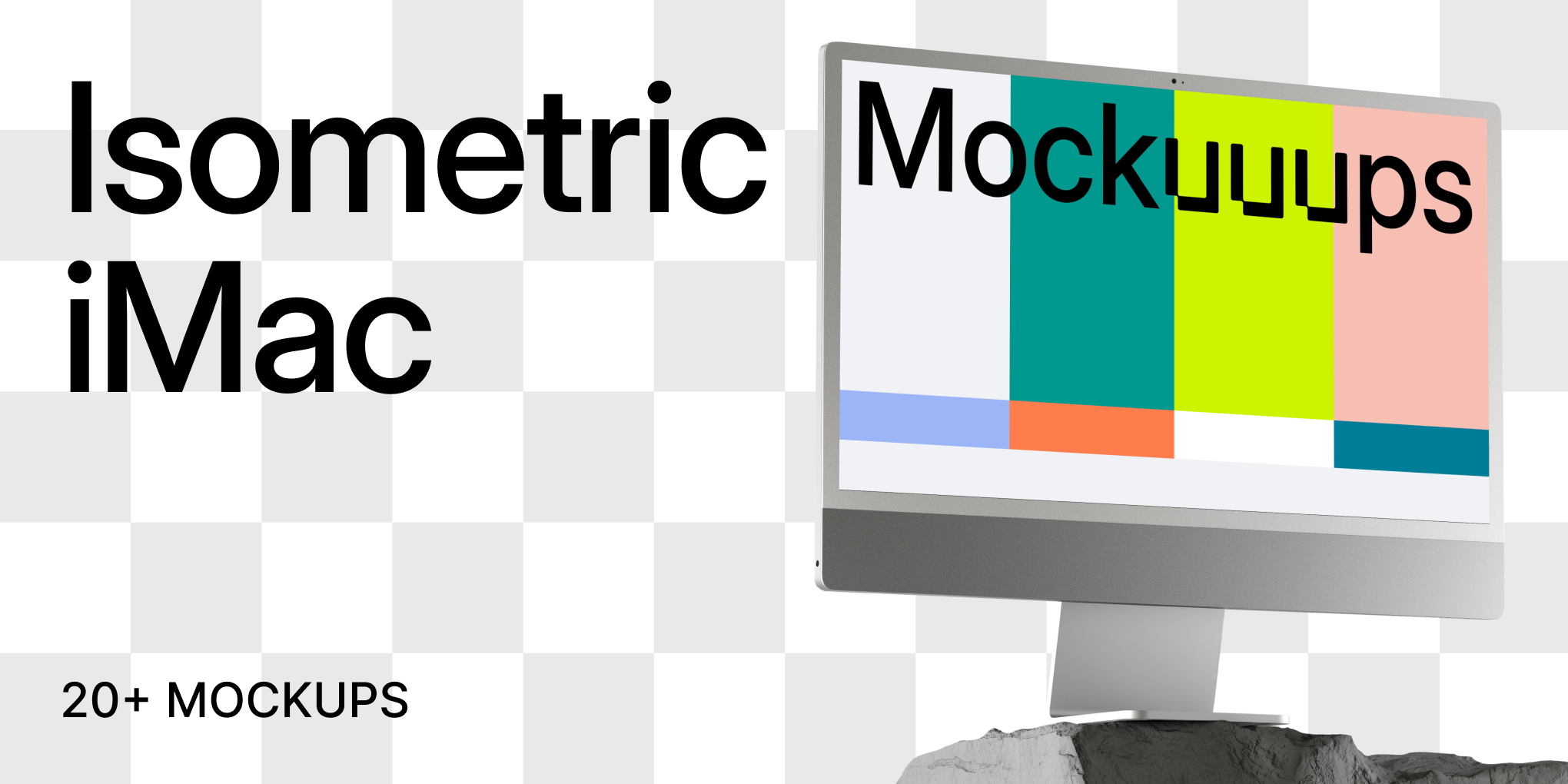Editor Walkthrough
Learn what's possible and how you can use our Studio to level up your branding.
Instructions
In this video, you will learn how to…
- Configure a device and its color
- Select the perfect hand out of our diverse collection of models
- Customize the background - from transparent pixels to real photorealistic scenes
- Bring additional details with effects like shadows and lighting
The video finally shows how quickly you can insert your screenshots into all new mockups you have created.
Starting is easy, just download the app! You can create unlimited custom scenes with a free account.
Discover Mockuuups Studio
Sign in or create an account
New or returning users? Get started here.
Forgot your password? Reset here
By continuing, you agree with the Terms of Use and the Privacy Policy.