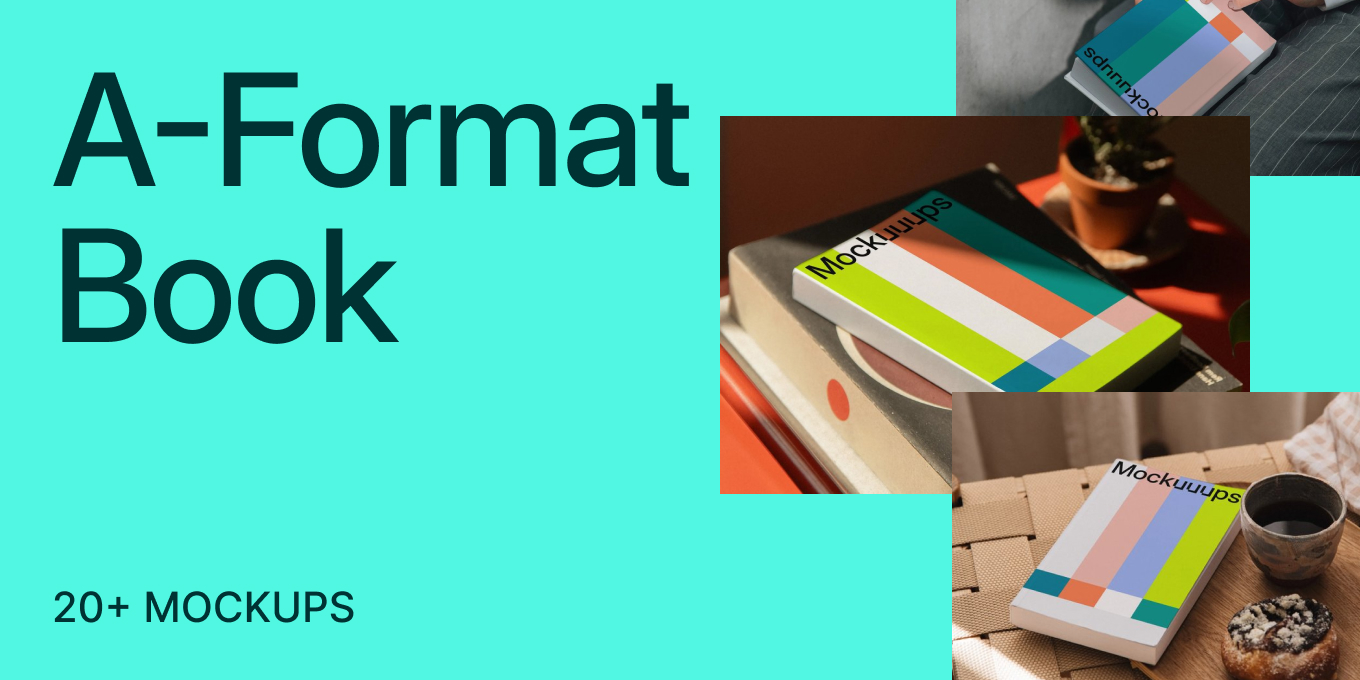Export failed due to a blocked canvas
You were likely sent here because we have not been able to export a mockup for you. This is most likely caused by your device or browser blocking one of its features, Canvas, that we need in order to render mockups on your device without uploading your private content anywhere.
Canvas can be used to identify more information about your computer. For example speed, or the model of the graphics card installed. This is why some privacy focused tools block this feature.
Why is the Canvas Blocking affecting me?
Canvas is a feature of web browsers that allows applications like Mockuuups Studio to generate graphics on the fly. We use it to render mockups. However, some browsers or browser extensions, particularly those focused on privacy, may block canvas in order to protect user privacy, impacting your user experience.
What can you do?
If you're experiencing issues due to Canvas being blocked, follow these steps:
1. Disable Protection in your Privacy Browser or Extension
In most privacy-oriented browsers or extensions, you can manually unblock the Canvas feature. Below are the steps for some popular browsers:
-
Firefox:
Navigate to
Settings > Privacy & Security > Enhanced Tracking Protection > Manage Exceptions…On this screen, you can add an exception formockuuups.studio -
Brave:
Visit the Mockuuups Studio website, click on the Lion icon at the top right, open
Advanced Settingsand selectAllow Fingerprintingin the configurator. -
Chrome and other browsers:
Canvas blocking can be caused by a browser extension. You will have to find which extension is causing this yourself — they usually mention words like canvas, privacy, tracking, fingerprinting in their names. You can check if you will be able to add an exception for our website
mockuuups.studio, or disable the whole extension.Some of these extensions are known to block canvas: Trace Extension, Canvas Fingerprint Defender, Canvas Blocker, DuckDuckGo Privacy Essentials, Privacy Badger.
You might need to restart your browser after you make changes to these settings.
Note: The steps may vary slightly depending on the version of the browser or extension you're using.
2. Use our app in an alternative Browser
If changing the settings is not feasible, consider using Mockuuups Studio in another browser that doesn't block Canvas by default, such as Google Chrome or Safari. Make sure they don't run one of the extensions mentioned above.
We strive to provide you with the best user experience on Mockuuups Studio. However, we understand the critical role of online privacy. Before you adjust any settings or switch browsers, we recommend understanding the privacy implications to make an informed decision.