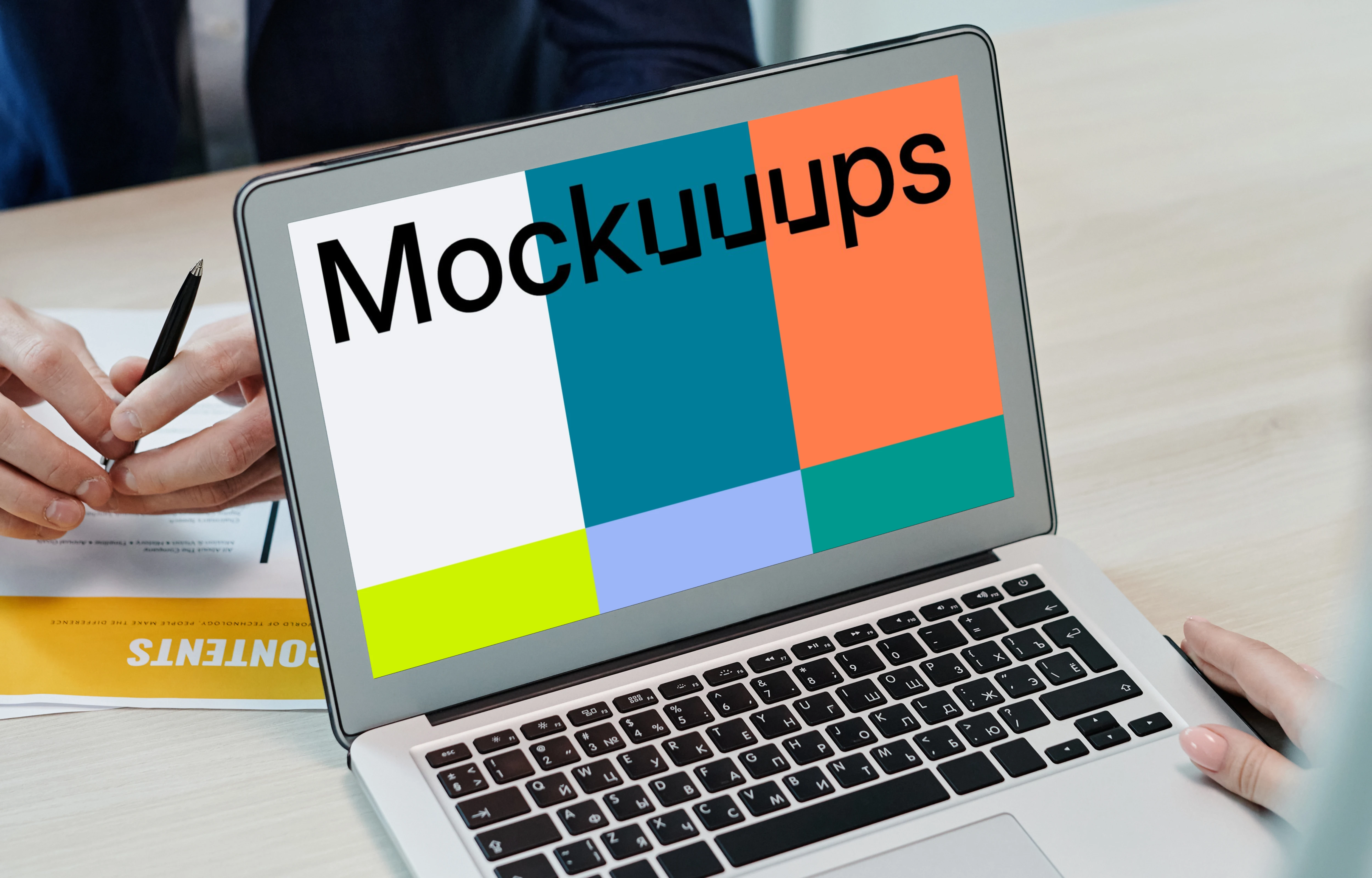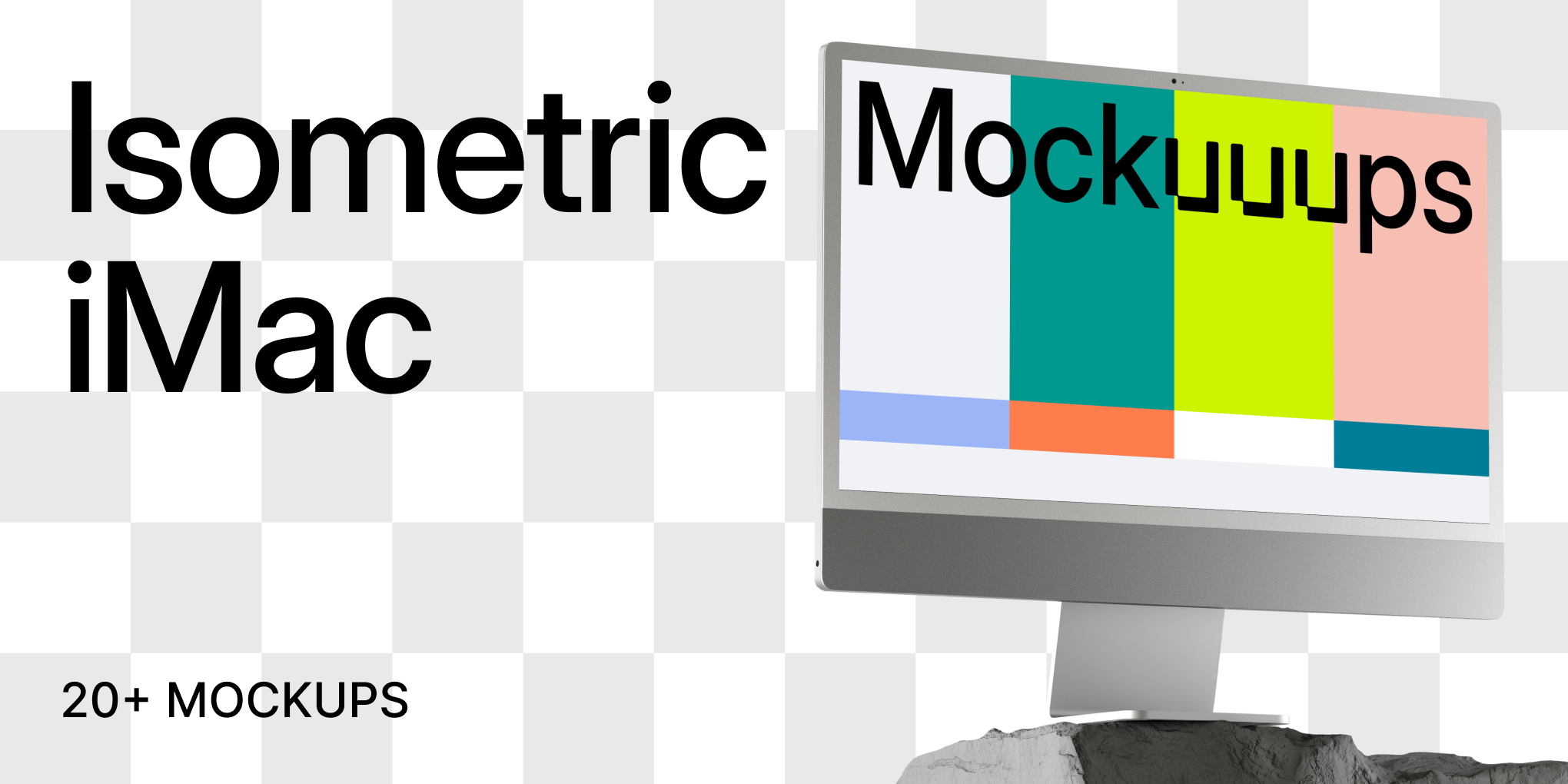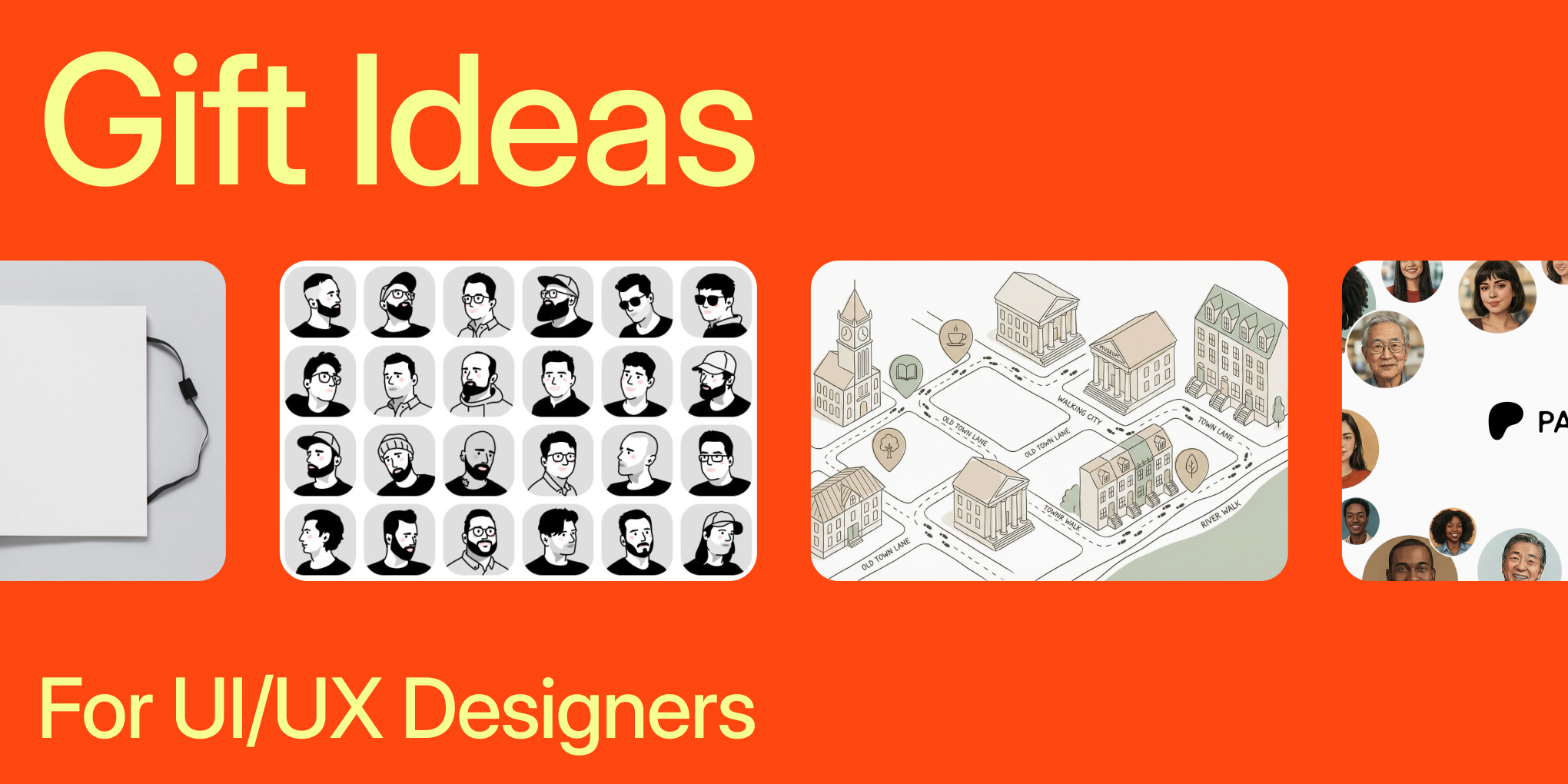12 Tools for Better Presentation
- Tips & Tricks,
- 4 minutes to read
Presentations are a great way of conveying ideas to your customers, boss or colleagues. Creating presentations can sometimes be an irksome task and you might want to take advantage of one of the many resources present out there for creating online presentations. Our beloved PowerPoint may not be cutting it for most of us anymore.

Take a look at these presentation tools. They are much nicer, easier to use and have more features than PowerPoint. New technologies, free and open source libraries and more powerful devices have all contributed to making it possible to rapidly create advanced web applications that can do more or less the same as PowerPoint.
We need something different!
Today I want to introduce you to 12 presentation tools that will definitely help you win over the crowd.
1. Prezi
Prezi is a cloud-based presentation software and storytelling tool for presenting ideas on a virtual canvas. The product employs a zooming user interface, which allows users to zoom in and out of their presentation media, and allows users to display and navigate through information.
2. Flipsnack
Flipsnack is an interactive presentation maker that allows users to create and distribute engaging digital presentations with a natural 3D page-flip effect.
Due to its intuitive interface and easy-to-use drag and drop functionality, users can quickly create engaging presentations by adding interactive features like photo-slideshows; GIFS; audio and video elements; social media buttons, and map embedding. If you lack design skills or just want to save some time while creating your digital presentation, you can pick one of the many fully-customizable templates available in Flipsnack’s integrated library and brand it with your own logo.
With Flipsnack you can also download your presentation in multiple formats, from HTML5 to JPG, or just share it online with your target audience.
3. Knovio
Knovio is a tool for turning PowerPoint slides into rich video presentations, simply and easily, on desktop and mobile devices. You can take static PowerPoint slides to a new level with video and audio presentations that can be accessed anytime on-demand and shared with others through email and social media.
4. SlideRocket
SlideRocket is a presentation platform that helps you to create and manage your presentation. Import your existing presentations from PowerPoint or Google, and start using SlideRocket’s publishing and tracking tools to create a more vibrant and dynamic presentation.
5. SlideDog
Instead of creating their own proprietary format on SlideDog, the brand aims to be a presentation player. They recently released a set of new features enabling users to interact with the audience and engage them like never before. You can now easily add live polls, ask for feedback, share slides online and control SlideDog remotely from your mobile phone.
6. Oomfo
Charts are the most important part of Oomfo. Oomfo helps you design interactive charts like Pareto, Waterfall, Funnel, Marimekko, Pyramid etc. What's more, Oomfo allows you to connect your chart data from your Cloud application or multiple Excel files.
7. Sparkol
Sparkol is a cloud-based presentation tool. It allows you to make line drawing from photos as well as animate them. All drawings and texts can be animated easily.
8. Keynote
Keynote is for Mac users only. It’s simple to create and deliver beautiful presentations. Keynote uses powerful tools and dazzling effects to your ideas to life. You can work seamlessly between Mac and iOS devices and effortlessly connect with people who use Microsoft PowerPoint.
9. CustomShow
CustomShow is a presentation software program used mainly for businesses and companies. The software allows companies and organizations to build better custom branded presentations that look light years better than your typical PowerPoint presentation.
10. Haiku Deck
Haiku Deck is another presentation software with a template-based platform that allows for people to create elegant looking presentations. The software comes with 35 templates and over 35 million stock photos that can be used within the slides themselves. This platform is a step between CustomShow and PowerPoint.
11. Present.me
Similar to Knovio, Present.me supercharges your presentation by adding videos side by side to your slideshows whether it is in PowerPoint, PDF, Excel, Word, Google Docs or Open Office format. You can even watch the edited presentation on mobile devices using Present.me exclusive apps.
12. Vcasmo
VCASMO is an online presentation editor for multimedia slide shows, business presentations, training, academic teaching etc. It lets you easily place videos with subtitles and PowerPoint presentations side by side with publishing in on your desktop, iPad or even iPhone.
13. PowToon
PowToon is one of the best animation presentation tools out there. It allows you to create presentations and videos that are animated, interesting, and engaging. It is not difficult to learn how to use and the software is a breath of fresh air to those looking to create presentations that are different and engaging.
All these presentation tools have different features. Some of them are great for visual presentations while others are better for video or music presentations. A few of them have premium features, others are totally free. I hope you will find the best tool for your presentation making in this list!