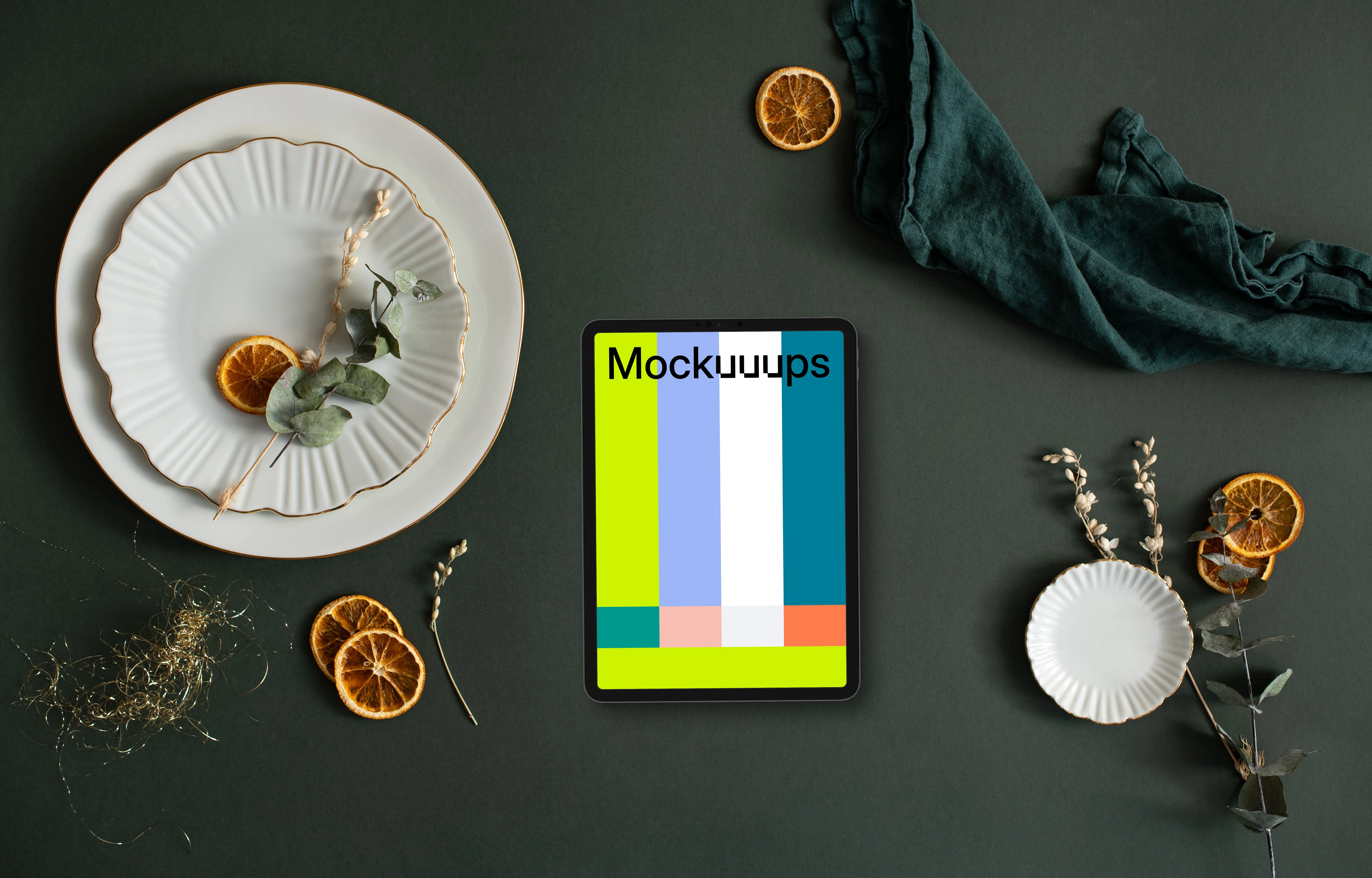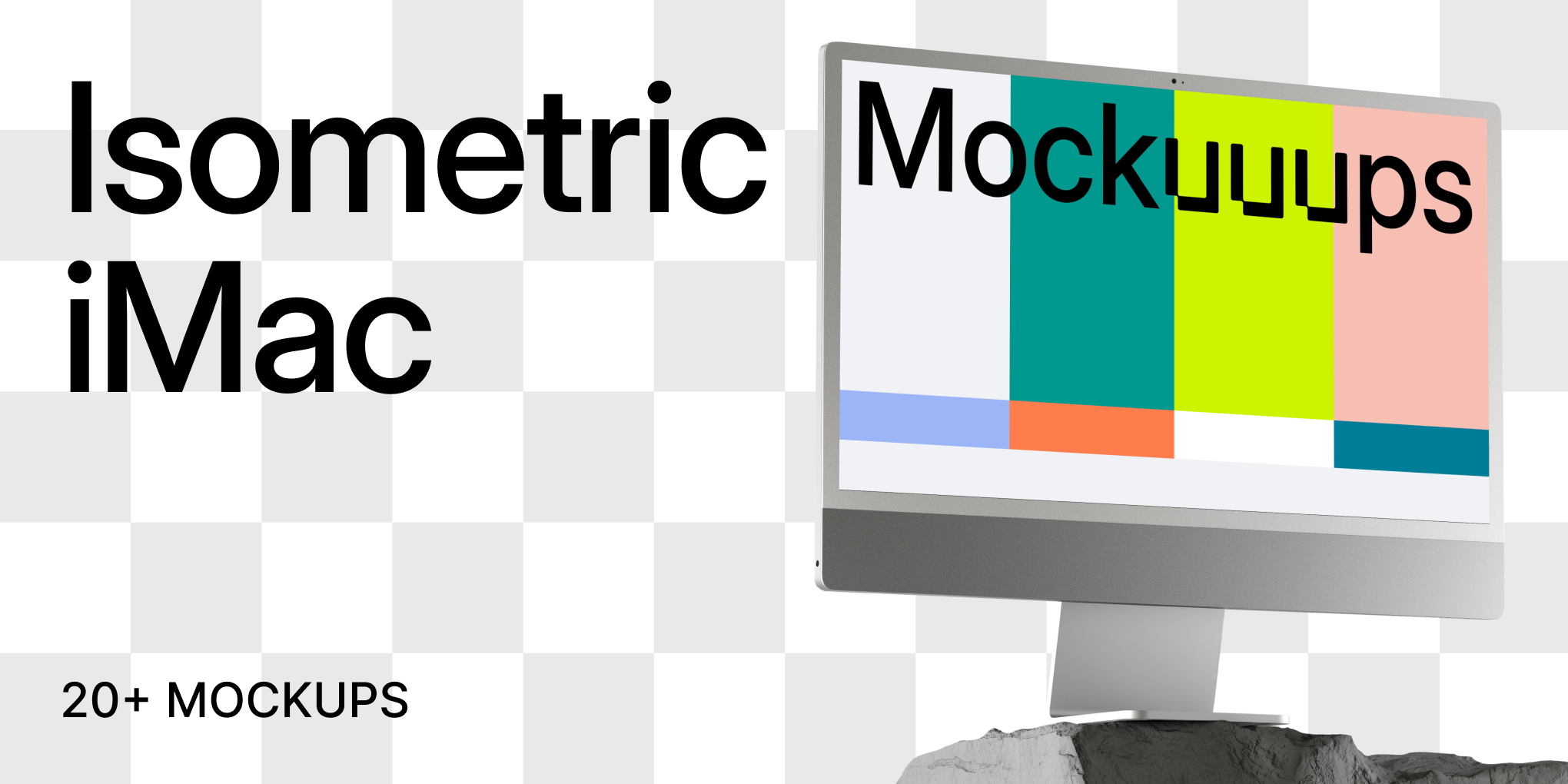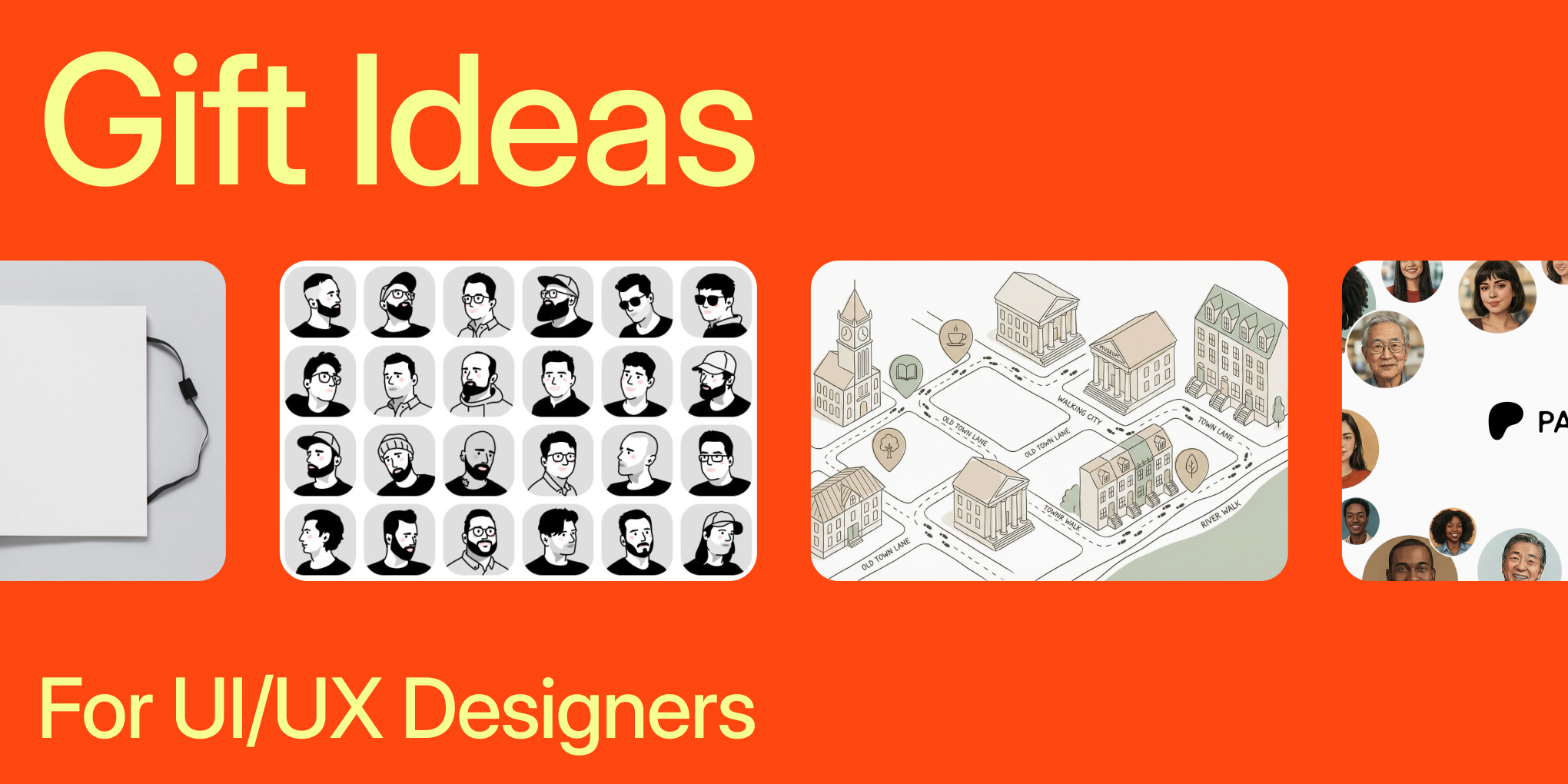Smartphone mockup placed on the christmas table
iPhone mockup
There are many benefits to using a device mockup in your marketing and presentation materials. A mockup can help you show off your app or website in a realistic environment, which can help give your audience a better sense of what your product looks and feels like. Plus, a mockup can be a great way to test out different design ideas before committing to a final design. Figma is a great tool for creating mockups. With Figma, you can easily create a mockup of your app or website and then share it with your team or clients. Plus, Figma makes it easy to iterate on your design, so you can experiment with different ideas and then quickly get feedback.
Tags
Mockup Details
Mockup Generator API
Generating mockups from this template can be fully automated using our API. Create your own automation using no-code tools like Zapier or Make.com. Learn more
Mockup ID: Y2oWDQPhQAF16zDZ


Sign in or create an account
New or returning users? Get started here.
By continuing, you agree with the Terms of Use and the Privacy Policy.