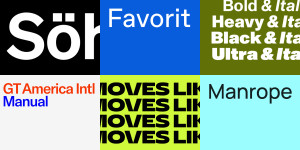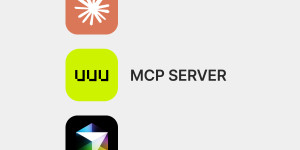Top view of tablet mockup at home office setup
iPad mockup
The use of device mockups in marketing, social media and presentations helps people to visualize how their design would appear on different devices. This top view of the tablet mockup, placed in a home office setup, has all the attributes and capabilities to bring your digital products to life. In the background, you can see shelves filled with a variety of items, and you can easily customize this scene as you like. This scene is realistic enough to blend in any promotional materials and looks sharp in all sizes. You can easily make changes to the perspective, angle, or any other element of the mockup from the settings and it supports drag and drop features. With the help of this scene, you can imagine the end product prior to its production. This is an excellent option for showcasing your concepts, ideas, and stories accurately and quickly. Make your project more engaging with this top view tablet mockup now, and even more conveniently with Figma.
Tags
Mockup Generator API
Generating mockups from this template can be fully automated using our API. Create your own automation using no-code tools like Zapier or Make.com. Learn more
Mockup ID: Y4iBAQt_dQF0iwgS

Sign in or create an account
New or returning users? Get started here.
By continuing, you agree with the Terms of Use and the Privacy Policy.