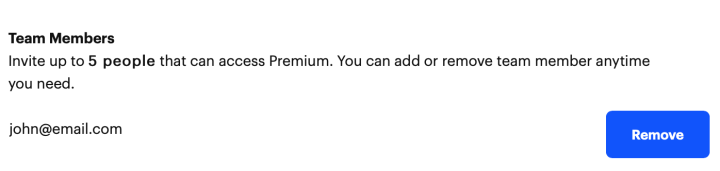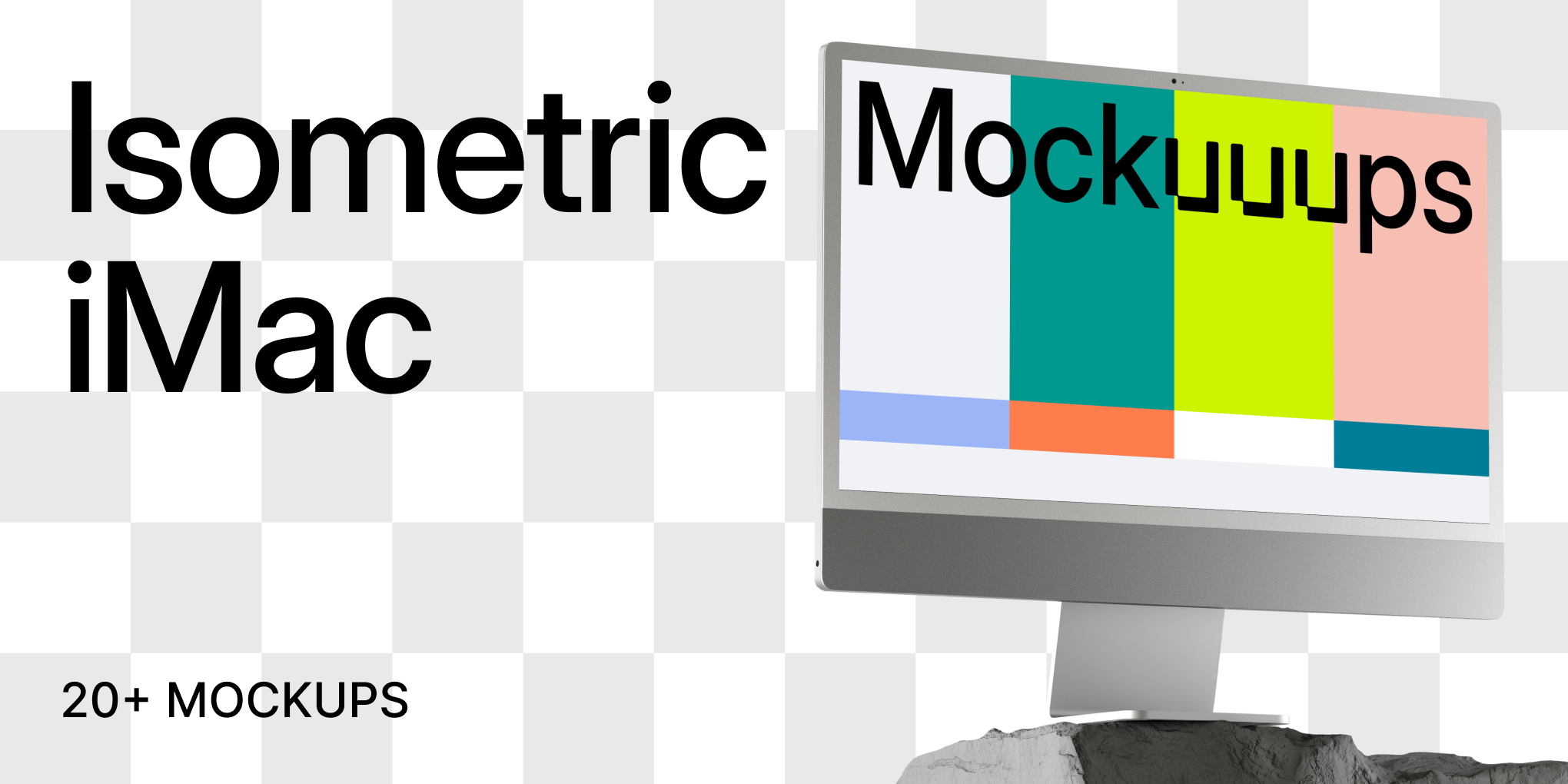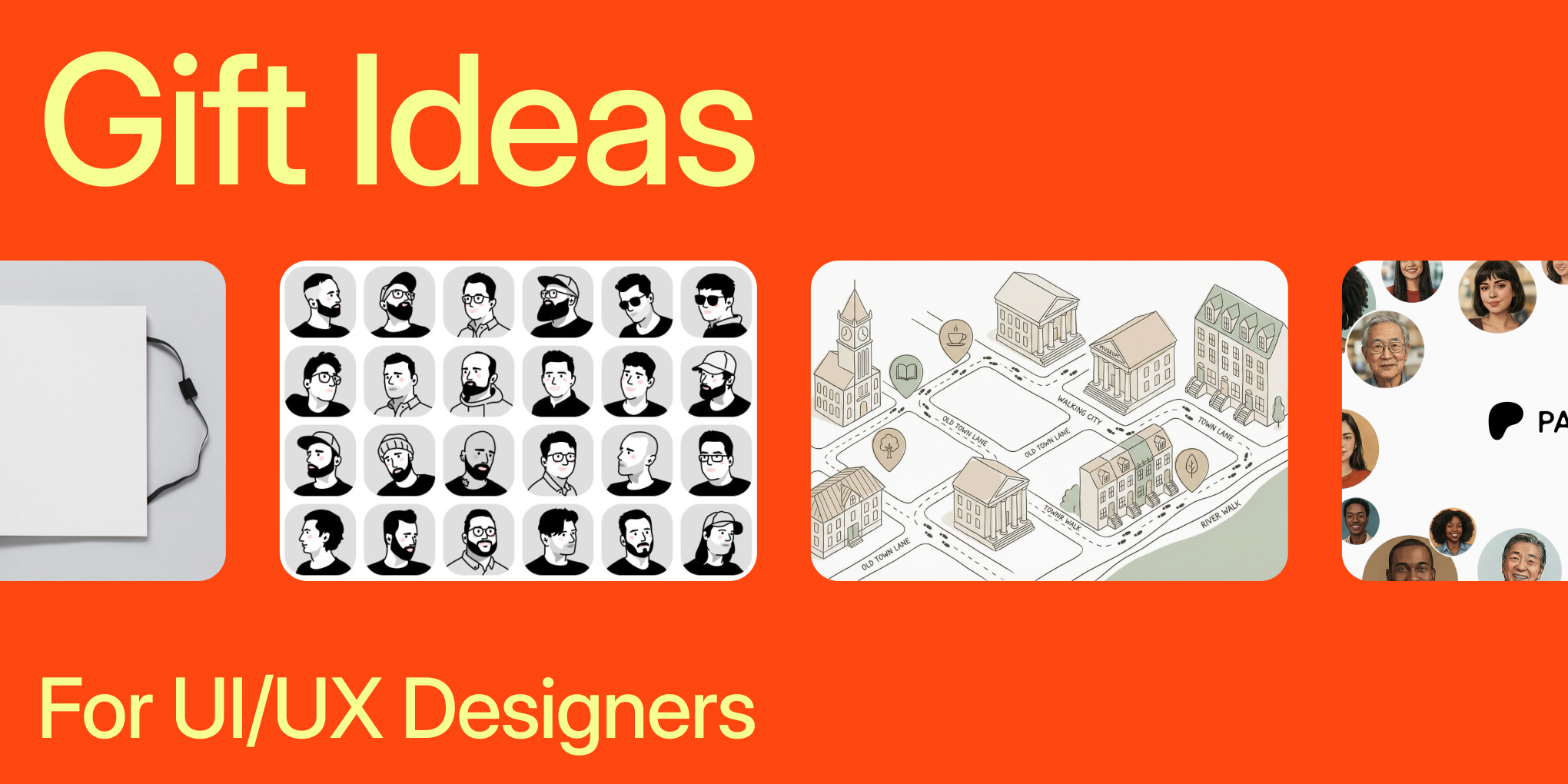How to add or remove team members?
Only the team owner can add or remove team members. If you are a team owner and want to adjust the number of users follow these steps.
Adding a new team member:
1. Navigate to 'Manage account' in top right corner of the app.
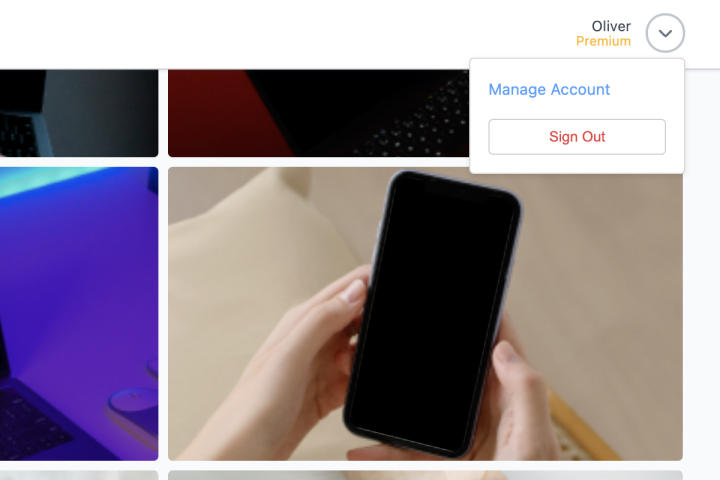
2. You will be redirected to our web. Locate the ‘Team Members’ section.
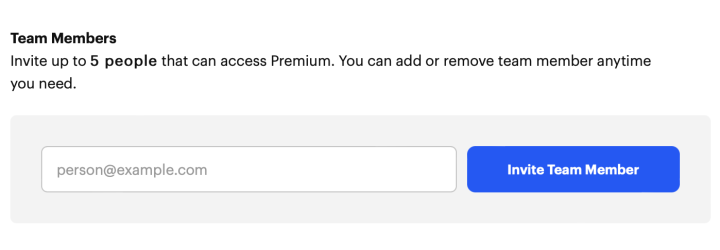
3. Enter the email of the person you want to add to your team. Send the invite by clicking on the ‘Invite Team Member’ button.
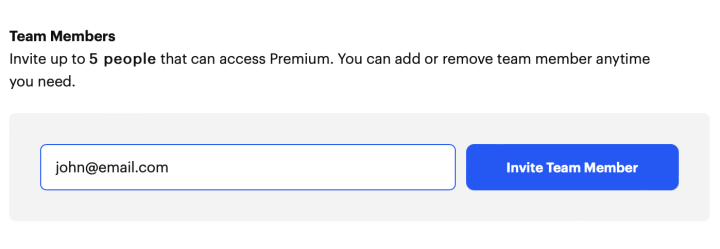
4. Done! Your team has a new member!
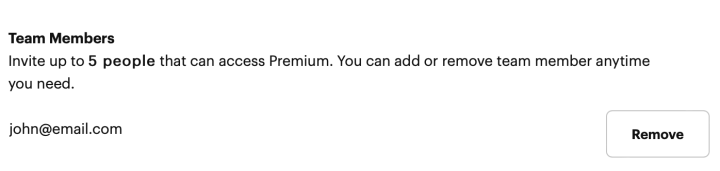
Invited user just needs to download the app and sign in using the email the invite was sent to.
Removing a team member:
1. Navigate to 'Manage account' in top right corner of the app.
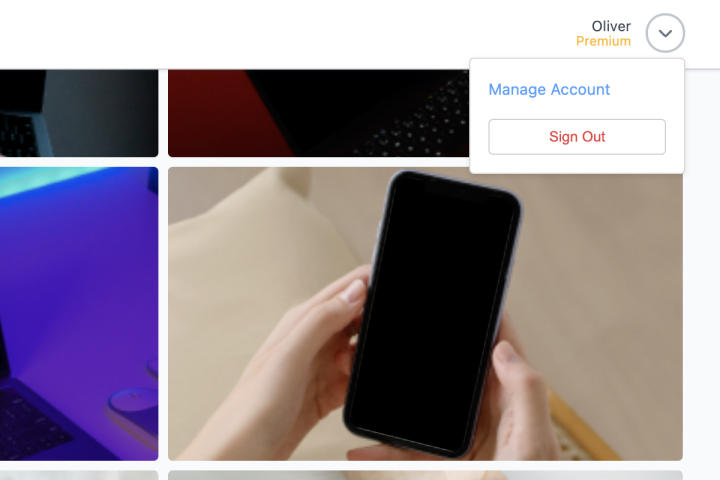
2. Locate the member you want to remove.
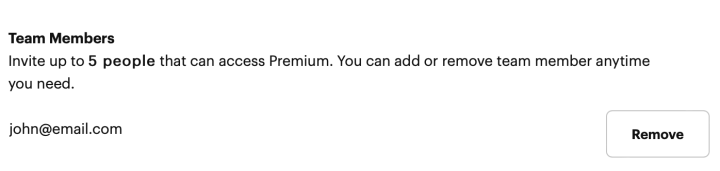 3. Click on the ‘Remove’ button.
3. Click on the ‘Remove’ button.