Easy-to-use
1. Drop your image into the app.
2. Image is automatically positioned.
3. Browse and choose the best scene.
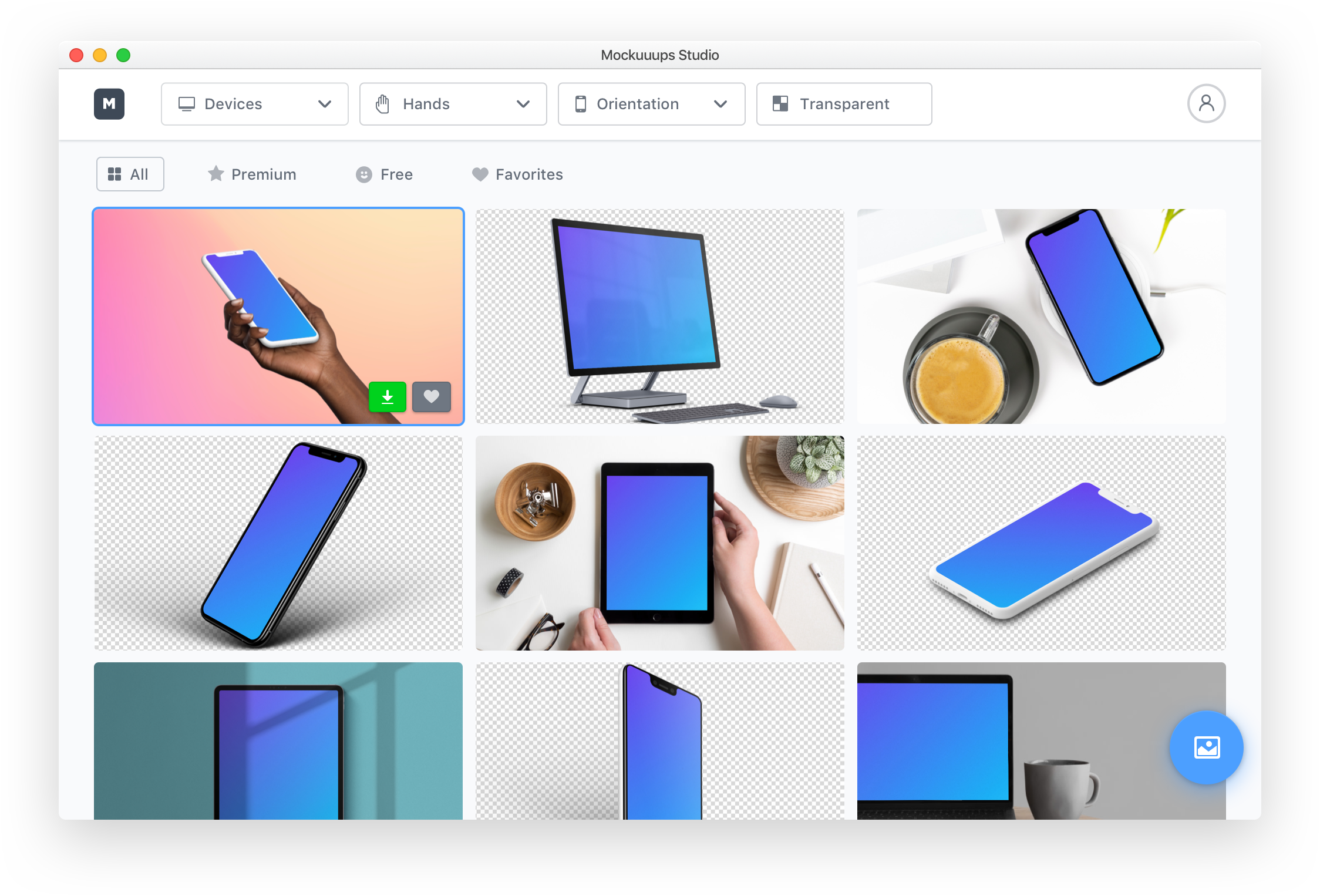
"100% no regrets! Skipping past the fact that this tool works incredibly well, the amount of time it has saved has been a huge benefit to both my company and my clients."
Growing Library
Choose from a vast variety of scenes with iPhone, iPad, iMac and Android devices.
Browse 600+ Mockups →"Working for a mobile SaaS platform that requires regular product shots, your platform is intuitive and produces great results."

"Now I can focus on the product development and when I need an image of the product, creation of beautiful mockups is a matter of minutes."
Spend your time working on your product, not searching mockups endlessly.
Stay up to date and keep your presentation fresh by using latest devices.
Easily find the best mockup by choosing device model, orientation, and background.
Integrations
All changes made to the connected design file are automatically reflected in the app.
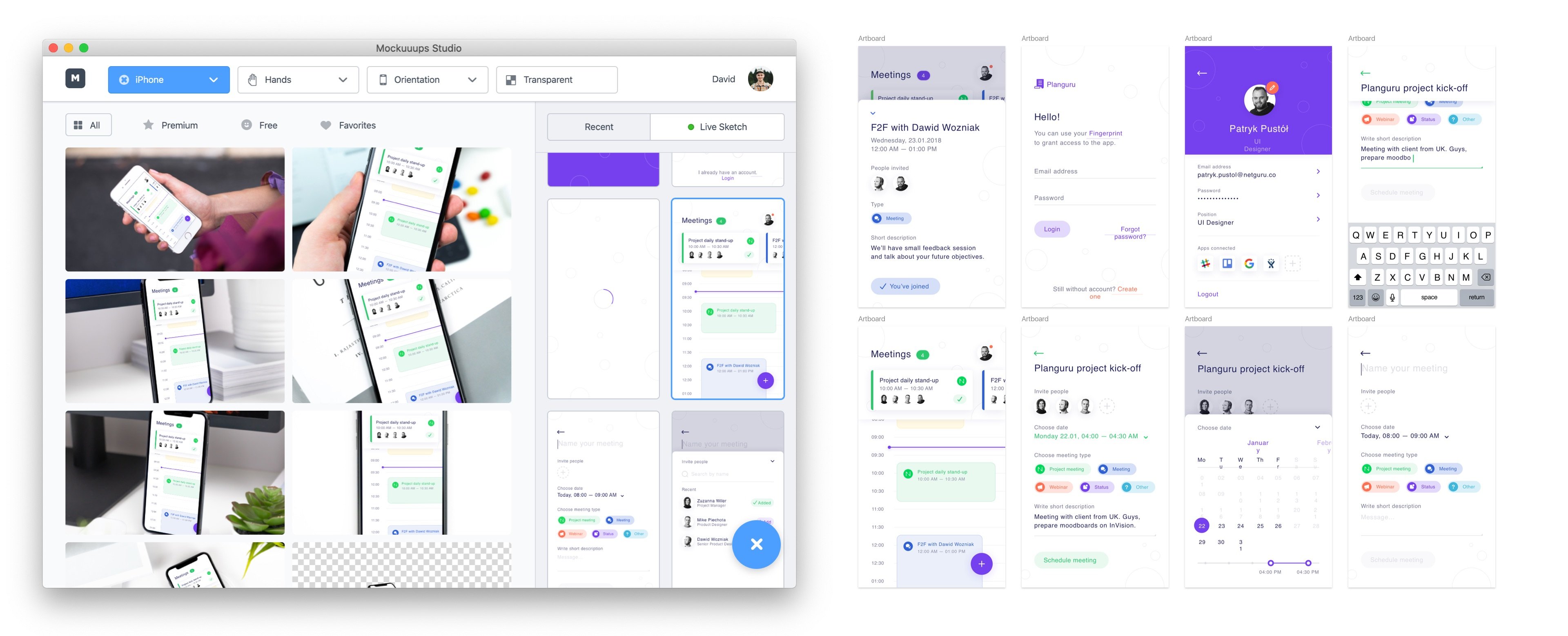
Try for Free. Upgrade at anytime.
Available on macOS, Windows and Linux.
Integrated with Figma & Sketch.



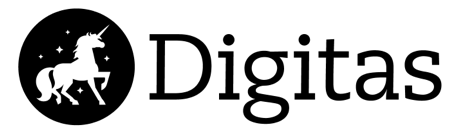
Jon & Christian
@uxpowertools
We have no affiliations, but when we find a cool tool, we like to share it. @Mockuuups Studio is AMAZING.
Jess
@jesseddy
If you're into making nice product shots with your app designs, @Mockuuups is a great. Install it on your MAC, super easy to use.
Juan Maguid
@juand4v
I ❤️ how easy it is to create realistic mockups directly from within @sketch together with the blazing fast @Mockuuups